First of all we want to say that Safari is indeed a great browser for iPhone (everybody knows that) and we are not going to argue with this fact.
Instead we thought that we'll just let you know of the alternatives - sometimes we all need them. And you know why? Because it is a really useful experience to compare and make your own conclusions. Of course current situation on the mobile browsers market still reminds of the battlefield where international software armies fight for the hearts of the clients.
iPhone audience is one the most whimsical ones and there is nothing surprising in that because this a style of this product - to give the clients more than what they may want. Nevertheless there are still some gaps in highlighting useful iPhone software (duh! sounds weird, doesn't it? To tell you the truth sometimes it looks like iPhone is more popular that the Internet itself). So today we are going to try to fill those gaps.
1. Opera Mini
The main rival of the Safari that has caused a media hurricane is Opera Mini mobile browser. It is perfect for slow connections and has such advantages as data savings (compress up to 90% of data traffic), speed dial (get to your favourite web sites with a single tap), user-friendly tabs (all your web pages are perfectly seen and you can quickly browse trough them).
Price: Free
* * *
2. Aquari
This browser's main feature is a security because this application is protected with an optional 4-digit password. Also there is an option for guest surfing - you have to use insert 1234 and this browser can be used in the guest mode. Aquari automatically cleans up all sessions data so you don't have to worry about the privacy.
Price: Free
* * *
3. iBrowse2
Yes, the name of this software says it all - you can browse two web pages at the same time. This is an awesome feature for sure. Other great functions are rotation lock, full screen mode and configurable home page, bookmarking your faves etc.
Price: $0.99
* * *
4. Incognito
This one is another great mobile web browser for the iPhone that will make your web surfing really secure and private. You can surf without leaving any traces. Just close the browser, and this "Mr. Bond" will erase the entire session info.
Price: $2.99
* * *
5. Magic Browser
Magic Browser allows saving documents for offline viewing (supports many popular formats including .xls, .doc, .txt, and major images formats). Also there is really handy option of copying/pasting blocks of text together and sending it to email. Despite those functions you can also enjoy creating your own home page, using tabs and so on.
Price: $1.99
* * *
6. Safe Browser
This software is claimed to be the safest web browser for iPhone. It is like Safari with extra super security options. Frankly speaking Safe browser has great filtering engine and it is perfectly suitable for the families and school-age children. So if you want to have filtered Internet at your iPhone you may find useful to install application.
Price: $4.99
* * *
7. Private Web
This is a great iPhone browser that offers amazing security. Some iPhone users are annoyed about having to manually clean their private data after each session. This little application will clear your cookies, site history, and cached images instantly. All you have to do is just push a home button.
Price: $0.99
* * *
8. Wide Web
This is a full screen web browser that has rotation mode, bookmarking function, screen capture management and so on. This web browser allows you to easily update your twitter account - and this is very important feature for all twitter fans. Also there is a great feature (similar to Google Chrome) where you can enter your search keywords directly into address bar.
Price: $0.99
* * *
9. Shaking the Web
Shaking the Web was created to make life easier for those who like to read on the road. It means that this is a web browser with anti shake technology. Using this application you can easily read web pages while driving in the car (although we do not recommend reading while driving) or in the public transport.
Price: $0.99
* * *
10. Hot Browser
This is very simple and user-friendly web browser that will surprise you with the really original feature - if you shake your iPhone a random yet currently popular news web site is opened.
Price: $0.99
* * *
Well, this is it for now. Hopefully you'll enjoy this little list of alternate iPhone browsers. Each of them will surely find its fans. Thanks for being with us!
Don’t miss out these all-time favourites
- The best hosting for a WordPress website. Tap our link to get the best price on the market with 82% off. If HostPapa didn’t impress you check out other alternatives.
- Website Installation service - to get your template up and running within just 6 hours without hassle. No minute is wasted and the work is going.
- ONE Membership - to download unlimited number of WordPress themes, plugins, ppt and other products within one license. Since bigger is always better.
- Ready-to-Use Website service is the ultimate solution that includes full template installation & configuration, content integration, implementation of must-have plugins, security features and Extended on-page SEO optimization. A team of developers will do all the work for you.
- Must-Have WordPress Plugins - to get the most essential plugins for your website in one bundle. All plugins will be installed, activated and checked for proper functioning.
- Finest Stock Images for Websites - to create amazing visuals. You’ll get access to Depositphotos.com to choose 15 images with unlimited topic and size selection.
- SSL Certificate Creation service - to get the absolute trust of your website visitors. Comodo Certificate is the most reliable https protocol that ensures users data safety against cyber attacks.
- Website speed optimization service - to increase UX of your site and get a better Google PageSpeed score.
Get more to your email
Subscribe to our newsletter and access exclusive content and offers available only to MonsterPost subscribers.

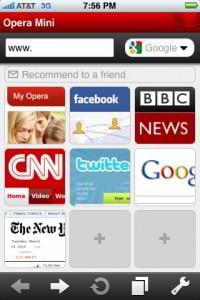




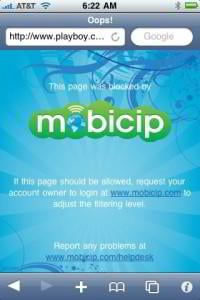


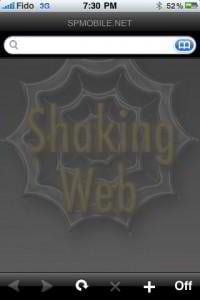

Leave a Reply
You must be logged in to post a comment.