Time to share some tutorial goodies for those stuck to the almighty Photoshop software. When it comes to designing a weblog layout, Adobe Photoshop is just an excellent tool for it. So, if it’s your favorite design program of choice, you may take a closer look at the current compilation of helpful tutorials that display the process behind creating stunning blog designs in Photoshop.
Working through a complete project of developing solid web layouts, these resources will make a tedious process easy for you to learn and master and even acquire totally new useful skills, unless you’re one of those far-advanced Photoshop users. So, be ready to gain valuable experience – every tutorial is given in quite an illustrative manner as under the guidance of an expert.
Create a Modern and Sleek Blog Design in Photoshop
* * *
Create a Wickedly Cool Horizontally Oriented Website Design
* * *
Design a Clean Sports Web Layout in Magazine-Style with Photoshop
* * *
How to Create a Trendy/Colorful WordPress Layout in Photoshop
* * *
Clean Textured WordPress Style Layout in Photoshop
* * *
Create a Food Blog Layout in Photoshop
* * *
Design a Professional, Clean Community Blog Theme in Adobe Photoshop
* * *
Clean and Creative WordPress Style Theme in Photoshop
* * *
Make a Dark Blog Web Design Layout with Photoshop
* * *
Design a Modern Blog Layout in Photoshop
* * *
How to Make a Creative Blog Layout
* * *
WordPress Theme from Scratch
* * *
How to create a WordPress Theme in Photoshop
* * *
Create a Sleek WordPress Theme Using Photoshop
* * *
Create Professional Blog Layout Design Using Photoshop
* * *
How to Create a Grunge Web Design in Photoshop
* * *
Make an Elegant and Simple Blog Web Layout Using Photoshop
* * *
Create Colorful Blog Web Layout Using Photoshop
* * *
GreenPress WordPress Theme Design
* * *
Design a Premium WordPress Blog with Photoshop
* * *
Simplistic Video Blog Layout
* * *
Create a Watercolor-Themed Website Design with Photoshop
* * *
WordPress Layout
* * *
Create a Newspaper Blog Layout Tutorial Using Photoshop
* * *
Create a Magic Night Themed Web Design from Scratch in Photoshop
* * *
Creating a Tech Blog Layout in Adobe Photoshop
* * *
Create a Winter Theme Web Design in Photoshop
* * *
Design a Stylish Blue Blog Theme in Photoshop
* * *
Design a WordPress Theme from Scratch
* * *
Create a Colorful WordPress Layout Using Photoshop
* * *
Don’t miss out these all-time favourites
- The best hosting for a WordPress website. Tap our link to get the best price on the market with 82% off. If HostPapa didn’t impress you check out other alternatives.
- Website Installation service - to get your template up and running within just 6 hours without hassle. No minute is wasted and the work is going.
- ONE Membership - to download unlimited number of WordPress themes, plugins, ppt and other products within one license. Since bigger is always better.
- Ready-to-Use Website service is the ultimate solution that includes full template installation & configuration, content integration, implementation of must-have plugins, security features and Extended on-page SEO optimization. A team of developers will do all the work for you.
- Must-Have WordPress Plugins - to get the most essential plugins for your website in one bundle. All plugins will be installed, activated and checked for proper functioning.
- Finest Stock Images for Websites - to create amazing visuals. You’ll get access to Depositphotos.com to choose 15 images with unlimited topic and size selection.
- SSL Certificate Creation service - to get the absolute trust of your website visitors. Comodo Certificate is the most reliable https protocol that ensures users data safety against cyber attacks.
- Website speed optimization service - to increase UX of your site and get a better Google PageSpeed score.
Get more to your email
Subscribe to our newsletter and access exclusive content and offers available only to MonsterPost subscribers.

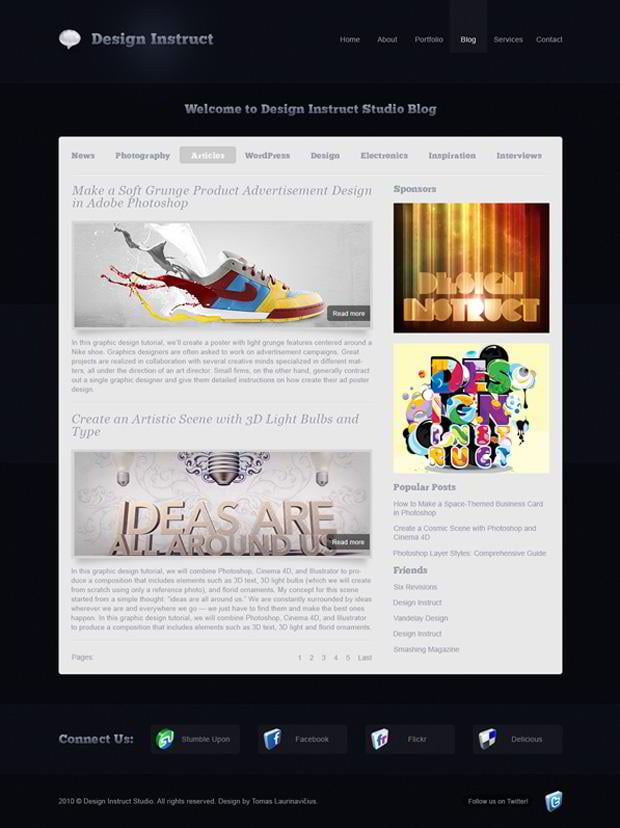
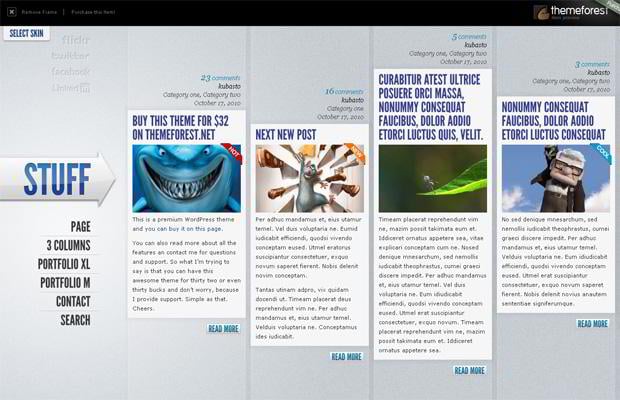
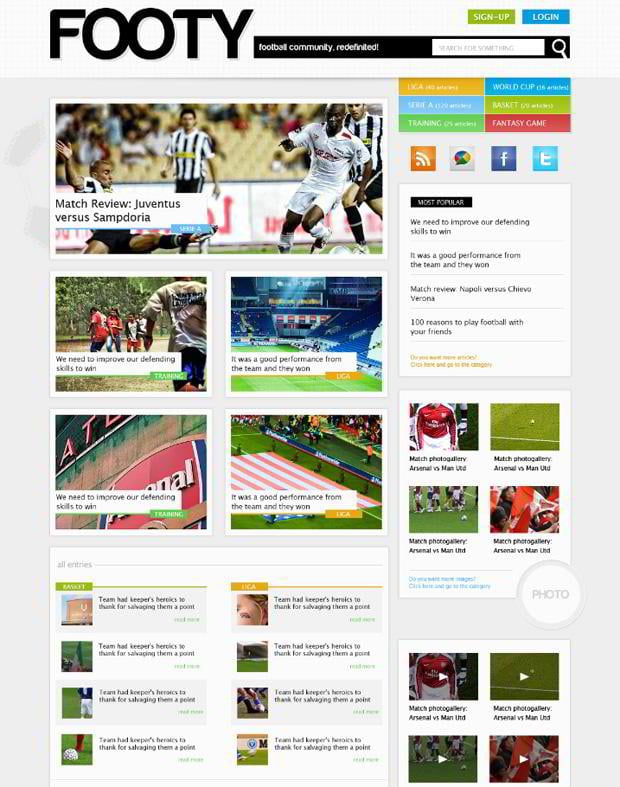
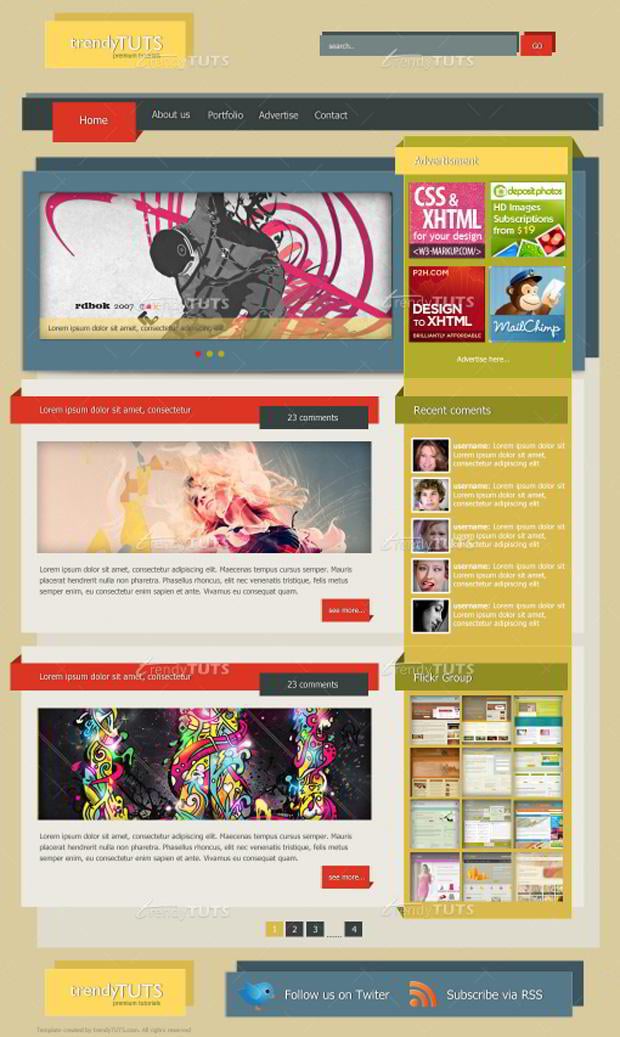
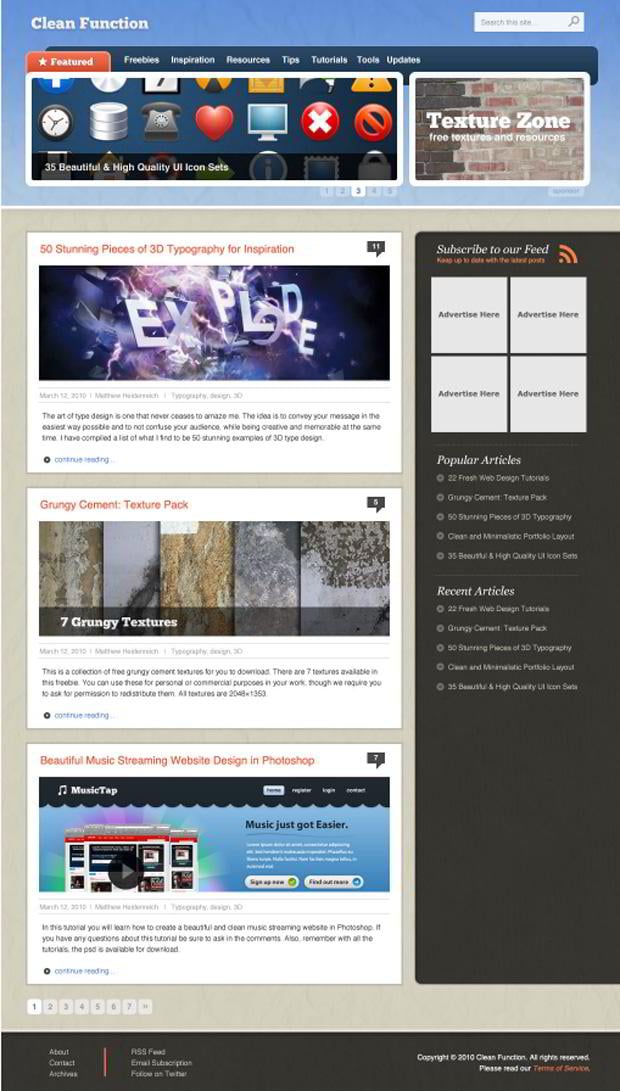

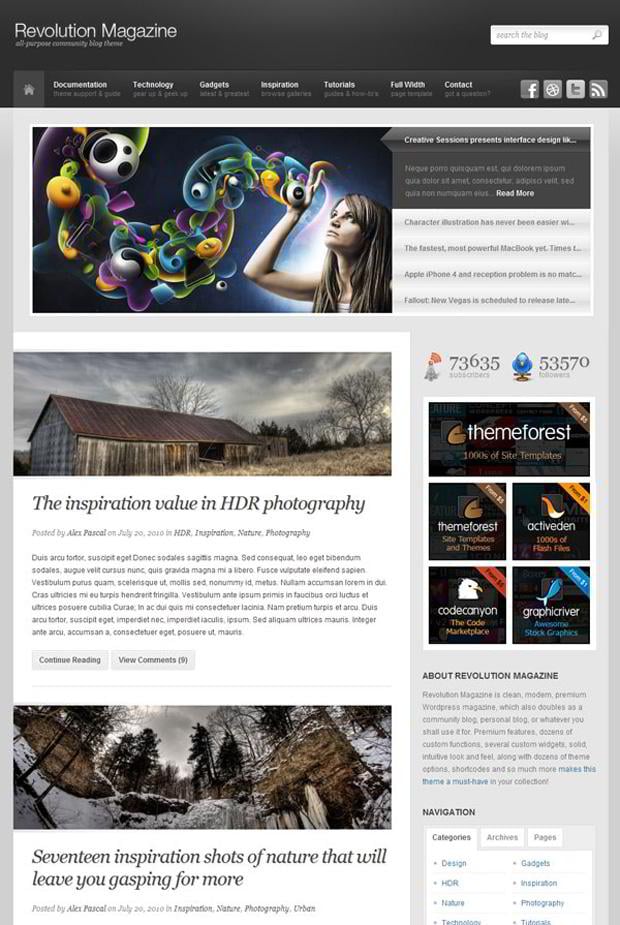
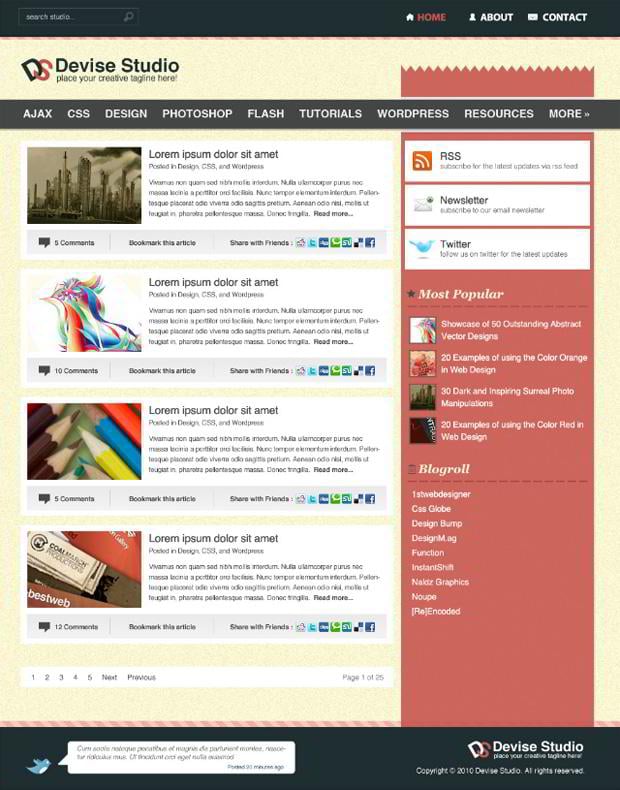
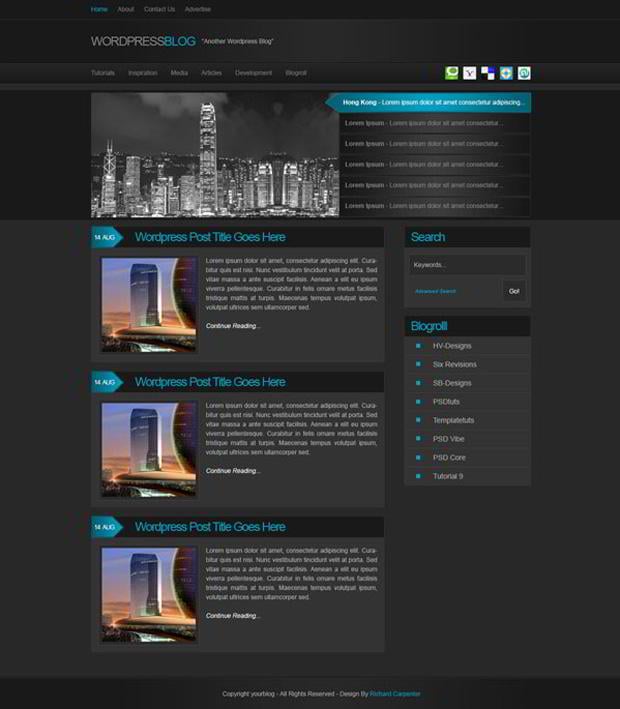


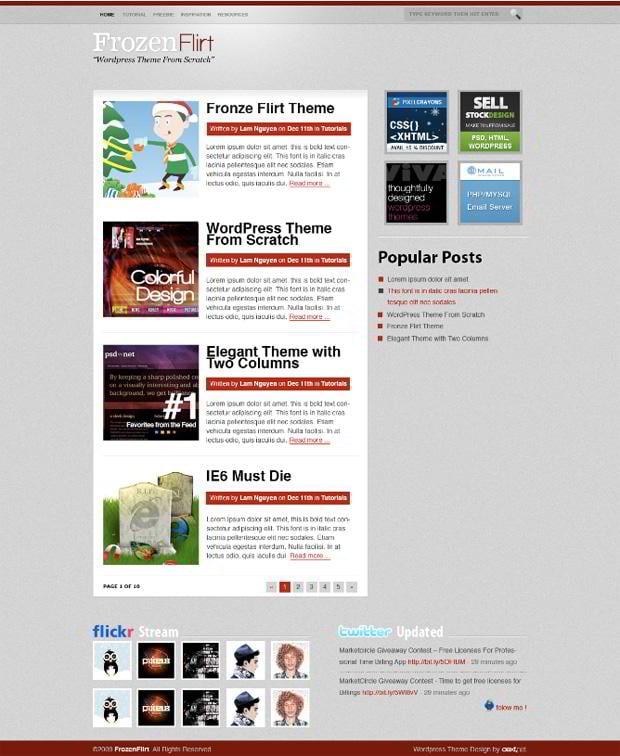
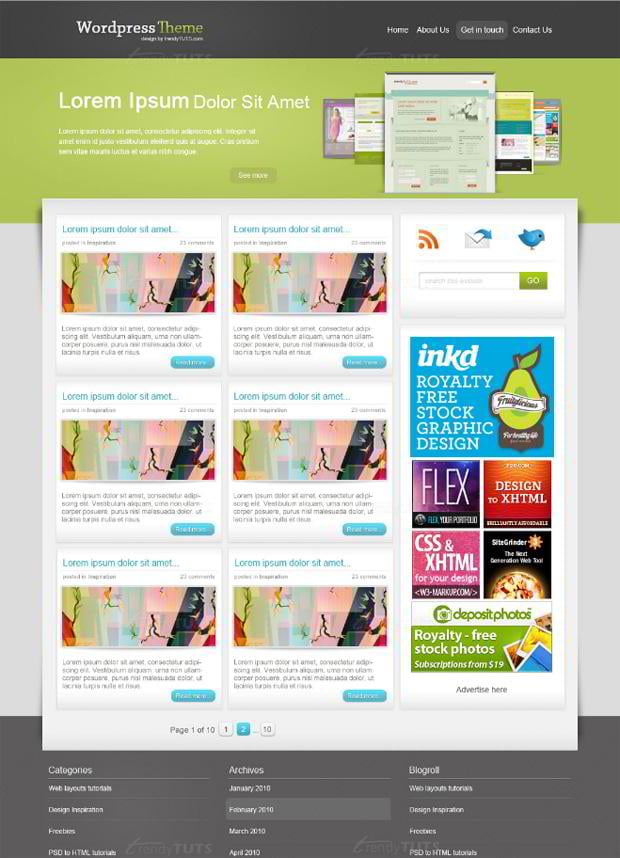
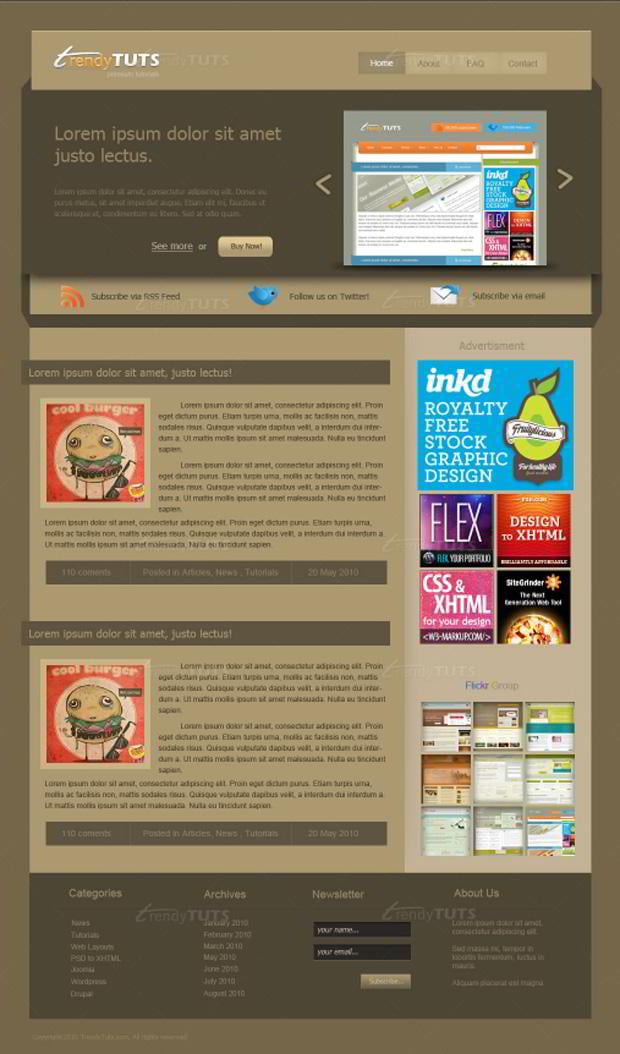



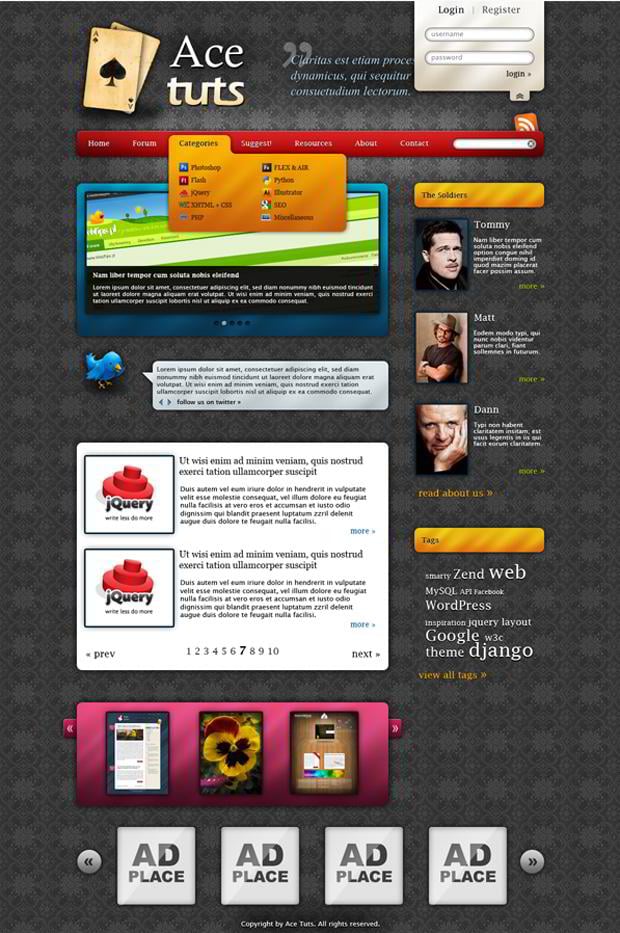
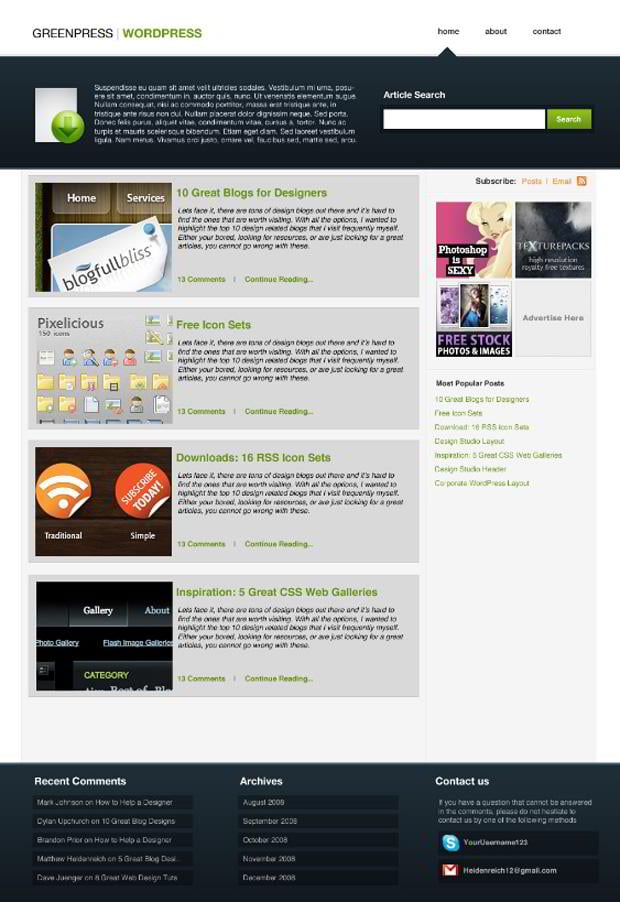




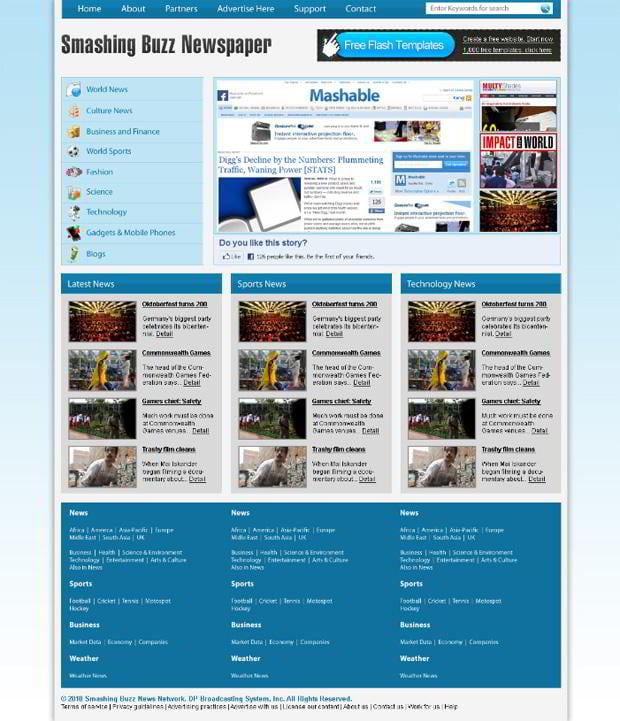


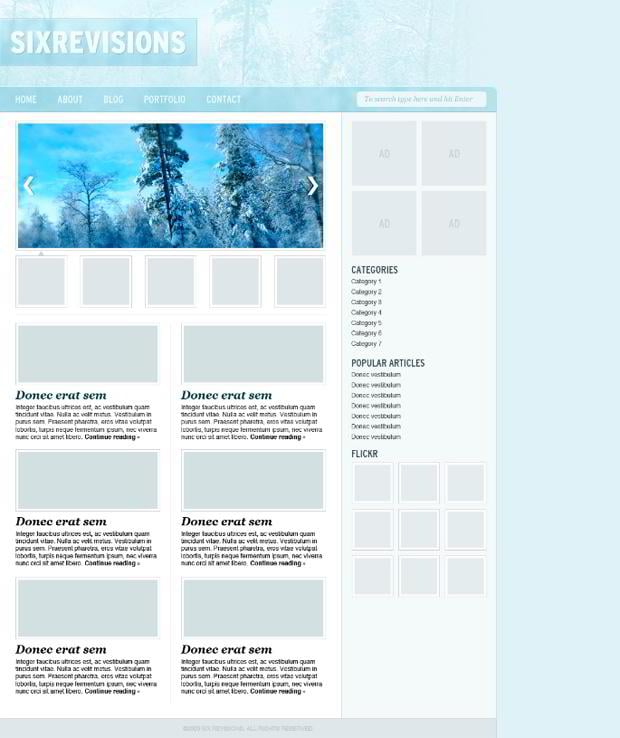

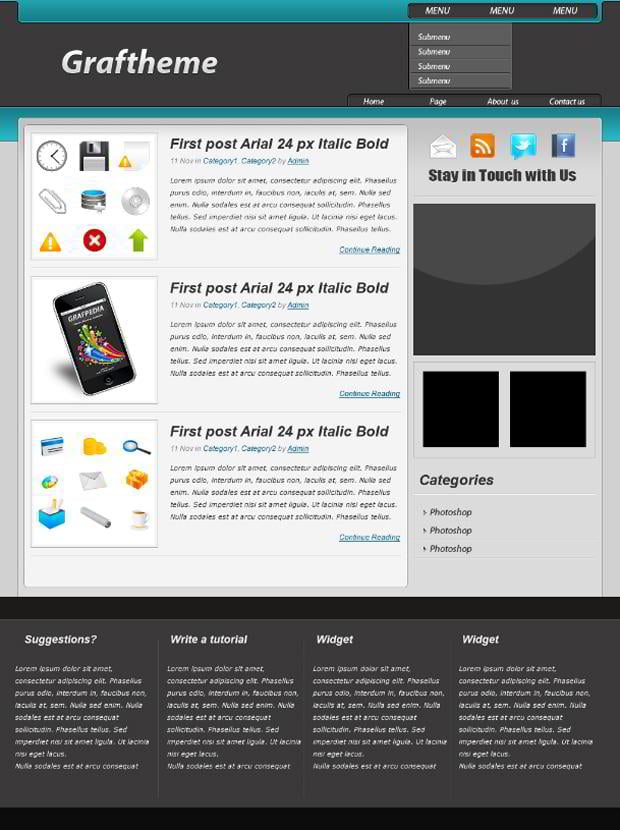

Leave a Reply
You must be logged in to post a comment.