Email has become an essential part of our life and it is hard to imagine a business world without such useful tool. Considering the widespread usage of various email clients, it's important to use software that has appropriate options that will enhance your user experience and simplify most of your operations connected with emails.
Of course there are many free email services though today we are talking about webmail clients using POP3 and SMTP protocols for both local and remote mail servers. Mostly these mail clients are powered by PHP or Java scripts. Even though most of these clients are not that new, we believe that their popularity and great set of extremely useful and well-thought options will be the key arguments for you to try them out. As usual we are glad to hear a word from you about software that we have missed to include to our list.
1. Roundcube
Roundcube offers a wide range of various functions including MIME support, address book, folder manipulation, message searching and spell checking. This browser-based client has conquered thousands of users' hearts due to its excellent interface and superb functionality.
* * *
2. AtMail
AtMail has great Ajax-powered interface with a bunch of awesome options. Among other useful features we can mark out video mail, PHP source code, IMAP support, live spell check, HTML email composing etc.
* * *
3. Afterlogic
This browser-based webmail client has clean and simple Ajax-powered interface which makes it fast and powerful - just as any desktop mail client is. It supports all major browsers, can be easily integrated into the cPanel. Also Aftelogic software has such usable features as message preview pane, auto-complete for e-mail addresses, keyboard shortcuts, spell-check and many others.
* * *
4. SquirrelMail
I've included Squirrel mail into this list due its reliability and smooth interface. It is a simple, powerful and plain software which will work almost anywhere you want. It includes built-in pure PHP support for the IMAP and SMTP protocols. All pages are rendered in HTML 4.0 (with no JavaScript required) which increases its compatibility across major web browsers.
* * *
5. Zimbra
Zimbra has Ajax-powered interface which helps users to enrich their user experience. The great thing about this software is that you can integrate 3-rd party applications into your webmail like maps, CRM data etc.
* * *
6. Mailr
Mailr is an open source webmail application written in Ruby which uses Ruby On Rails web application framework. It has a bunch of great options such as slick address book, HTML and plaintext message composition and mail filters based on Maildrop.
* * *
7. Hastymail
The great thing about Hastymail is their plugins system. Besides default functions you can you can add pages within the Hastymail application, modify internal data structures, make AJAX callbacks using their AJAX system and do many other useful things.
* * *
8. Postaci
Postaci is a database independent (supports MySQL, mSQL, Microsoft SQL, Sybase, PostgreSQL), multilingual POP3/IMAP e-mail client. It has very clean and simple interface which can be used at any platofrm which supports PHP.
* * *
9. Claros in touch
Claros inTouch is an Ajax communication suite which includes webmail, post-it notes, calendar, address book, built-in instant messenger and rss reader. It has pretty neat security system including powerful anti-spam protection.
* * *
10. Emexis
Being a new kid on the block Emexis can conquer with the leading clients. It was build on SquirrelMail although it has improved user's interface, calendar, disk quote etc.
AJAX (Asynchronous JavaScript XML) is a comparatively new technique that provides for a quicker and more interactive development of apps using XML, HTML, CSS, and JavaScript. This is a concept, a client-side script that is used to establish communication to/from a server or a database without the need to wait for a refresh or a web page. AJAX enhances the process of the data exchange with a database/server without the need to wait for a postback. In its core, AJAX is commonly used for JavaScropt techniques to link to a web server in a quick, dynamic way, excluding the necessity to load various web pages.
Advantages of AJAX
It’s generally assumed that there are 4 main benefits of using Ajax for web apps. These are:
- Interactivity. This is probably one of the most striking benefits of using Ajax for web apps. When switching to Ajax, webmasters and web developers may feel confident that visitors to their websites will be able to enjoy a seamless and more streamlined web development. This is mostly explained by the fact that there is no need to wait until a web page re-loads for a specific type of content to be displayed.
- Better navigation. On the web, Ajax-based applications are intended to provide the users with a quicker navigation. There is no need to click ‘back’ and ‘forward’ buttons. The results are revealed by means of a drop-down bar as a person types in a search request.
- Trusted by well-known brands. Ajax is being actively used by widely-known and reputable names in the field of web design and development. For example, Google Maps is based on the Ajax functionality, displaying multiple suggestions of search results as a person types in the route. Another great example is the vBulletin software. The developers have integrated Ajax functionality into their latest version.
- Clutter-free. Ajax-based web pages can incorporate several technologies within one interface, without cluttering the layout with any extra elements. Using just a few lines of code, one can enhance a web page with advanced search, smart product filtering, and other functionality that will display data in real-time, without making a user wait until the page re-loads.
Disadvantages of AJAX
Similar to any other thing in the world, Ajax advantages are opposed to some disadvantages that are also worthy to be mentioned here.
- JavaScript-based. JavaScript is widely considered as a highly secure functionality that has been incorporated into websites for quite a while. However, the web surfers have started switching off the functionality in their web browsers. This makes the integration of Ajax into a web page useless, forcing a web developer to create a non-javascript code for the same web page.
- There is no need in ‘back’ and ‘refresh’ buttons. On Ajax-based web pages, all content loads as a user scrolls up or down a page. Unlike non-javascript based web resources, this excludes the necessity to add back or refresh buttons to your page. In fact, these two elements can take the web surfers to absolutely different destinations, which may cause certain inconveniences. This is the second drawback of using Ajax on your site. However, this can be fixed quickly provided that you have good programming skills.
Technical aspects of AJAX
When you decide to integrate the pages of your website with Ajax-based functionality, you will run all callbacks via an XMLHttpRequest object installed in the client-based JavaScript. By means of this object, you can call other objects that are placed on the service side directly. The latter include web pages/services, which can either save or return the data back.
Originally, Ajax was an acronym for ‘asynchronous’, meaning that several actions are happening independently from one another within one and the same interface. Whenever an Ajax-based callback is sent to the server, there is no need to wait for a response to arrive. You simply continue working with a web app as the sent request is being processed. As soon as a response is ready, the server will send it back and a client will process it automatically.
Where AJAX can be used
Ajax functionality can be applied to any web application, on which small amounts of data could be retrieved without the necessity to post back the entire web page. A good example of Ajax being used on a website is revealing a set of suggested search results as a person types in a search request/keyword. The results are being displayed by means of a drop-down menu, which appears automatically as a user enters the first letter in the search bar. The more one types, the more relevant search results become. Whenever a person sees a suggested product/service that matches the search criteria the most, he can click the direct link to get to the page with details. The entire process of the search of the ideal suggestion happens on one and the same page. The process is speedy as a user doesn’t need to wait until a web page re-loads a couple of times.
Next come another no less popular examples of Ajax usage on a web page.
- Login form. Whenever a person lands on a web page and wants to enter his/her login details, there is no need to force them going to a separate area of a website to complete the action. With the help of Ajax, this can be achieved on the same page where a user has landed. As a person clicks on a login form, he is introduced to a pop-up window, where he is suggested to enter login details. As soon as he is done, Ajax will send a request to the server to login him. The server lets a person access the page via the login details.
- Instant data updates. This is a technique that made Twitter so popular. Whenever a person made a tweet, the system automatically added that text to the newsfeed, keeping the page always updated with fresh pieces of content. This added a sense of interactivity to the platform, where the web users could keep track of the thoughts of peers in real-time.
- Chat rooms. Chatting online has become an indispensable part of our everyday lives. We expect messages from interlocutors to appear in front of us in real-time, without any page re-loads being involved. That is when Ajax comes into play. With its help, instant messaging can be handled within a web browser. Generally speaking, there are two Ajax processed involved into messaging via chat rooms. One of them keeps the server updated on your intentions to send a message. Another one receives responses from the server instantly, thus making new messages to appear over and over again.
- Product filters. Ajax functionality is especially useful on eCommerce sites with large inventories. It looks something like this. A person reaches a web store with a list of categories, product specifications, color/size/cost, and other details being organized vertically in a sidebar. In such a way, a person is introduced to the entire set specs that the items from a web store supports. So, he starts clicking the features that match his search intentions. With every next click, the number of suggested items gets narrower. Everything happens on one and the same page, no data is re-loaded. As a result, a user is introduced to a list of items that match his demands ideally.
- Cleaner and slicker UI. By means of Ajax, a user can feel the freedom of accomplishing more tasks on a single page. By means of this functionality, it can get far quicker and easier to interact with a web app for a user. While cutting down the number of requests that are being sent to the server, Ajax also speeds up page load times manifolds, improving the bandwidth automatically. Most of the file sharing systems use this perfectly well. Google Docs and Google Maps are no exception.
Lightboxes replacing pop-ups, submission and validation forms, external widgets, voting and rating forms, and a number of other popular web solutions are also making use of Ajax functionality. The web has gone more user-centric and user-friendly. Ajax-based features can enhance user interaction with web apps better than anything else.
Related terms: web browser, XML, JavaScript, navigation.
References and further reading:
- Ajax (programming) – Wikipedia.
- Ajax introduction. Ajax examples explained.
- AJAX Tutorial for Beginners.
- How Ajax works.
- Creating AJAX enabled web forms.
- Submitting standard web forms with Ajax and JSON.
- When to Use Ajax and When Not To .
- Ajax View – Microsoft research.
- Research Issues in the Automated Testing of Ajax Applications.
- Ajax for Mobility: MobileWeaver Ajax Framework .
* * *
Email Listing Done Right: an Ultimate Guide from Template Monster
Get more to your email
Subscribe to our newsletter and access exclusive content and offers available only to MonsterPost subscribers.


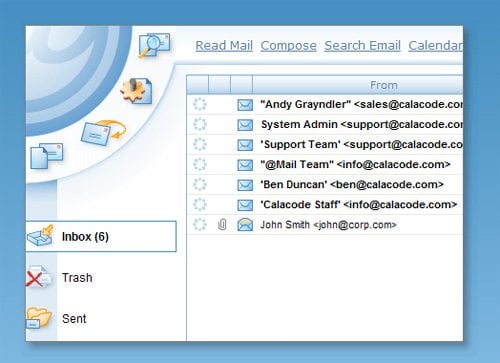
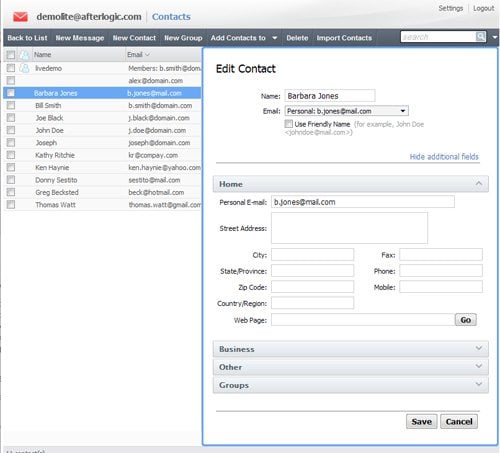
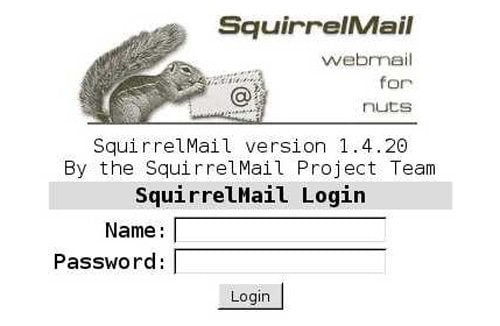
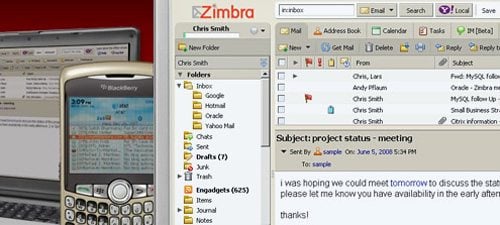
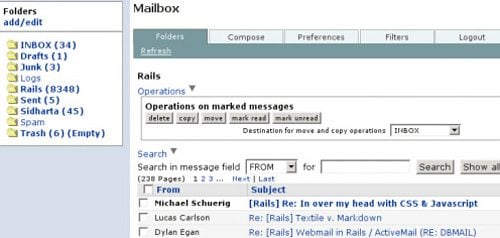
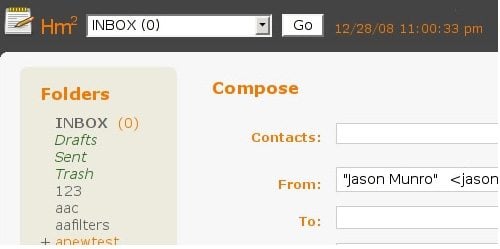

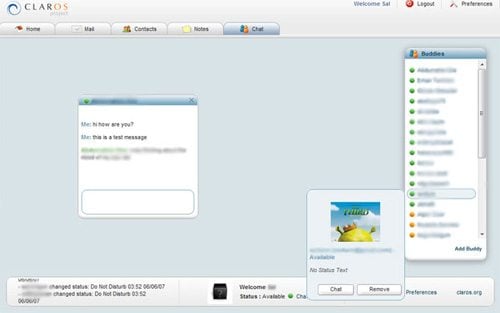
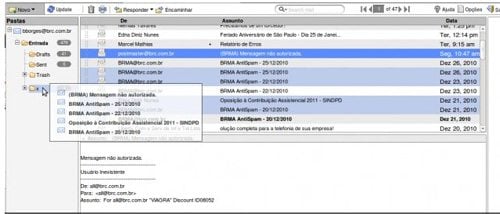
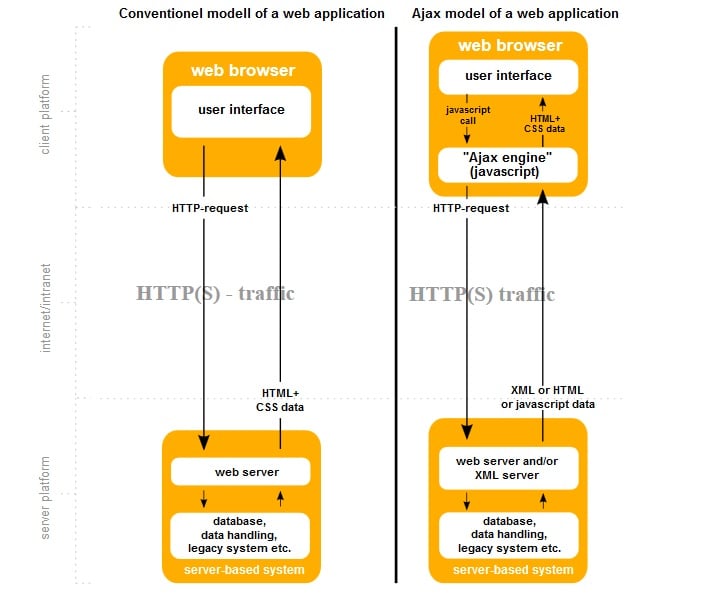
Leave a Reply
You must be logged in to post a comment.