The growing popularity of HTML5 has created a boom in development of JavaScript libraries that can integrate or be used instead of HTML5. These libraries are easy to implement and can instantly provide a whole new level of power and control over an existing HTML5 application.
We put together a list of 10 awesome, light JavaScript tools to help you get your next application off and running. JavaScript libraries have become an essential part of a web developer’s toolkit, they enable developers focus on writing code that nine out of 10 times will work just fine – and that’s a brilliant thing.
Internet has all the info you need, you just need to refer the corresponding resource. When you run into something you don’t understand, you can head to the Mozilla MDN for explanations. If you’re looking for examples of new possibilities that HTML5 provides, then jump to html5demos.com, there are loads of great and simple examples to gain experience from.
Today we would like to introduce you the most popular JavaScript tools. These online and browser based tools will be very helpful when working with JavaScript code. Don’t miss the chance to use one of these items in your workflow.
The Yahoo User Interface Library was one of the first libraries and cross-browser toolsets released as an open source, still it remains one of the biggest and the most effective. The collection of tools includes a vast variety of any possible charts, widgets and other great goodies. Yahoo devoted more attention to visual issues than the others. Features that drive Flickr and Yahoo Mail can be found here and they are waiting for your implementations.
***
MooTools is a lightweight, object-oriented, JavaScript framework. It is released under the free, open-source MIT License. MooTools are used on more than 5% of all websites, and it is known to be one of the most popular JavaScript libraries. Like jQuery and YUI, MooTools offers nice, browser-independent shorthand for manipulating arrays, divs, spans, and whatsoever.
***
Browser game fans will find pp3Diso a whole lot of entertainment. Still it is not as pleasing for an eye as Flash but soon this gap will be closed. With pp3Diso you can set up a three-dimensional, orthographic game with just a few lines of code.
***
Simple Widgets provides a whole bunch of data visualization tools that are mostly focused on maps and timelines. Each of these options provides a good method for data visualization which is a good way of absorbing large volumes of information quickly and efficiently.
***
Nowadays mobile browsers gradually conquer the web, that is why it becomes more and more important to present information in appropriate way for smartphones and tablets. Though in some cases it's not that easy especially when fingers are thick or eyes can't focus on tiny fonts. jQuery Mobile, Jo, and Sencha Touch libraries offer touch-friendly menus that transform information into a convenient manner for small screens.
***
$.get('Setup-Tables.SQL',function(sqlStatements){
html5sql.process(
//This is the text data from the SQL file you retrieved
sqlStatements,
function(){
// After all statements are processed this function
// will be called.
},
function(error){
// Handle any errors here
}
);
});
html5sql is a JavaScript module that eases the work with HTML5 Web Databases. The primary function is to provide a structure for processing SQL statements within a single transaction. This simplifies the interaction with the database. There are also many other smaller features to make things easier, more natural and more convenient for programmers. html5sql provides the capability to sequentially process SQL in many different forms:
- As a single SQL statement string;
- As an array of SQL statement strings;
- As an array of SQL statement objects (if you want to inject data into the SQL or get a callback after each SQL statement is processed);
- As a string containing multiple SQL statements, each of which ends in a semicolon;
- From a completely separate file containing SQL statements.
***
Large application building always causes more debugging. While you can get by with embedding alert statements into smaller pages, larger ones require more sophisticated structure for debugging. Here comes Firebug, a great extension for the Firefox browser. It offers an elaborate debugging platform that includes lots of functions together with the ability to edit the state. The JavaScript can write directly to the console object with three levels of severity.
***
Blackbird
Blackbird is a stand-alone library that pops-up a separate console window that is looking quite elegant. Four levels of bugs can be set and user can either turn messages on or off. A profiler is ready to time the routines on the local browser.
***
Feel free to comment this blog post and let us know if you have used these (or similar) tools in your workflow and you can also share other tools you find useful. Please share your insights and experience.
Get more to your email
Subscribe to our newsletter and access exclusive content and offers available only to MonsterPost subscribers.

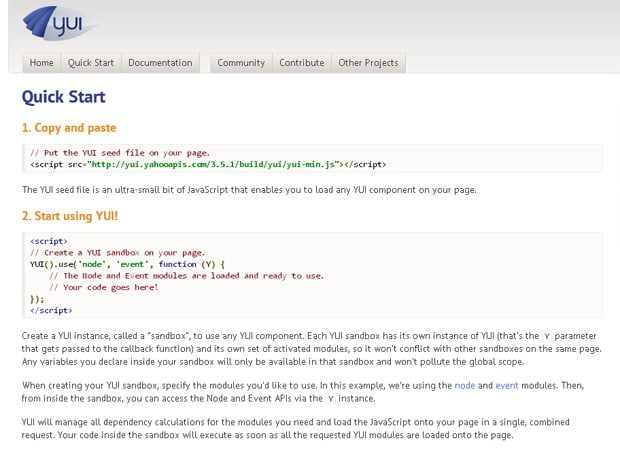
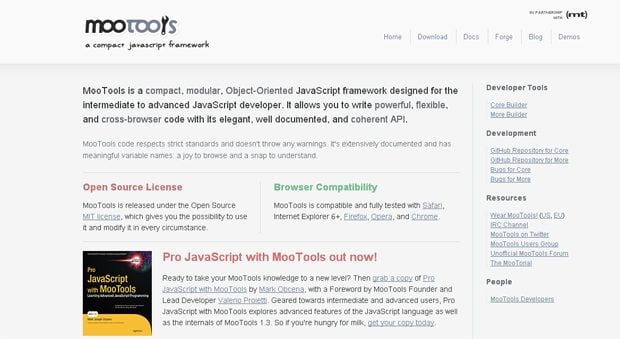
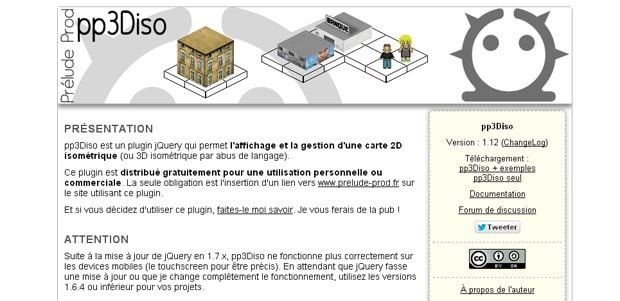
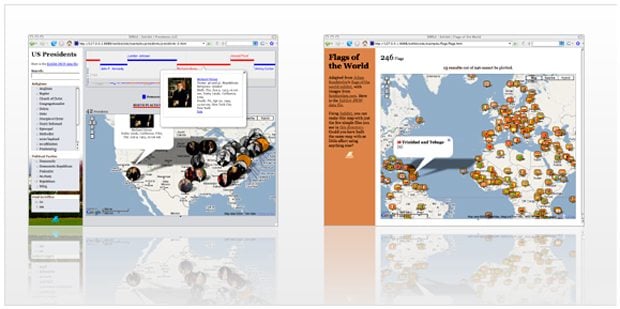
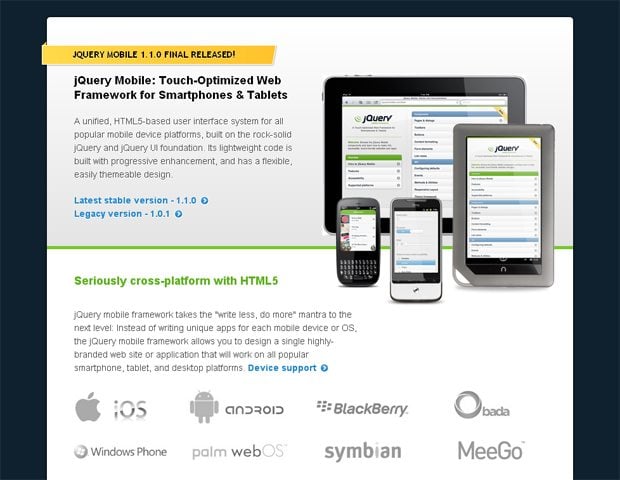

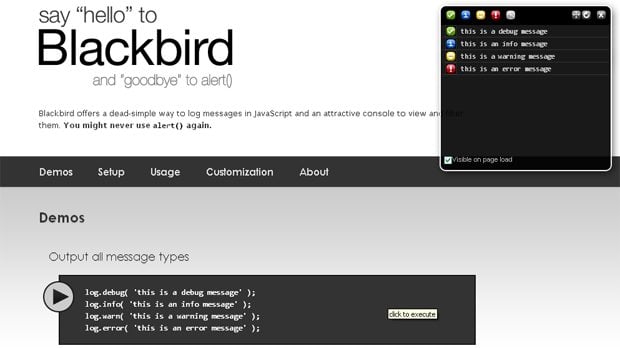
Leave a Reply
You must be logged in to post a comment.