This day has come, WordPress have upgraded its CMS to the 3.4 version. The new revision is called “Green” in honor of the great unsung hero of jazz Grant Green. WordPress 3.4 comes packed with numerous enhancements especially in theme customization: custom headers, Twitter embeds, and image caption.
The new features allow advanced theme customization and they are adopted both for users and developers. WordPress 3.4 revision includes following great features:
Enhanced theme control:
- Customize theme options before activating a new theme using Theme Customizer;
- Use Theme Previewer to customize current theme without changing the front-end design.
Media improvements:
- HTML support in image captions.
Under the Hood improvements:
- Improvements in WordPress internationalization and localization (more info);
- Different split in translation POT files for faster translations;
- Codex XML-RPC information update accessed via XML-RPC_WordPress_API;
- WP_Query improvements.
You can get a detailed report at WP codex.
Now let’s have a closer look at the customization options:
New Options for Users
The biggest change in 3.4 is the theme customizer which allows you to play around with various looks and settings for your current theme or one you’re going to switch to without publishing the changes. As for themes you can change their colors, backgrounds and of custom image headers.
Look thoroughly through the admin panel; it has numerous tweaks that may not be resembled from the first sight, though they are promised make your everyday life easier.
If you have a great amount of themes the new option allows browsing through without paging. In the new revision you can use images from your media library to populate custom headers; all you need to do is to choose the height and width of your header images.
Live Theme Preview
The 3.4 revision allows to customize the theme before activating it! (Still you will need to install it onto your blog). Additionally you can customize current theme using the live preview mode.
Twitter Embeds : Share Tweets with Style
With new WP 3.4 you can embed individual tweets into the posts. Action links are included so the reader can reply directly to this tweet without the need to leave your blog or a website. Just copy paste the tweet URL on its own line. Sweet hah!
Links from other may also work for more info refer the Codex article on Embeds.
Better Image Captions
In the new version image uploader received basic HTML support for the caption field. This allows you to add links, photo credits or licensing details and basic formatting such as bold and italicized text.
New Tweaks for Developers
The new revision received hundreds of under-the-hood improvements. The most notable are in the XML-RPC, themes, and custom header APIs, and significant performance improvements in WP_Query and the translation system. The Codex has a pretty good summary of the developer features, and you can always refer the Trac directly. Here is a developer’s guide available for your consideration.
Have you upgraded to the new version?
If not here is what you’ve got to do:
- You need to start from a deep back-up, in order to be if something goes wrong during the upgrade you will not lose any valuable information. Click the Tools icon in the left sidebar and then Export. On the next screen click on Download Export File. You might want to create a new Folder on your hard drive where you will keep all you backed-up Web site files. This will be a good idea to back up this file once a month anyway regardless if an update is needed.
- Now you need to backup your WP database. There are numerous decisions how you can do it, in this article you will find useful resources and plugins for WP database management.
- Double-check your framework/theme developer to see if there are any issues with their themes and the most recent WordPress update. The last thing you want to do is update WordPress to find out after the fact it breaks your theme…
- Deactivate all plugins before upgrading.
Once you’ve complete these four steps follow the links in the nag bar (it’s called a nag because that yellow bar will be up there nagging you until you take care of the important issue noted) and update your site to the latest version of WordPress.
Next step will be reactivating of the plugins. You’ll see with each WordPress update that plugin developers also update their plugins which you can also do with one click. You’ll see the now familiar yellow nag bar under the plugin name in the plugins area with a link to “upgrade automatically.”
Updating should not be ignored or put off. When you keep up with WordPress, have a Premium Theme and Plugin updates, you are not only keeping up with technology, but you will be sure that your website is secure and is functioning error free.
Right after the release our developers tested TemplateMonster's WordPress templates compatibility with the new release of WordPress, we ensure you that our themes are fully compatible with version 3.4. Stay up-to-date!
Don’t miss out these all-time favourites
- The best hosting for a WordPress website. Tap our link to get the best price on the market with 82% off. If HostPapa didn’t impress you check out other alternatives.
- Website Installation service - to get your template up and running within just 6 hours without hassle. No minute is wasted and the work is going.
- ONE Membership - to download unlimited number of WordPress themes, plugins, ppt and other products within one license. Since bigger is always better.
- Ready-to-Use Website service is the ultimate solution that includes full template installation & configuration, content integration, implementation of must-have plugins, security features and Extended on-page SEO optimization. A team of developers will do all the work for you.
- Must-Have WordPress Plugins - to get the most essential plugins for your website in one bundle. All plugins will be installed, activated and checked for proper functioning.
- Finest Stock Images for Websites - to create amazing visuals. You’ll get access to Depositphotos.com to choose 15 images with unlimited topic and size selection.
- SSL Certificate Creation service - to get the absolute trust of your website visitors. Comodo Certificate is the most reliable https protocol that ensures users data safety against cyber attacks.
- Website speed optimization service - to increase UX of your site and get a better Google PageSpeed score.
Get more to your email
Subscribe to our newsletter and access exclusive content and offers available only to MonsterPost subscribers.


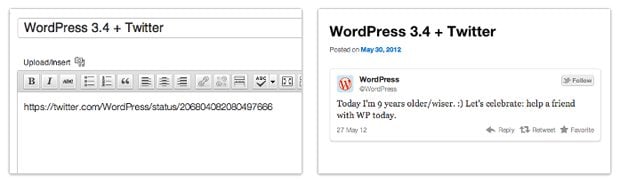
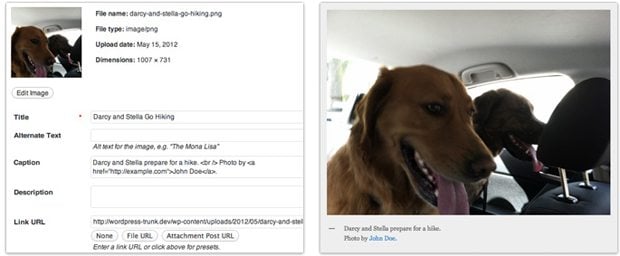
Leave a Reply
You must be logged in to post a comment.