Bootstrap Or Foundation – Which HTML5 Framework Is More Responsive for Website Development?
“If you're already a front-end developer, well, pretend you're also wearing a pirate hat.”
Ethan Marcotte
Brands are geared to reaching out to customers in every way possible. Developers are pulling up their socks to deliver quantified and competitive results. Cross platform approach has fired the responsive site domain like never before. Successful sites must be optimized to offer the best experience possible. Whether you have a specific strategy for separate sites or just one responsive site, both scenarios require compelling approaches. In this regard HTML5 offers two great responsive frameworks for site development.
Let's take a look at which platform is better for you Twitter Bootstrap or Foundation 4. When you make up your mind, you are recommended to read Bootstrap and Zurb Foundation tutorials to find out how to use these toolkits properly.
Twitter Bootstrap
The recent version of Twitter Bootstrap is 2.3.1 last released on 1st of March 2013. It offers a feature rich approach to site development for novice and expert developers. Sites built with Bootstrap behave great with desktops, tablets, and smart phones. LESS is used to modify the default Bootstrap user interface. It greatly aids to streamline the whole development process for a site. Let's take a look at its differentiating features:
- It has fixed and fluid grids – 724px, 940px, 1170px
- Supports 12 columns
- Its user interface tools are great for quick prototyping
- It is managed via Github
- Browser support Chrome, Firefox, Safari, IE+ and Opera with tablets and smartphones
What's Included in the Bootstrap ?
Bootstrap is a collection of HTML, CSS and Javascript but here is a sort summery of categories which may give you the better idea how to implement the same in your basic HTML template. If you haven't got one yet, take a close look at our bootstrap templates collection. For developing any site or application with Bootstrap, you first need to add CSS and javascript to your basic HTML template as shown below.
The basic HTML template will look like this :
<!-- Required meta tags -->
<meta charset="utf-8">
<meta name="viewport" content="width=device-width, initial-scale=1, shrink-to-fit=no">
<!-- Bootstrap CSS -->
<link rel="stylesheet" href="https://stackpath.bootstrapcdn.com/bootstrap/4.3.1/css/bootstrap.min.css" integrity="sha384-ggOyR0iXCbMQv3Xipma34MD+dH/1fQ784/j6cY/iJTQUOhcWr7x9JvoRxT2MZw1T" crossorigin="anonymous">
<title>Hello, world!</title>
<h1>Hello, world!</h1>
<!-- Optional JavaScript -->
<!-- jQuery first, then Popper.js, then Bootstrap JS -->
<script src="https://code.jquery.com/jquery-3.3.1.slim.min.js" integrity="sha384-q8i/X+965DzO0rT7abK41JStQIAqVgRVzpbzo5smXKp4YfRvH+8abtTE1Pi6jizo" crossorigin="anonymous"></script>
<script src="https://cdnjs.cloudflare.com/ajax/libs/popper.js/1.14.7/umd/popper.min.js" integrity="sha384-UO2eT0CpHqdSJQ6hJty5KVphtPhzWj9WO1clHTMGa3JDZwrnQq4sF86dIHNDz0W1" crossorigin="anonymous"></script>
<script src="https://stackpath.bootstrapcdn.com/bootstrap/4.3.1/js/bootstrap.min.js" integrity="sha384-JjSmVgyd0p3pXB1rRibZUAYoIIy6OrQ6VrjIEaFf/nJGzIxFDsf4x0xIM+B07jRM" crossorigin="anonymous"></script> |
So here is your bootstrap template ready..Start making applications and websites.
Here are some more examples shown below :
Fluid layout
create a seamless liquid layout using the new responsive, fluid grid system
as shown here:
Justified navigation
Create beautiful Marketing page with equal-width navigation links in a modified navbar using this template.
Narrow marketing
For small teams of organizations, create awesome slim marketing template.
Carousel jumbotron
Use the feature : prominent carousel to create more interactive marketing website.
Foundation 4
4.0 is the latest version of Foundation last released on 28th of March 2013. This updated release is faster, smarter and more developer friendly. Though its initial approach to mobile-first has been well preserved and comes in a bit different grid syntax. Thus, making the HTML syntax highly flexible. With changes in typography and browser support Foundation 4 is uniquely different from others. Here's how:
- It has fixed grids across platforms – max width of empire
- Supports 1-16 columns with customizer
- It has a set of modular user interface tools that do not adhere to any set style
- It is managed by Github
- Browser support is for Chrome, Firefox, IE+, Safari with OS, i Pad, Android 2, 4 tablet and phone, and Windows Phone 7+
What's included in Foundation 4.0 ?
Here we listed out some of the features which are useful when creating project with using CSS or the Sass version:
- The Grid that is compatible with any device and also offers source ordering,nesting, offsets with device presentation support for making layouts creation more easy.
- Navigation feature help you in styling the top complex bar with 3-level dropdown navigation for simple bars, sidebars and subnav pills support.
- UI Elements support to include many of useful elements such as tooltips, labels, introduce visibility classes that can hide or show things as per the screen orientation or size, alerts, panels and many more.
- Orbit- Awesome content or image slider along with lots of options like bullet thumbs, paddles, timers which definitely work for great responsive design.
- Joyride – A customized plugin easily available with CSS or Scss variables which lets the user visit your site or app.
- Magellan the best option to show your exact location on the page by setting up the flexible and sticky navigation. Just notify it what to identify and set it up.
- Reveal enables you to call modals on the same page along with the spawn subsequent modals without any use of Javascript by working across devices.
Also there are many other useful features like buttons, forms, typography, section, clearing, tooltips and dropdown.
To Get more details on this, please visit here.
Quick Glance - Points of Similarity
Twitter Bootstrap and Foundation 4.0 offer certain features which are similar they are as follows:
- Alerts
- Breadcrumbs
- Buttons
- Drop down
- Forms
- Labels
- List
- Pagination
- Navigation
- Progress Bars
- Tables
- Tabs
- Thumbnails
- Tool tips
- Typography
Points to Ponder
Before you pick up the framework to start your next project. It is imperative to know that compared to Foundation sites do not offer the kind of consistency as it obtained via Bootstrap. Moreover, Foundation takes time to configure as opposed to Bootstrap. Well, a lot of the end result of how your site might turn out depends on you. As a developer the decisions that you take can ideally make or break the whole experience as these are just tools to help you speed up the process.
To Summarize
The recent buzz around HTML5 frameworks has compelled developers to think of the advantages of SASS over LESS. Both offer their unique challenges and rewards to its users. Frameworks definitely have made life easier and faster. They have laid down numerous opportunities and challenges in the road of website development. However, looking at the way the web is raising its dominance in businesses globally, it is time to try-out these frameworks, to decide for oneself.
Don’t miss out these all-time favourites
- The best hosting for a WordPress website. Tap our link to get the best price on the market with 82% off. If HostPapa didn’t impress you check out other alternatives.
- Website Installation service - to get your template up and running within just 6 hours without hassle. No minute is wasted and the work is going.
- ONE Membership - to download unlimited number of WordPress themes, plugins, ppt and other products within one license. Since bigger is always better.
- Ready-to-Use Website service is the ultimate solution that includes full template installation & configuration, content integration, implementation of must-have plugins, security features and Extended on-page SEO optimization. A team of developers will do all the work for you.
- Must-Have WordPress Plugins - to get the most essential plugins for your website in one bundle. All plugins will be installed, activated and checked for proper functioning.
- Finest Stock Images for Websites - to create amazing visuals. You’ll get access to Depositphotos.com to choose 15 images with unlimited topic and size selection.
- SSL Certificate Creation service - to get the absolute trust of your website visitors. Comodo Certificate is the most reliable https protocol that ensures users data safety against cyber attacks.
- Website speed optimization service - to increase UX of your site and get a better Google PageSpeed score.
Get more to your email
Subscribe to our newsletter and access exclusive content and offers available only to MonsterPost subscribers.

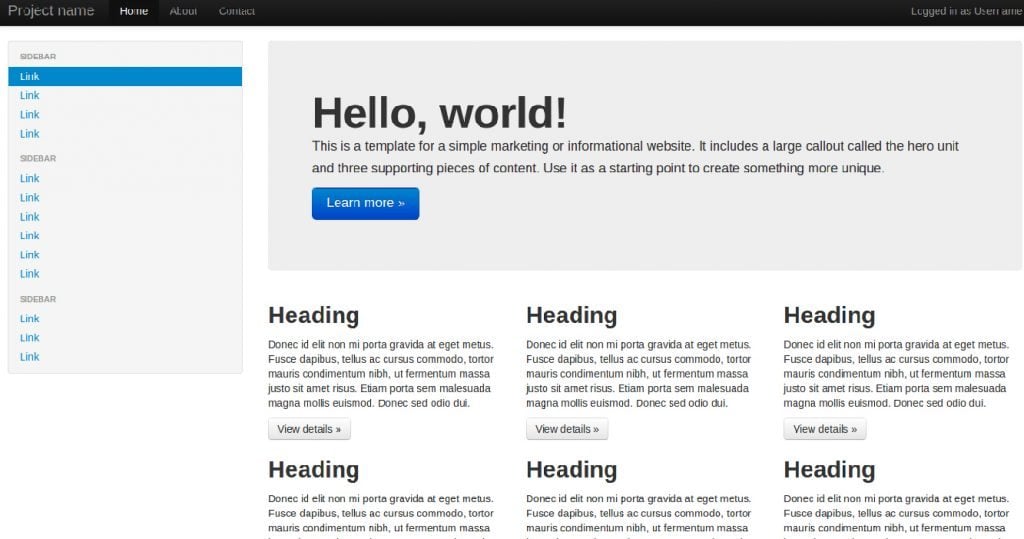
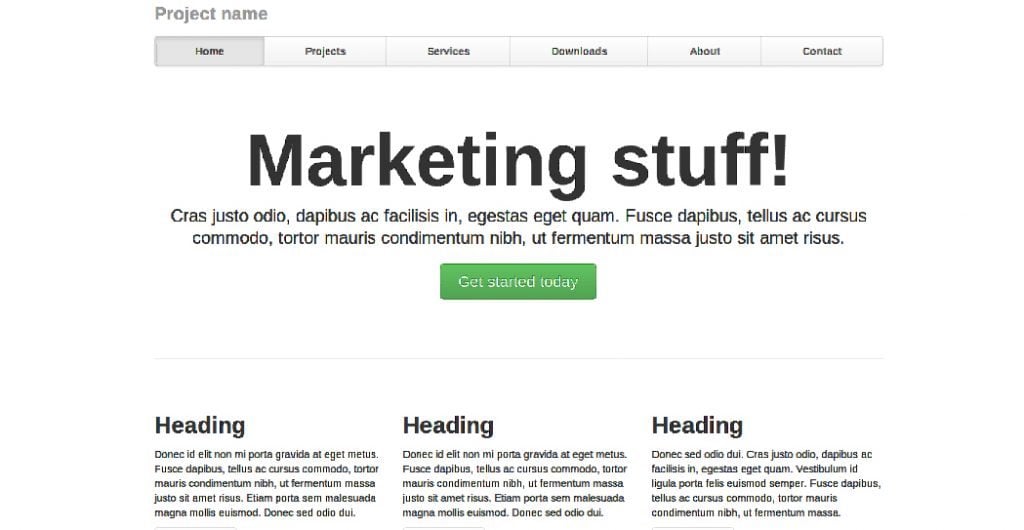
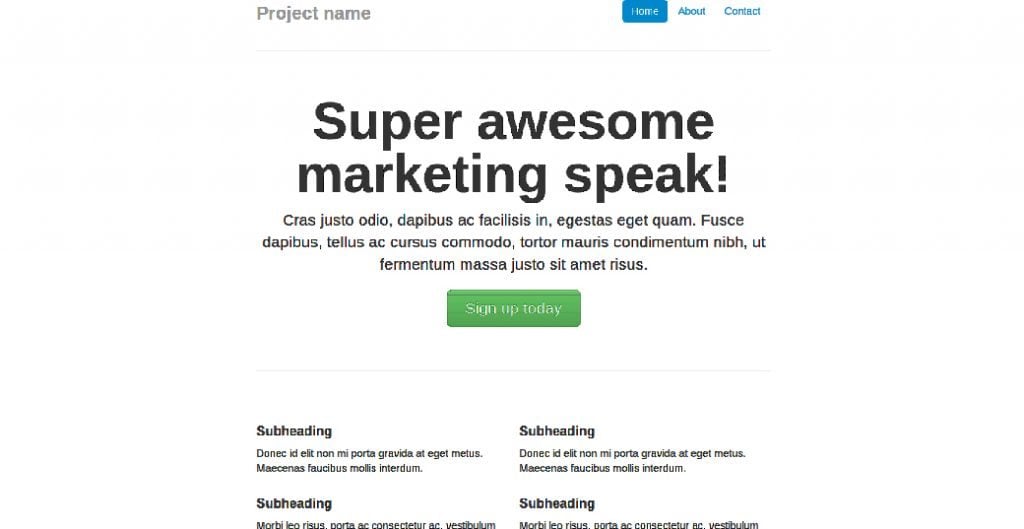
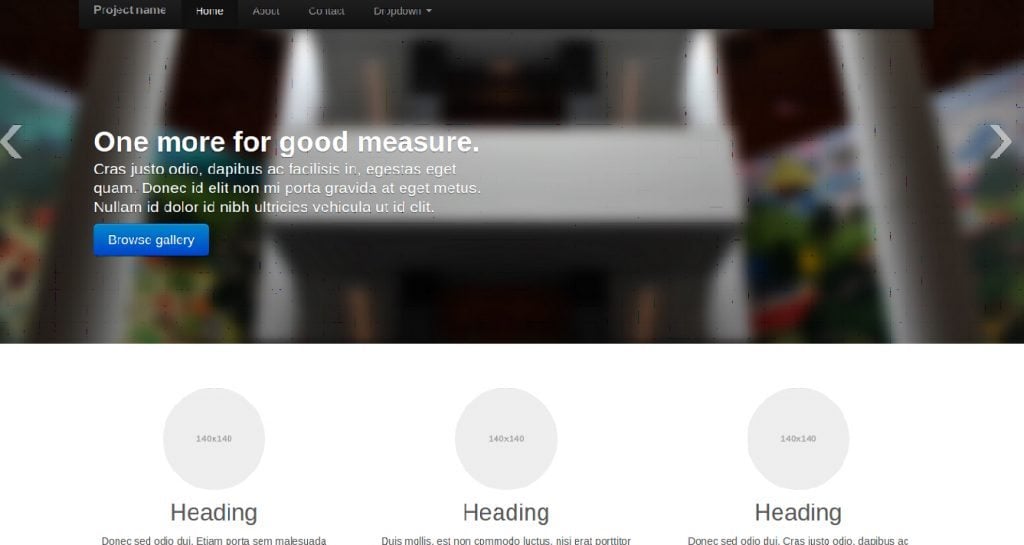
Leave a Reply
You must be logged in to post a comment.