50 Google Analytics Tutorials to Tame Your Audience
Last week the world wide web fell under the attack of a furious Panda. This time the beast became way more powerful and knocked off the strongest opponents off the arena. Even though those leviathans of Internet for some time lost their ranks, I think they have enough resources and brain activity to get those ranks back. We’ll see how soon eBay will get back those 80% of lost organic traffic.
So if you’re one of those guys who woke up in the morning, came to the office and found that your traffic curve went down...I don’t think you should cry like a baby, pulling your hair out. Get a cup of coffee, and start examining your website via Google Analytics software.
So let's get back to Panda, as it was stated this algorithm is designed to fight web spam, especially those low-quality sites (as well as auto-publishing ones) that use black-hat techniques to manipulate the search query results. Panda was first launched in 2011 for all countries of the world causing huge changes in search results and positions of websites.
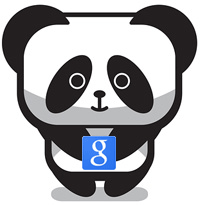
Current Panda 4.0 update is mostly associated with backspinning and considers new behavioral factors. No one knows what Panda devs were guided with, but making those algorithms more complexed will not necessarily improve the quality of search results.
So, what's the purpose of this blog post? We'd like to share with you number of google analytics tutorials that will help you work better with your website, thus make it more effective, as well as get from under Panda filter. List of tuts includes both starter and advanced level manuals.
* * *
Probably for some of us analytics was of the least concern, but times change and we have to get deeper into things we've never used before. This tutorial will give you a deep insight into all features of this software. Feel free to watch it.
* * *
Little bit of humor is always appropriate. In this video you will see what would Online Checkout look like in real life, from Google Analytics viewport.
* * *
Lynda.com is one of the best resources on the web where you can find tutorial for any possible thing. Here is a set of 20 video lessons for mastering Google Analytics.
- Welcome to the series
- How Google Analytics accounts, properties, and views are structured
- User management 2013 update
- Best practices for user management
- Installing Google Analytics on WordPress
- Google Analytics debugging and troubleshooting The basics
- Google Analytics debugging and troubleshooting With a tag management
- Demographics
- Interest categories
- Enabling Audience reports and understanding where the data comes from
- Intro and built in segments
- Custom segments via the Segment Builder
- User Segments A huge improvement
- Advanced Topic Sequenced Segments
- Cohort analysis now built into Google Analytics
- Permanent filters and removing internal traffic
- Filters everyone should use to get clean data
- Using an advanced filter to get accurate information on subdomains
- When to use a segment vs a filter
* * *
There is one thing about Google Analytics that you setup right now - that's email reporting. With this feature everyone who's involved into the development and promotion of the same resource as you're will get the latest information into their mail boxes every morning. See how you can do it.
* * *
Do you know what Google Analytics can do for you? This tool can help you understand better the data you are getting from your site visitors. In this video you will hear the speech of Google Analytics expert Mike Rhodes, the guy who ate a dog on analytics tricks.
This is the first video from the playlist of MelbourneSEOservices company. In the rest 26 video clips you will find following things:
- Are You Using Google Analytics Dimensions?
- How To Read Search Query Analytics
- Why Use In-Page Analytics
- How To Read Google Analytics Reports
- Funnel Visualization In Google Analytics Made Easy
- Adwords Question: Should You Target Brand Traffic?
- Find Your Best Traffic Sources
- SEO Monitoring Using Google Analytics
- Use Mobile Ecommerce Analytics
- Overview Of A Social Media Analytics
- How To Use Google Analytics Custom Alerts
- What Is Universal Analytics? The Evolution Of Search
- Why Use The Google Display Network?
- Google's Search And Display Ads Tutorial
- 4 Types Of Ad Formats For Google Display Network
- Should You Use A Display Ad Builder? Google Display Network (GDN) Stuff.
- How Get Started With Google Display Network (GDN)
- Targeted Online Advertising With Google Display Network
- Keyword Research Tips For Your Google Display Ads
- What Is Google Remarketing? A Quick Overview
- Google Display Network Quality Score
- Building A Google Display Network Campaign
- Google Display Network (GDN) Placements Tips & Tricks
- Smart Marketing Ideas With Google Remarketing
- Getting More With Google Remarketing : Simple Staff Recruitment Idea
- Getting Started With Google Analytics Remarketing
* * *
If you're a newbie in website management tricks, here is a video that will teach you how to install and activate Google Analytics on your WordPress website.
* * *
If videos seem tiresome for you, here is a good article written by Dan Shewan "6 Google Analytics Tips for Business Insight Way Beyond Traffic".
There you will learn six interesting aspects of Google Analytics tool.
* * *
That's it, we hope that these tutorials will help you understand better this perfect tool. So, if you got something to add, or you have any questions feel free to drop us a line in the comments below.
Don’t miss out these all-time favourites
- The best hosting for a WordPress website. Tap our link to get the best price on the market with 82% off. If HostPapa didn’t impress you check out other alternatives.
- Website Installation service - to get your template up and running within just 6 hours without hassle. No minute is wasted and the work is going.
- ONE Membership - to download unlimited number of WordPress themes, plugins, ppt and other products within one license. Since bigger is always better.
- Ready-to-Use Website service is the ultimate solution that includes full template installation & configuration, content integration, implementation of must-have plugins, security features and Extended on-page SEO optimization. A team of developers will do all the work for you.
- Must-Have WordPress Plugins - to get the most essential plugins for your website in one bundle. All plugins will be installed, activated and checked for proper functioning.
- Finest Stock Images for Websites - to create amazing visuals. You’ll get access to Depositphotos.com to choose 15 images with unlimited topic and size selection.
- SSL Certificate Creation service - to get the absolute trust of your website visitors. Comodo Certificate is the most reliable https protocol that ensures users data safety against cyber attacks.
- Website speed optimization service - to increase UX of your site and get a better Google PageSpeed score.
Get more to your email
Subscribe to our newsletter and access exclusive content and offers available only to MonsterPost subscribers.



Leave a Reply
You must be logged in to post a comment.