Never Part with Your iPad? Great Choice! Continue Using It and Succeed at eCommerce
Are you an iPad fan? We are not surprised at all as the device is really cool. It looks great, performs excellently and gives you so much freedom! And it doesn’t matter if you are a teenager just listening to music or playing games on iPad on your way to school or a serious businessman wearing Armani suit looking through the exchange bulletin in your limo in order not to waste a single minute of your precious time.
The truth is that we can’t ignore the popularity of mobile devices. They burst into the world market and conquered it meeting no resistance. But the fact is that their popularity still continues to grow. Before recounting possible reasons of this total craze, let’s view some statistical data that will convince even the most inveterate skeptics:
* * *
* * *
* * *
The graphic and the table above clearly show that if you want to get the most out of your business – make your site mobile-friendly. Indeed, the increasing number of tablet owners defines a new category of shoppers, willing to spend more time and money shopping online. With the help of our visual aids we can easily foresee this to be the trend for at least next 3 years.
Possible reasons of iPad shopping popularity:
- The unlimited freedom. We believe this point to be the most important one as when you are not restricted neither by time nor by the environments you are in, the process of shopping becomes much more pleasant. You simply take your iPad when you are in the mood of doing that or just have free time and browse your favorite sites.
- Reduced price for device. Today almost everybody can afford a tablet unlike the desktop computer. So, iPads can be called more democratic in that sense.
- Beautiful design. Tablets become slimmer and sleeker. People with iPads have trendier, business-like look.
- Intuitive interfaces. The developers constantly improve the touch interfaces, so they become more user-friendly day-by-day.
- The abundance of free applications for mobile devices. Depending on the main purpose you are using your iPad for, you may extend its functionality absolutely free, which is also a nice bonus to all other advantages of your tablet.
- The iPad’s interactivity (aka touchscreen) may make shopping easier than desktop, despite the smaller screen size.
- IPad users mostly have higher education and higher income than general internet users. Besides, tablet owners more often fall in the 18-34 age demographics. These facts clearly explain why iPad users spend more. They simply have money and are young and ambitious enough, so they want to look good, to do things, to visit places and so on.
Believe it or not, but mobile evolution is developing at a break-neck speed. Did you know that mobile web adoption is happening eight times faster than traditional web adoption in the late '90s? What should you do with all this information? Of course, study the question more extensively in order to feather your nest, knowing the right approach to the matter.
A few facts that have significant impact on the mobile commerce:
- Customers spend more time on their mobile devices than desktops. Here comes the conclusion: tablet users are a key customer group and their influence will surely grow through 2014 and beyond.
- Mobile shoppers are more focused. They are more specific in what they are seeking as tablet search bar and virtual keyboard are not too convenient for typing long phrases. So, mobile shoppers type brief phrases, quickly view the info or product they were searching for and buy it. The difference between desktop and mobile shoppers is that the latter know exactly what they are looking for even before they start their search. So, mobile site owners should tweak to such customers’ requirements, making their websites content as concise as possible and the general design simple and clean.
- Click-through rates are higher on mobile than desktop. Higher click-through rates are associated with searches of a commercial or consumer nature and translate into a more valuable customer for both advertisers and retailers. So, mobile and tablet users are considered more valuable clients.
- Mobile shopping peaks at night. According to data from Google Mobile Ads, searches from computers mirrors time spent at work, while tablet usage spikes dramatically at night. And people searching on their mobile phones overlaps both periods, growing steadily throughout the day and peaking at 9 p.m. That’s why it’s safe to say that smartphones alone are used on-the-go throughout the day and evening, including time at work and time at home.
- The importance of the mobile web. Here we would like to answer the question: do website owners really need mobile sites or specified apps can become the way out. Our answer is to the favor of fully-fledged mobile websites enhanced with good apps if necessary. Marketers need to see that, with the exception of certain niches like gaming, the mobile web is still essential and apps additional. The mobile web is bringing in business for all customers, whereas apps can be viewed like loyalty programs for repeat customers. Apps can be a big part of a mobile strategy, but are best for repeat customers who already know the brand and have downloaded the app. Unless your business exclusively deals with repeat customers, it's best to start by tackling your mobile web presence and augment your mobile strategy with apps.
We don’t need to be fortune-tellers to predict that by 2015, more U.S. Internet users will access the web through mobile devices than through PCs. As a result, mobile sales will continue to grow as well.
Would you like to know how to make UX on your mobile site better?
- Positive first impression. In order not to make user’s first visit the last one, create a catchy design that hooks up your customer. The layout should explain what the site is about and what the visitors would get here. And don’t forget about the simplicity.
- No multiple pages. The most important thing is to make the UX enjoyable. Don’t let your users switch between screens before getting to the real activity. As you understand this is the case where single page is recommended.
- Don’t forget that UX on mobile and desktop devices will differ. While designing a mobile UI, adjust it to mobile screens (get rid of all optional elements, supplementary functions), otherwise your abandonment rate will be very high. Bear in mind that the mobile users will have a different notion about using the app than the desktop user for the same site.
- Place buttons and labels the way to prevent the layout looking fiddly. Keep in mind that there should be enough space for customers’ finger tips. Use horizontal spaced up orientation with placing the buttons where the user expects them to be. Properly selected colors as well as ambiguous words not just tempt the user to click the buttons, but also send them a clear message.
- Try to avoid the words that press. If you use “buy” instead of “add to cart” then probably there seems a slight push to the user. However, such urgency tactics would help in the increasing the graph of mobile adaptation.
- The fewer clicks – the better result. If you increase the time the user needs to buy and checkout, the possibility of purchase actually reduces. So directing the user to checkout asap is the trick that is likely to work.
- 24/7 customers’ support. Believe us, it’s important. A friendly support service guarantees not just that your goods are sold but also the surety that your clients will come back again.
- Socialize! Interact about the user’s experience with your app, understand their wishes, needs, interests and desires. The trick will help you mold your app just the way the user wants to apply it. The best way to know about how good your app is doing is simply by talking about it!
- Take care of customers’ security. It will always stay one of their major concerns. Use the forefront technologies and you’ll be OK.
Have you heard enough? Not yet? Here is a compilation of various statistical data on mobile commerce for those who need an extra proof.
Don’t you feel the sickly smack in your mouth? We will help you get rid of it showing a fly in the ointment. What are we going to tell you?
Just some of the biggest problems for mobile commerce:
- Payment. Every time a visitor has to view another page is another chance that they'll decide to complete the transaction later (in other words, never). Fumbling for your wallet and credit card while trying to fill in forms on a website is definitely a significant barrier. Paypal and other payment solutions are working on ones, but there's no magic bullet yet.
Even so, it's iceberg, just the tip. Other key problems for mobile commerce include:
- Site performance, visitors will fall out of the funnel if your site is slow. With un-optimized and responsive-only sites typically coming in at > 2MB for the initial page load and many hundreds of kilobytes for subsequent pages, there's a good chance you'll lose the visitor between one page view and the next.
- Good mobile design. The design of your site must afford the conversion action you want for the mobile use case. For some eCommerce sites, this is going to be completing a purchase online. For others, a conversion even may be directing the visitor to a brick-and-mortar location with special promotions and a good map. Understand your typical mobile visitor and make it as effortless as possible for them to achieve their goals.
- Mobile isn't just about phones. Now it's about tablet too. With tablet screen sizes are varying between 4" and 11". Tablets have widely varying CPU and bandwidth capabilities. You need to be aware of these differences. Tablets are converting reasonably well on un-optimized sites, but making tweaks can make a significant difference to the bottom line. Most fly-away menus are either frustrating or unusable on tablet and many link targets are too close together for visitors to use. A frustrated site visitor will leave very quickly.
- If you already have a successful desktop eCommerce website, making big changes is a considerable business risk and is typically a major project. Moving to a responsive design is going to require exactly this kind of ground-up rebuild. Mobify's open platform http://mobify.com/platform can help on this front. It's a framework that will let you take your existing site and make it responsive to mobile/tablet/smart TV with a single tag. It continues to add value after you move to responsive by providing site performance optimizations.
- Lack of behavioral data (i.e. purchase behavior, browsing history, etc.)
- Purchase funnel abandonment.
- Lack of effective customer targeting and retargeting strategies.
- Mobile payment security.
- Device diversity and platform fragmentation.
- Additionally, the rapid rate of mobile adoption raises consumer expectations to desire a quicker, more convenient, and more personalized commerce experience. Mobile product developers and marketers need to respond to these aspirations by leveraging and developing appealing mobile apps, mobile websites, and other mobile-focused technologies, including QR codes and augmented reality.
- And the last point, which is more challenge than a problem is the integration with existing logistic platform, as well with the CRM.
So, here we stated main issues you might face in the world of m-commerce.
Want some more info? Here is a great infographics illustrating the state of mobile in the US. If you are already a little bit tired of our writing, just look at the numbers and images that will clearly show you why it is so important to go mobile straight away.
* * *
* * *
And that’s not all, we’ve got something else for you to dwell on.
Would you like to know what your shoppers want to see on your mobile product pages?
Product information is a must, otherwise nobody will buy your product, however, mobile environments put some limitations on product pages. So, a typical product page on mobile website should include:
- A product image. It should be big and clean. Place it on a white background and try to fill the full width of the screen. You can also offer an enlarge image link. It is recommended to leave enough space below the image for the title to support scrolling below the fold to discover extra product details.
- Product description. Use concise, straight-to-the-point texts. They won’t take much space but will tell the buyers everything they want to know about the product. By the way, you can use tabbed boxes to provide more details on the item.
- Call-to-action button. Draw visitors’ attention with the help of size, shape and color of the button. It shouldn’t be necessarily huge.
- Added to cart item. If you want your customers buy more than one product, don’t lead them directly to the shopping cart, just show the number of items already added and attach the related items as suggestions. Such things urge customers to purchase more. Or if the customers want to finish with the shopping, let them click the “Continue Checkout” button to complete their purchase.
- Navigation. Breadcrumbs don’t work here as the space is limited, so it would be best to create an appropriate category page or the next product in the category.
We hope that implementing all these hacks will help you to create a well-manageable website.
Before passing to the iPad apps, we would like to show you a little bit more of statistical data on mobile commerce.
* * *
* * *
Are you an iPad shopper or a quick-witted site owner? In both cases, you might like these super-duper apps aimed to make either customers online experience wonderful or online shop maintenance really simple. Look through their features and download the ones that fit you. Almost all of them are free.
* * *
Gilt – Registration Required
Gilt provides instant insider access to today’s top designer labels, at up to 60% off retail. Members find something new every day for women, men, kids and home together with exclusive local services and experiences. All sales take place only on www.gilt.com and their full collection of merchandise is always available at the start of the sale, so you can be sure to log on early. To introduce each brand, their designer bios and reels give visitors a preview of upcoming sales, must-have pieces and featured designers.
* * *
ShopStyle - Free
ShopStyle makes online shopping quick, easy, and fun, giving you access to millions of products and brands from top retailers on your phone or tablet. With the app you can browse the latest trends, shop the hottest sales, and dress for every occasion.
No matter what your goal is: you may fill your wardrobe wish list, hunt for a great deal, or browse the latest trends, ShopStyle is the perfect way to get your shopping fix on the go.
Key features:
- Browse the latest fashions by brand or category including women, men, bags, shoes, furniture and kids clothing.
- Use their keyword search feature to search within the category you’re viewing or across all products.
- Their search filters make it easy to find exactly what you are looking for. Whether browsing the dress category or searching for patent leather pumps, use their filters to quickly narrow down your search results by Brand, Store, Size, Color, Price and/or Sale. Also sort by Lowest Price, Highest Price, Most Popular, Most Favorites and Newest.
- ShopStyle lets you purchase directly from the retailer. Click the “Buy” button on any product and go straight to the store’s purchase page. The top left "back" button will take you right back to the products you were browsing on ShopStyle.
- If you don’t want to forget the item you love, click the heart beneath any item to save it to your favorites. View all of your favorites at once.
- They’ll let you know when your favorite brands and products go on sale. Click the "Sale Alert" button to create a sale alert for that item or for that brand/category.
- Post, tweet, email, or pin your favorite products to your friends, your family, or yourself.
- See the latest in fashion and home decor from their international retailers. These products will appear automatically if you're in these countries, or switch country from the settings page.
* * *
Blits - Free
Blits is an ecommerce app. It offers a more laid back user experience that emphasizes discovery and inspiration. Its launch was very successful. Within a day it reached the number three spot of the Appstores free apps top ten. People started shopping through Blits right away and the feedback was overwhelmingly positive. New Blits releases offer the full range of bol.com products at everybody’s fingertips. Personal accounts, reviews, trailers, music previews etcetera are also available now.
* * *
Amazon - Free
What you get with the app:
- Browse, search, get product details, read reviews and purchase millions of products available from Amazon.com and other merchants.
- Sign in with your existing Amazon account to access your cart, payment and shipping options. There is no need to create a new account to manage your 1-Click settings and wish lists, track your orders and use your Prime membership benefits.
- Compare prices and check availability instantly by scanning a barcode, snapping a picture or typing your search.
- All purchases are routed through Amazon's secure servers.
- Shop Amazon.ca, Amazon.co.uk, Amazon.de, Amazon.fr, Amazon.com, Amazon.it, Amazon.es, Amazon.cn, Amazon.co.jp or Amazon.in from a single app.
* * *
ShopPad - Free
This app is targeted for online store owners who want to get ready to serve the iPad fans. It lets them serve shoppers on tablet or phone (or both) from one app, increase sales by providing an optimized experience to the highly lucrative mobile audience, and get set up in less than five minutes and without writing a single line of code. Astonishing, isn’t it?
* * *
Polldaddy - Free
Polldaddy lets you take the pulse of your customers. Get to know what power and flexibility of Polldaddy surveys are literally at your fingertips.
- You can gather response offline. Just fire up the Polldaddy app on your iPad touch and enter your Polldaddy account information. Once you're logged in, select the surveys from your Polldaddy account you'd like to make available for iPad, and the app will download all of the questions information to the device. You can now take this survey out into the world and collect offline responses and when you're back on the internet, you can sync those responses back to Polldaddy.com where you can do all of the analysis and decision-making you've come to rely on.
- Engage your survey respondents with Polldaddy for iOS -they'll enjoy the intuitive interface for responding to your questions and the speed of the application. Checkboxes, dropdown menus and text fields have all been optimized for your iPad touchscreen.
- If you've ever had to pay for the re-keying of handwritten response cards, you'll welcome Polldaddy for iOS's seamless integration with our web service. When someone enters their responses that data is automatically uploaded to your Polldaddy account, saving you time and effort.
- Load your survey, rotate the iPad screen and present Polldaddy to people you'd like to hear from in your town or city. The generous screen size and easy to use interface make it a cinch for everyone to take part and share their perspectives with you.
- Increase your interaction with visitors to your organization's tradeshow booth. Polldaddy for iOS provides an eye-catching, enjoyable way for prospective customers to share their feedback and information with you when you're exhibiting at conferences.
- Polldaddy for iOS can take the place of any paper form. Use it in your dentist's office, for example, to take the place of a patient form, or at your school to manage signups for a club. The possibilities are limitless.
* * *
Redbox - Free
This app will become a real boon for those who like to use their iPads for entertainment. Here’s what it can do for you. The official Redbox app takes your rental experience to a whole new level. Find a box near wherever you’re at. Look inside of it to see what DVDs, Blu-ray™ Discs and games are for rent. Then reserve your discs for quick pick up later that day. Watch movie trailers, and search movies by name, release date and genre. See what’s coming soon, and sign up to get email reminders on the day they come to the box. See a list of the closest Redbox locations, and get driving directions to any box in the country.
* * *
Best Buy - Free
With Best Buy shopping becomes as easy as tapping on your phone.
Here are the main features of the app:
- Store Locator.
- Get bonus My Best Buy™ points for checking in while in a Best Buy store.
- Browse their entire product catalog.
- Access your My Best Buy™ account: view points, redeem certificates, and view past purchases.
- Compare product specs and read reviews via product scan, photo search, or QR code scan.
- Find deals: deal of the day, featured offers, and weekly ads.
- Find in-store clearance and open box items by store.
- Get gift card balance.
- Create a wish list.
- Check eligibility for a phone upgrade.
- Find your game’s trade-in value.
* * *
iAdSense - Free
If you're a SEO or website owner this is a tool you simply must have! Why? Because it allows you to do many things easily. Check your Earnings due since the last payment, Page Impressions, Clicks, CTR, eCPM and Earnings for Today, Yesterday, This Month and the month before! iAdSense features a simple, intuitive and fast user interface.
* * *
Yelp - Free
This app will be useful for getting info about places you want to visit.
Its features:
- Search for businesses near you.
- Tap quick links to find nearby pubs, restaurants, cafes and more.
- Narrow your searches by 'hood, distance, price, and what's open now.
- Browse reviews to read what's great (and not so great) in your city.
- Add tips, photos, and draft reviews for your favorite businesses.
- Check-in and share on Facebook and Twitter.
- Look up addresses and phone numbers for thousands of businesses, then call or map them from your iPad.
- Yelp does augmented reality with Monocle. Overlay business information onto the world around you.
* * *
The app is ideal for any business wanting to sell products and/or services via mobile applications.
Features:
- Their Catalog App PLUS adds capability to receive orders/payments via your app.
- Custom designed with your logo and color theme.
- You decide your navigation menus (Home, Special offers, Categories, Items under respective category, Description under respective item, Item prices, FAQs, etc.).
- Displays up to 4 pictures of each product of different dimensions.
- Secure payment gateway allows your customers pay using their PayPal account, or by credit or debit card without a PayPal account. You receive payments into your PayPal account.
- Content Management System (CMS) provided to manage your content.
- Use their CMS to update once and changes appear in all your apps instantly.
- Your application icon appears on your customer's mobile 24/7.
- Runs on iPhone, iPad and Android devices.
* * *
PixSell - Free
This is a sales rep catalog and order app. It enables your reps to present products and place orders whilst having access to customer account details, order history and financials. All this offline, out on the road, and at tradeshows. The Aspin iPad app is designed to improve sales performance for all sales reps in the field.
PixSell can be used:
- For sales reps that merchandise, there’s in-store counts and photo capture.
- For sales reps that want to gather more about their customers and competitors, there’s the Forms and questionnaire module.
- For sales reps that schedule their calls in advance, there’s the Activity module.
- For sales reps that uplift stock, there’s the Credits module.
- For all the sales reps, there’s PixSell.
* * *
Macy's eCommerce App - Free
Discover a new way to shop your favorite store from any spot on the planet! The latest version of Macy’s iPad app puts everything right at your fingertips. Enjoy special offers & in-store savings, access your registry & find gifts for others, manage your account or use our new scan feature to get instant access to product details, videos & more.
* * *
MailChimp - Free
With just a few taps, you can manage your lists, add new subscribers, send campaigns, and view your reports. Create a campaign on your desktop or tablet, and send it from your iPad once your team signs off. MailChimp's mobile app makes it easy to get your work done from wherever you are.
- Monitor the growth of your list, find subscribers near your current location, filter by group, find out who's most engaged, and more. Subscribers don't always request to be added to your list when they're sitting in front of their computers. It’s surprising, but sometimes they ask you about that in real life! Add those email addresses to a MailChimp list directly from your iPad. You can also edit subscriber profiles and add notes on the spot.
- View all your campaigns in one place, and schedule or send a campaign when it's ready. Start a campaign back at the office, and quickly send it from your iPad when it's ready to go out. They'll show you the same checklist you see in the web app, so you can make sure your campaigns are perfect before sending.
- You don't have to be at your desk to check in on your campaigns and see how they're performing. MailChimp Mobile gives you instant access to all your campaign stats, including revenue reports. Find out where in the world your emails are being opened, who's tweeting about your newsletter, and how much money your campaigns are generating.
- Your whole team can use MailChimp for iPad without getting any wires crossed. If you've set up multi-user accounts, you can add any account with any permission level to MailChimp's mobile app.
* * *
Xero - Free
Run your business from your iPad with this completely rebuilt application, now updated for iOS7. Track your finances and easily manage your cash flow: check bank balances, invoice customers, upload receipts – all while you’re on the way somewhere. In a word Xero can be described as beautiful accounting software.
- View all your accounts on your iPad – bank accounts, credit cards and PayPal balances, outstanding invoices, expense claims and all your contacts.
- Reconcile all of your bank statement activity.
- Create, approve and send invoices directly from your iPad.
- Upload receipts by taking a photo and do your expenses on the spot.
- Find contacts, call customers and suppliers, view them on a map, and quickly save your notes.
- Multi-currency support for foreign exchange transactions.
- Integrates with payroll, CRM, inventory management systems, eCommerce and other popular apps including Freshbooks, 37 Signals Highrise, Salesforce, PayPal, Shopify, Zen Cart and Magento.
- Save a 4-digit PIN code to login quickly.
Please note: to use all these goodies you need to register a Xero account.
- With Xero your data is saved online – if your iPad gets lost or stolen, all your data remains completely safe and unaffected. Data encryption is the same as that used for internet banking.
* * *
HelloSign - Free
This is the easiest way to sign a document on your iPad. From the creators of HelloFax, HelloSign is the simple and elegant way to scan, edit and sign your documents.
Need to sign a document right now, when you are on the go? The HelloSign app saves you from the laborious process of printing, signing and scanning. All you need to do is:
- Import any PDF from your email or Google Drive or take a picture of the document you need to have signed.
- Create a realistic signature with your finger. Looks just like an ink signature.
- Via email, send the signed document to the desired recipient(s).
Use HelloSign to sign and complete important and timely documents such as consulting agreements, NDAs, sales real estate contracts, financing agreements and more.
Key Features:
- Fingertip document signing.
- Edit any PDF or photo to add text, checkmark or signature.
- Upload a document with camera.
- Sign unlimited documents.
- Open PDF files directly from your inbox.
- Signed documents are imported back into your email to make sending easy.
- Always free and easy to use.
* * *
And one more app for urgent document scanning, this time – the paid version.
Experience the simplicity of document scanning:
- Scan receipts to keep track of travel expenses.
- Convert paper notes and sketches into digital copies.
- Sign with a pen and scan a contract to email it back.
- Save interesting articles and book pages for further reading.
What Scanner Pro allows you to do:
- Scanner Pro scans any type of document, ranging from a receipt to multipage documents. All scans are saved as a PDF.
- Automatic edge detection and advanced image processing help you to get great scans blazingly fast. You can also adjust the crop area manually, by tapping on the screen.
- While making a scan, borders are detected visually and in real time. Thus you can choose the best position to get a perfect scan and skip manual borders adjustments.
- All scanned document are produced as industry-standard PDF files. You can add new scans, delete or rearrange pages within a PDF file.
- Just scan any document and tap the "Send" button. If the document needs to be printed, send it to any printer nearby.
- All your scans can be uploaded to Dropbox, Evernote, Google Drive or any other WebDAV-enabled online storage.
- It brings convenient access to all your documents on your iPad. When you take a picture on your iPhone, seconds later it can be accessed on your iPad vice versa.
* * *
MagicPlan - Free
MagicPlan creates inside maps. It measures your rooms and draws your floor plan just by taking pictures. Simply add objects, annotations, and attributes to create an inside map. You can then share your map for free with any MagicPlan user, or pay to get it in PDF, JPG, DXF, and CSV formats, as well as publish an INTERACTIVE MAP on the web. With MagicPlan, everybody can create an inside map in a few minutes. MagicPlan is the ideal app for Real Estate Agents, Craftsmen, Adjusters, Firemen, Architects, Home Inspectors, Interior Designers, Small Businesses, Furniture Retailers and many more.
MagicPlan is not another floor plan drawing application because:
- No need to measure.
- No need to draw.
- No need to move furniture.
- No need for expertise.
What’s free:
MagicPlan is free to download and use on the device. Sharing maps with another MagicPlan user is also free.
What’s not free:
- Certain objects are locked.
- Getting PDF + JPG + Interactive Web Site + DXF + CVS.
- Commercial usage.
* * *
Hootsuite for Twitter & Facebook - Free
Share and schedule posts from your Twitter, Facebook, LinkedIn, and Foursquare accounts all from one app. Hootsuite is the world's most popular social media management app and is free for up to 5 social network accounts.
Use the Hootsuite Mobile App to:
- Bring the power of Hootsuite into the palm of your hand.
- Share messages with your favorite social networks within one app.
- Use Autoschedule to spread messages out over a number of days, which is great for time management.
- View and manage all of your favorite social networks from one place.
- Use the Ow.ly link shortener to track click-through stats.
* * *
Dropbox for iPad - Has 3 Pricing Plans Including the Free One
What Dropbox can do for you:
- Bring your files with you when you're on the go.
- Add files to your Favorites for fast, offline viewing.
- Easily upload photos and videos to Dropbox.
- Share freely with family and friends.
* * *
So, it all comes down to this: the popularity and success of iPad eCommerce is inextricably linked to general mobile eCommerce success. If you have your own viewpoint on the matter that differs from our statements, please leave your comments in the section below. We would also like to know if this blog post was useful for you. Do you personally use iPad for business, shopping or entertainment? Can you tell anything about the apps listed in our articles? Will you use them with your iPads? Do you think they can improve your user experience or simplify your life as a site owner? Speak up! Your opinion is important for us.
Don’t miss out these all-time favourites
- The best hosting for a WordPress website. Tap our link to get the best price on the market with 82% off. If HostPapa didn’t impress you check out other alternatives.
- Website Installation service - to get your template up and running within just 6 hours without hassle. No minute is wasted and the work is going.
- ONE Membership - to download unlimited number of WordPress themes, plugins, ppt and other products within one license. Since bigger is always better.
- Ready-to-Use Website service is the ultimate solution that includes full template installation & configuration, content integration, implementation of must-have plugins, security features and Extended on-page SEO optimization. A team of developers will do all the work for you.
- Must-Have WordPress Plugins - to get the most essential plugins for your website in one bundle. All plugins will be installed, activated and checked for proper functioning.
- Finest Stock Images for Websites - to create amazing visuals. You’ll get access to Depositphotos.com to choose 15 images with unlimited topic and size selection.
- SSL Certificate Creation service - to get the absolute trust of your website visitors. Comodo Certificate is the most reliable https protocol that ensures users data safety against cyber attacks.
- Website speed optimization service - to increase UX of your site and get a better Google PageSpeed score.
Get more to your email
Subscribe to our newsletter and access exclusive content and offers available only to MonsterPost subscribers.

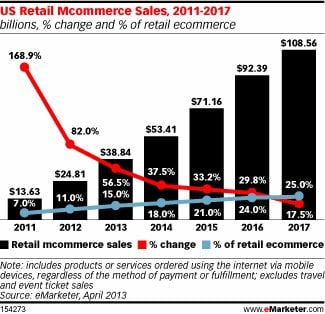
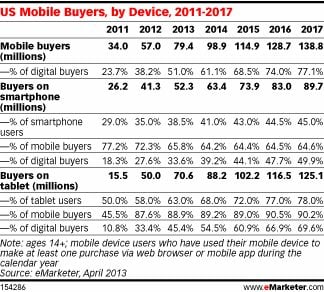
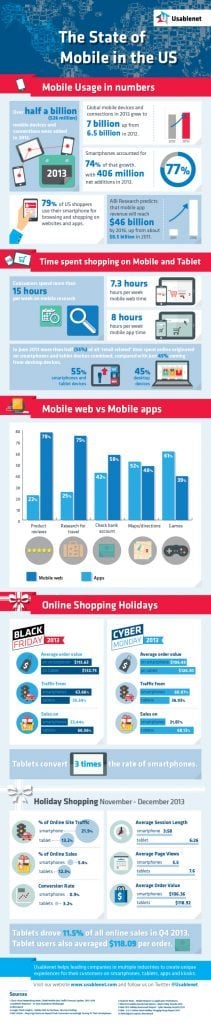
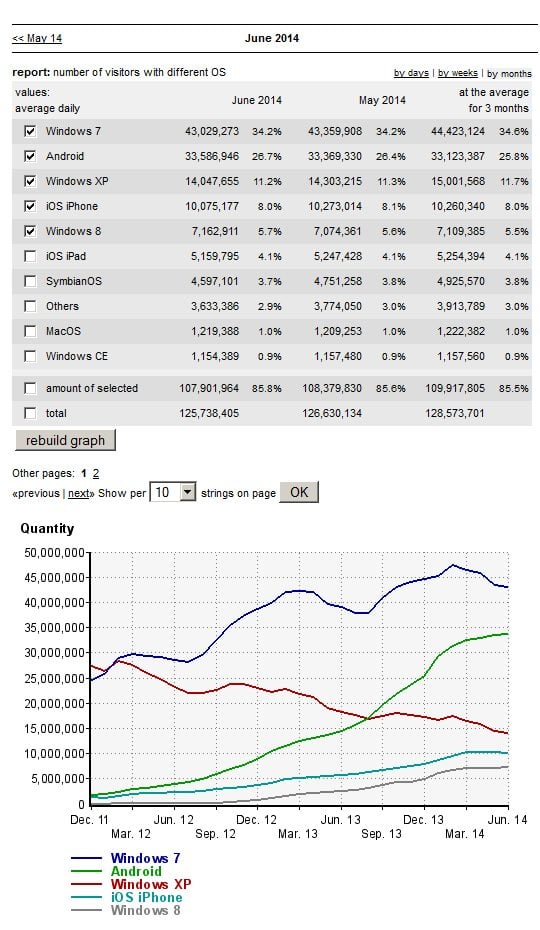
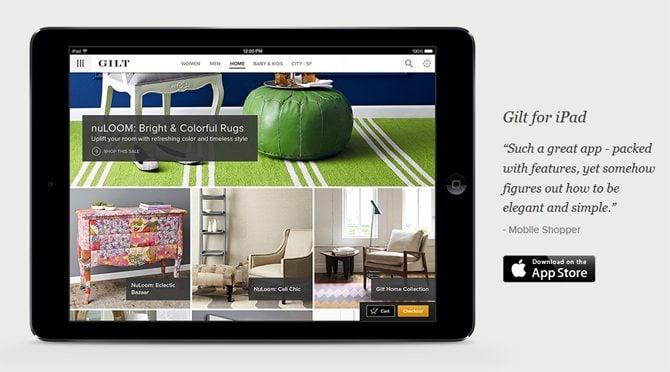
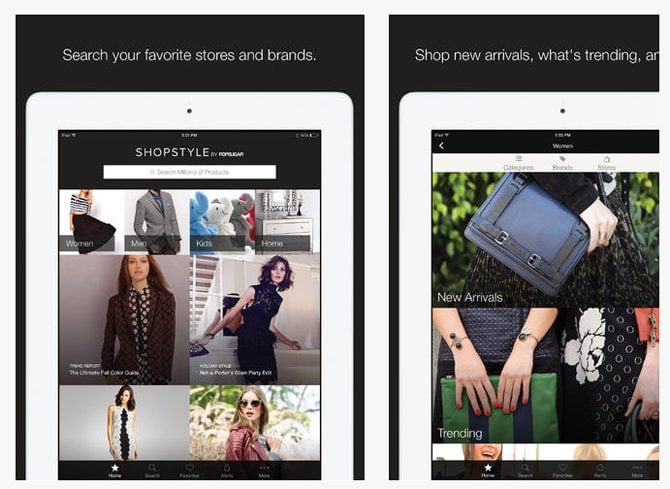
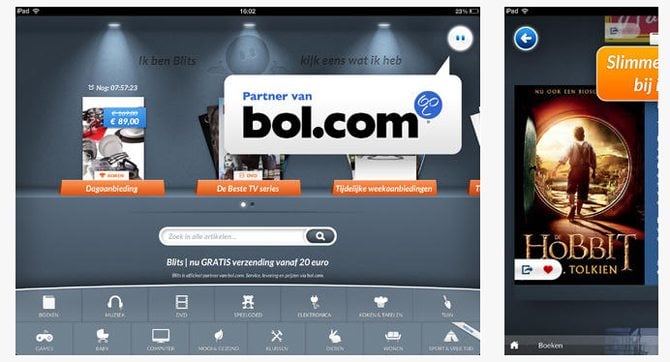


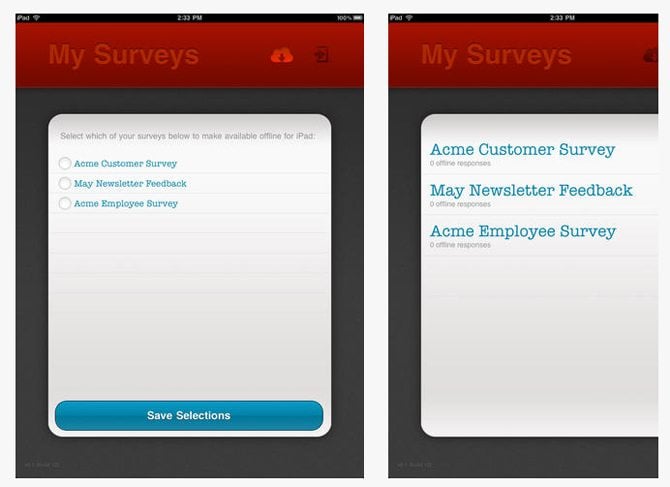
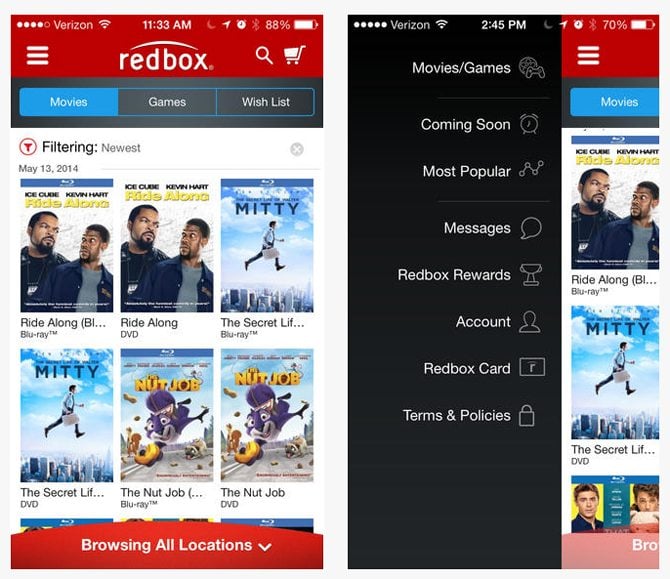
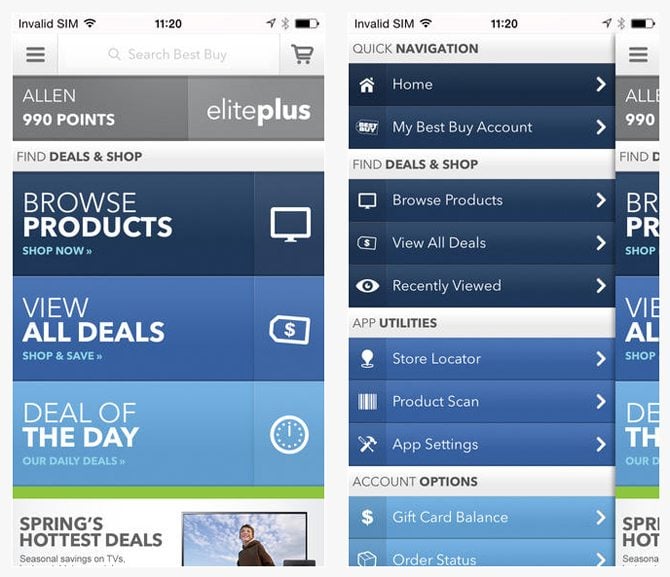

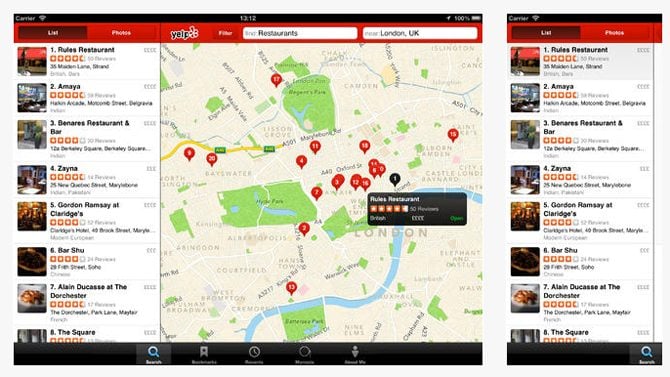
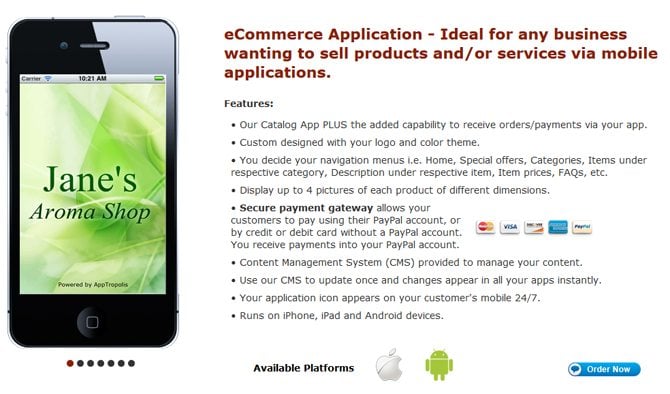
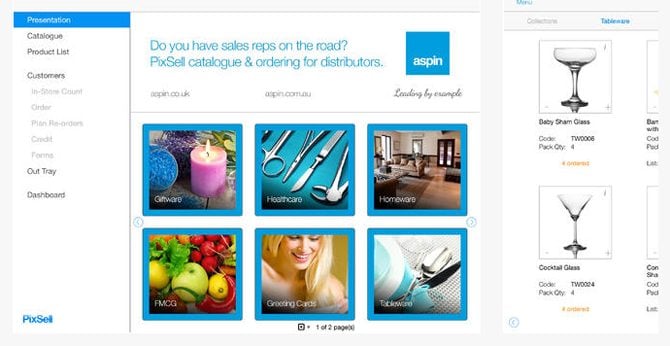
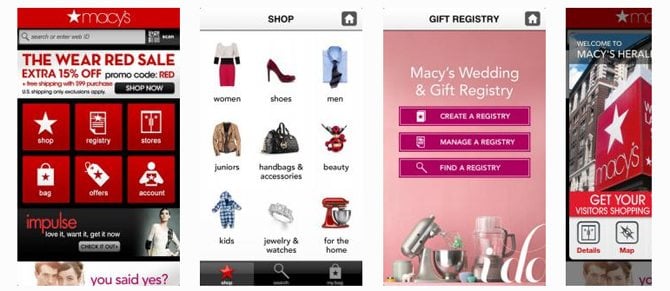
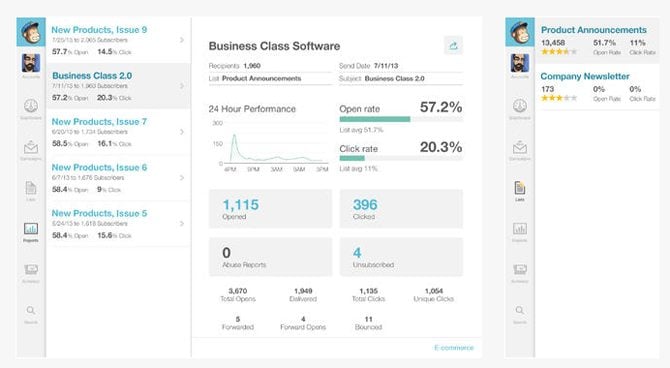
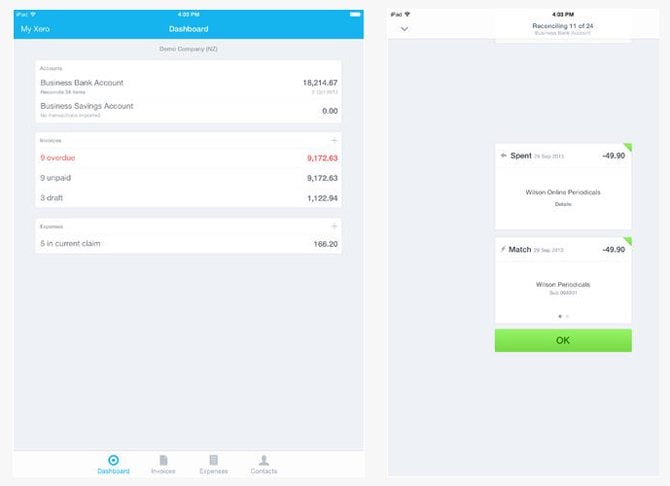
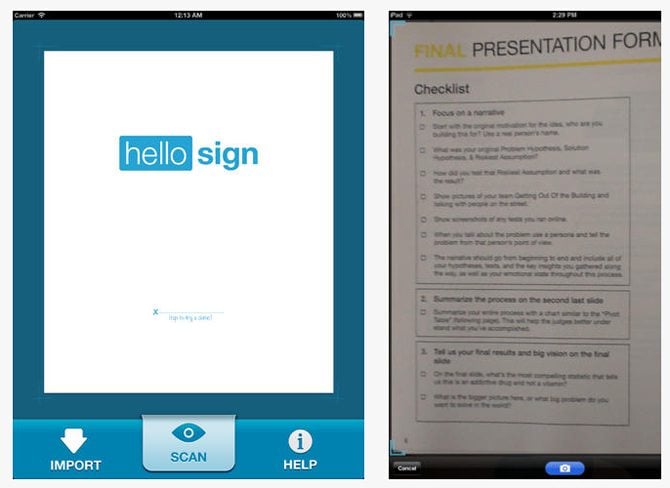
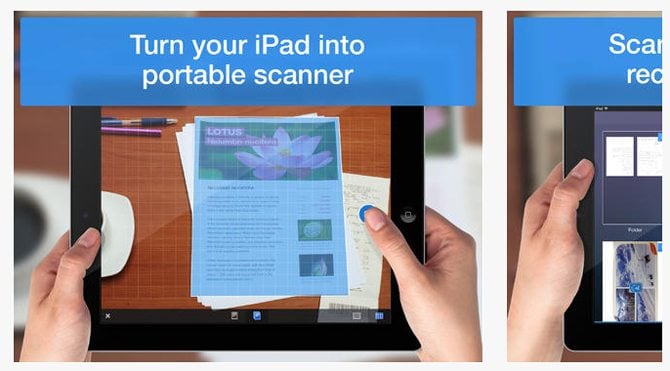
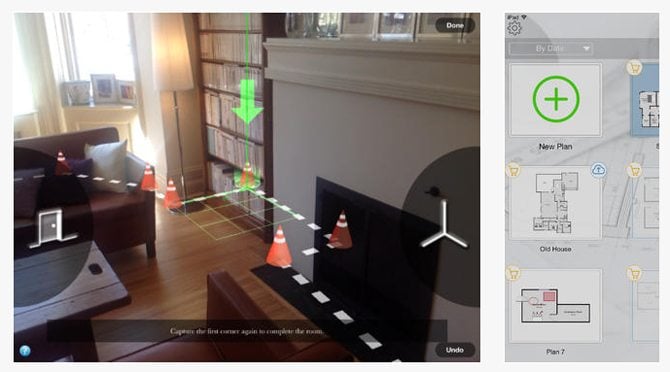
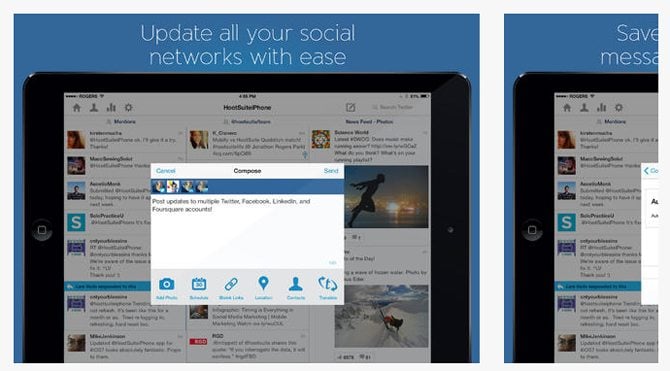
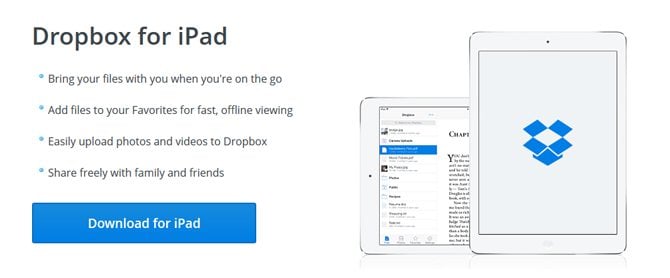
Leave a Reply
You must be logged in to post a comment.