Cherry Framework 3.1.4: Expanded Functionality for Clients’ Ease of Use
Today, more and more web developers resort to WordPress frameworks in order to make their workflow faster and more productive. There are many great tools of this kind, but Cherry Framework definitely stands out among other options. Although the framework was released relatively not so long ago, it has already won recognition of numerous web designers due to its functional capabilities. To help users keep pace with the technology progress and improve outcomes of their work, the tool is updated on a frequent basis, and its latest version is Cherry Framework 3.1.4.
TemplateMonster specialists do their best to satisfy customers, that’s why they tried to comply with their requests and wishes when developing Cherry Framework 3.1.4. Below, we have enumerated the main updates of this product that can largely facilitate your work on a new project. Read our review of the tool’s latest version to find out how it differs from the previous update.
New Options of Cherry Framework
- Display Post Meta. This option has been embedded into the framework to let users determine the status of metadata block on blog-list and blog single-post pages. One can choose the place where the meta section will be displayed.
- Filtering Posts by Category. Due to this option, posts that have been output with mini_post_grid shortcode can be filtered by category.
- Gallery-Format Post Portfolio Layout. The option has been introduced to choose the way gallery-format posts will be displayed. Masonry is meant to prevent portrait pictures from being cut short and add a creative look to single-post pages.
- Pause on Hover. With the help of this option, users can stop an automatic switch-over of slides bringing a mouse cursor over a slider area.
- Email Custom Field. This option has been added to meta boxes of Team and Testi posts. One can indicate a URL for Testi, but, as a rule, it is an email that is mentioned in the design.
- Type in Carousel (Elasti) Shortcode. By means of this option, users can output posts of all the taxonomy types.
- tmStickUp Plugin Updates. Two new options have been added to provide greater flexibility of using the script. listenSelector allows for conveying the selector that will be complemented by isStuck class while pseudo enables one to create pseudoBlock. By default, the script functions the same way it did before the latest revisions.
Improved Options of Cherry Framework
- Revised Look of Blog-List and Blog Single-Post. A permalink has been removed from metadata block on the single-post page. The look of metadata section on blog-list and blog single-post pages has been changed, with groups of reflective meta elements formed and default options updated. A default dump for a child theme has been upgraded. A default design of blog-list and blog single-post pages has been altered.
- Output of Post Description for Post Cycle Widget. Post Cycle Widget doesn’t cut short content of posts anymore, e.g. in cases when heading tags are used in their descriptions.
- Comma in Info Block of Recent Testimonials Shortcode. A principle of outputting a comma in info block between a name and a job has been changed. A comma has been removed from php-script and implemented in CSS through :before.
- Class Counter for Post-Grid Shortcode. A bug in the counter of ul elements has been fixed.
- Resize of Blocks in Gallery Format Post. With the option of Single portfolio layout being in full-width mode, a bug of resizing grid-blocks has been fixed. The resize functionality has been worked out to display masonry.
- Video in Posts with Recent-Post Shortcode. The mechanism of controlling video playback has been improved, particularly pause and playback ending modes.
- TGM-Plugin-Activation Class. TGM-Plugin-Activation class has been renewed.
- Blank Theme Changes. The contact form plugin has been deleted, and now it can be installed directly from wordpress.org. A fix for a contact form (error message hover) has been transferred to Cherry Framework.
* * *
Some other bugs fixed in Cherry Framework 3.1.3:
GitHub Change log v3.1.4
Framework Updates
- UPD: cherry plugin to version 1.2.2
- UPD: Updated motopress-content-editor
- UPD: screenshot.psd
- ADD: Added default value for sl_pause_on_hover option
- UPD: Removed deprecated in wordpress constants
- UPD: Wrapped text in GetText call
- ADD: fadeout effect for invalid tip to contact form field
- UPD: Removed zip-archive with contact-form-7 plugin, because now it is installed from wordpress.org repository
- UPD: Updated TGM-Plugin-Activation class
- upd: stickUp.js
- upd:css isStuck class
- FIX: stickUp plugin
- ADD: Added a misc style
- UPD: Updated cherry-plugin
- ADD: Added email custom field to the Team and Testimonail metabox
- FIX: Fixed lightbox in portfolio slideshow
- UPD: Updated cherry-plugin
- ADD: Added unique prefix to the functions
- ADD: Added style for
tag inner .row - UPD: Set dashicons for custom post type
- FIX: Fixed enqueue script for Gallery-format post
- FIX: Fixed localization for stickup_menu option
- ADD: Added default value for stickup_menu. Set when option is disabled.
- ADD: new option Gallery-format post portfolio layout
- FIX: issues/16
- FIX: issues/11
- ADD: new option Gallery-format post portfolio layout
- ADD: pause on slider hover option
- ADD: filter to stickmenu selector
- UPD: post_meta_display option
- UPD: change default slider effect
- ADD: option meta display, UPD: blog page
- UPD: Updated cherry-plugin
- UPD: blog page? singlepost page
- UDP: check device for stickUp menu
- URD: Updated cherry-plugin
- UPD: jQuery(‘#wpadminbar’)
- FIX: hotfix add add_filter( ‘the_excerpt’, ‘do_shortcode’ );
- FIX: fix bug documentation
- ADD: filter to stickmenu selector
- UPD: Updated cherry-plugin
- UDP: check device for stickUp menu
- UPD: Updated cherry-plugin
- UPD: Updated cherry-plugin
- UPD: jQuery(‘#wpadminbar’)
- FIX: hotfix add add_filter( ‘the_excerpt’, ‘do_shortcode’ );
- UPD: modified readme
- FIX: Fixed after branch’s merge
Plugin Updates (v1.2.2)
- FIX: conflicts flexslider.css
- UPD: carousel.php
- ADD: Added style for under-construction page in mobile devices
- UPD: recent post shortcode(video post type)
- upd: my-social-widget widgets
- FIX: Fixed quotes
- ADD: Added clearfix class to the li item in recent_posts shortcode
- ADD: Added to the all shortcodes filters html-formatted data before return
- ADD: Added outputing value for email custom field in Team and Testimonails post type
- ADD: Added some style to the flex-slider
- Fix: Fixed issues/17
- Fix: Fixed display parametr in button shortcode
- UPD: ul counter for post grid shotcode
- FIX: issues/13
- FIX: issues/10
- UPD: recent testimonials shotcode
- ADD: category filter to mini post shotcode
- UPD: postcycle widget
- UPD: flex slider css
- UPD: Updated flexslider to version 2.2.2
- UPD: css .comments-custom
- Fix: hotfix: removed post-cycle’s loader
- Fix: hotfix: Fixed rtl-support in post_cycle shortcode
- Fix: hotfix: removed post-cycle’s loader
- Fix: hotfix: Fixed rlt-support in post_cycle shortcode
* * *
Customers’ satisfaction is the top priority of TemplateMonster, that’s why the company’s team is constantly searching for ways to expand products’ functionality. For that reason, the latest version of Cherry Framework boasts of various new and improved options that will be appreciated even by the most demanding users. Download Cherry Framework 3.1.4., and you’ll be able to experience all of its benefits yourself.
Don’t miss out these all-time favourites
- The best hosting for a WordPress website. Tap our link to get the best price on the market with 82% off. If HostPapa didn’t impress you check out other alternatives.
- Website Installation service - to get your template up and running within just 6 hours without hassle. No minute is wasted and the work is going.
- ONE Membership - to download unlimited number of WordPress themes, plugins, ppt and other products within one license. Since bigger is always better.
- Ready-to-Use Website service is the ultimate solution that includes full template installation & configuration, content integration, implementation of must-have plugins, security features and Extended on-page SEO optimization. A team of developers will do all the work for you.
- Must-Have WordPress Plugins - to get the most essential plugins for your website in one bundle. All plugins will be installed, activated and checked for proper functioning.
- Finest Stock Images for Websites - to create amazing visuals. You’ll get access to Depositphotos.com to choose 15 images with unlimited topic and size selection.
- SSL Certificate Creation service - to get the absolute trust of your website visitors. Comodo Certificate is the most reliable https protocol that ensures users data safety against cyber attacks.
- Website speed optimization service - to increase UX of your site and get a better Google PageSpeed score.
Get more to your email
Subscribe to our newsletter and access exclusive content and offers available only to MonsterPost subscribers.

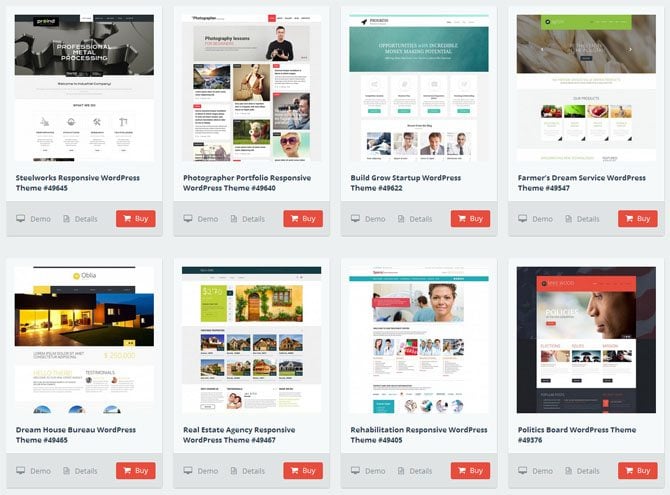

Leave a Reply
You must be logged in to post a comment.