Three in a Box: WordPress…Cherry Framework…MotoPress
You though that there is nothing we can surprise you with. Be prepared to see something that will knock your socks off! After TemplateMonster released and fully upgraded Cherry Framework our devs started thinking over a plan aimed at making customization process easy as a pie. Are you ready to find out what's that? Let's roll!
I bet you already figured out that Cherry Framework got something to do with this, but what’s the other thing? That’s MotoPress content editor. So, what that’s thing our devs did? They've united Cherry Framework with MotoPress editor this the-so-called-symbiosis gave rise to the new type of WordPress themes.
* * *
Looking for the best slide templates? There are 550+ ready-made solutions waiting for you.
* * *
So what makes MotoPress so special? This is a drag'n'drop page builder, with its help you edit your pages, and make them look the way you want them, without asking for help or editing that nasty code! How it's done? Pretty simple. Let's compare standard WordPress WYSIWYG editor and MotoPress editor.
Before you start working with MotoPress you can give it a run.
This what everyone is used to, a standard WordPress visual editor, where you can manage styles of your text, add shortcodes, add media or do any other manipulations with content.
And this is how it looks when you edit your site's page with MotoPress! There is no need to edit code, this removes the possibility of making a mistake. Bet you know how it feels when you're trying to create some table or an offbeat formatting and the whole layout goes upsidedown, or becomes really messy.
OK, first things first. I think there in no need to tell you how to edit pages in WordPress content editor, for sure you know how it works, but still you have two tabs:
Text
and...
Visual
After you make any changes in any ot these tabs (you've got used to work in) you have to press Preview button and wait till the content reloads, and this actually taked a lot of time. In case you have a huge amount of tiny details to edit, this whole process of content editing can take in some cases day or even longer!
MotoPress Editor Closeup
Ok, this is how Motopress editor looks like, the tool bar includes following menu items:
- Text;
- Images;
- Buttons;
- Media;
- Post types;
- Widgets.
Clicking every menu item the submenu appears, the set of standard functionalities allows you make any possible modifications to the site pages.
See the screenshot below.
To add a new element to the page you need to open the menu, pick the item you need, and drag it onto the page. After you've dropped this item onto the page there appears a window with additional settings where you can adjust styles or make any additional tuning.
What's More?
WordPress Themes with MotoPress Editor. Showcase
There is a number of WordPress themes powered by Cherry framework and enhanced by MotoPress you can che
How do you think a website about meat should look like? Of course it should have triple color scheme that would represent this delicacy.
* * *
Lingerie store template should look the same delicate as the women it's targeted at.
* * *
Booking Agency WordPress Theme
Booking agency template is for one of those businesses involved into real estate, and one of those where wooden texture looks absolutely amazing on the background.
* * *
Medical Responsive WordPress Theme
A clean-cut website template that would look great when used for a medical or health site.
* * *
Cafe and Restaurant WordPress Theme
Abolutely sweet website template for a bakery or sweets store.
* * *
Rental Services WordPress Theme
Flat and clean website template designed for a real estate business company.
* * *
Professional Web Designs WordPress Theme
Design company template should have corresponding looks.
* * *
What if you had an amazing portfolio looking like this?
* * *
That's it guys, if you have any questions feel free to ask them in the comments below. Have a great day!
Don’t miss out these all-time favourites
- The best hosting for a WordPress website. Tap our link to get the best price on the market with 82% off. If HostPapa didn’t impress you check out other alternatives.
- Website Installation service - to get your template up and running within just 6 hours without hassle. No minute is wasted and the work is going.
- ONE Membership - to download unlimited number of WordPress themes, plugins, ppt and other products within one license. Since bigger is always better.
- Ready-to-Use Website service is the ultimate solution that includes full template installation & configuration, content integration, implementation of must-have plugins, security features and Extended on-page SEO optimization. A team of developers will do all the work for you.
- Must-Have WordPress Plugins - to get the most essential plugins for your website in one bundle. All plugins will be installed, activated and checked for proper functioning.
- Finest Stock Images for Websites - to create amazing visuals. You’ll get access to Depositphotos.com to choose 15 images with unlimited topic and size selection.
- SSL Certificate Creation service - to get the absolute trust of your website visitors. Comodo Certificate is the most reliable https protocol that ensures users data safety against cyber attacks.
- Website speed optimization service - to increase UX of your site and get a better Google PageSpeed score.
Get more to your email
Subscribe to our newsletter and access exclusive content and offers available only to MonsterPost subscribers.


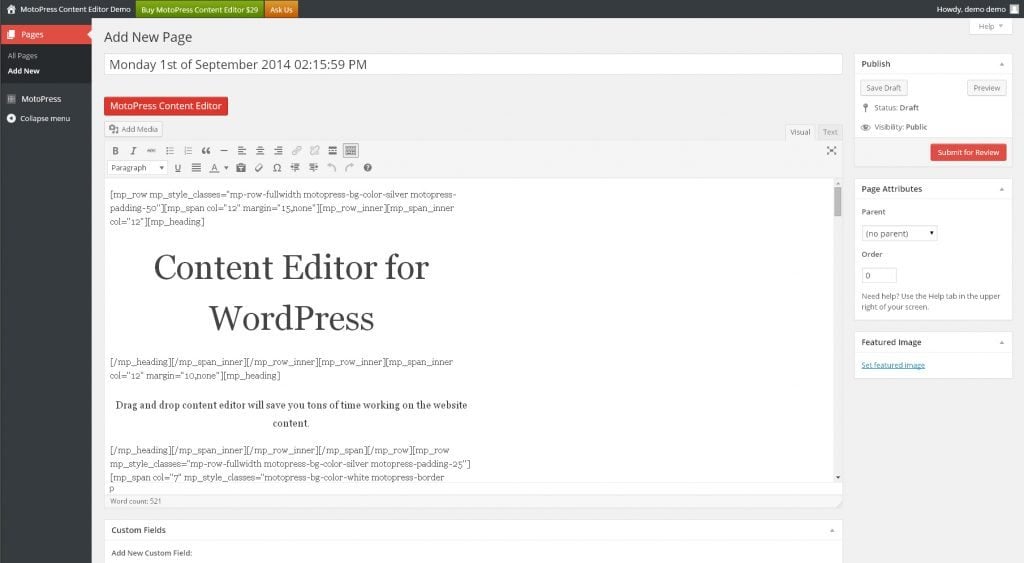

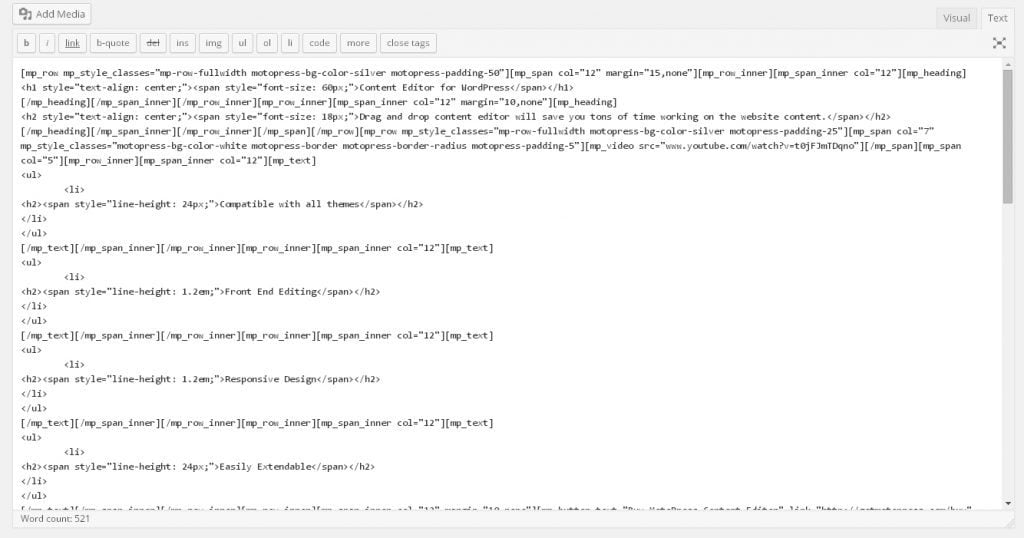
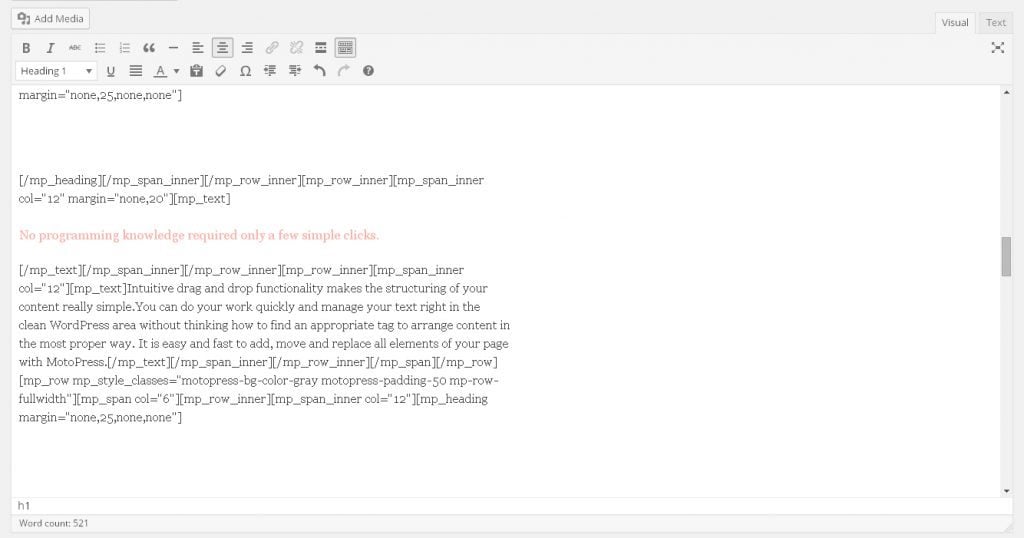
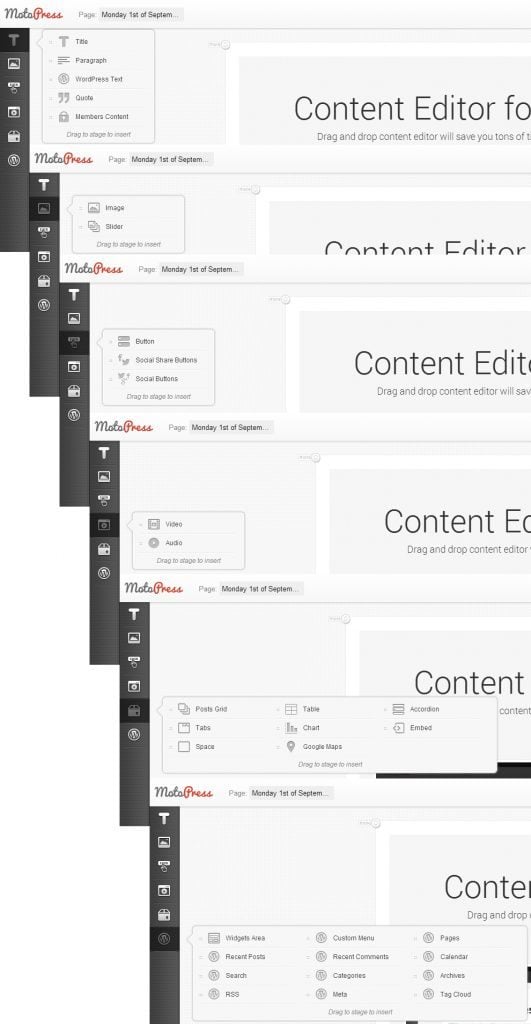
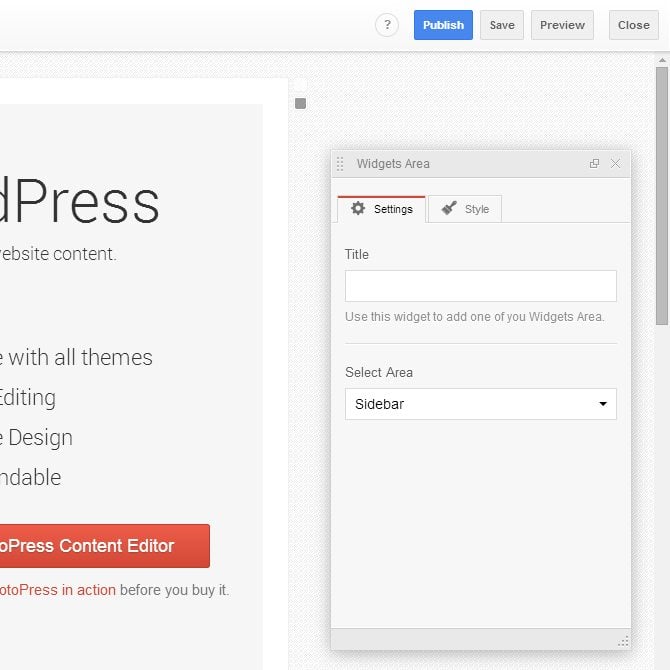
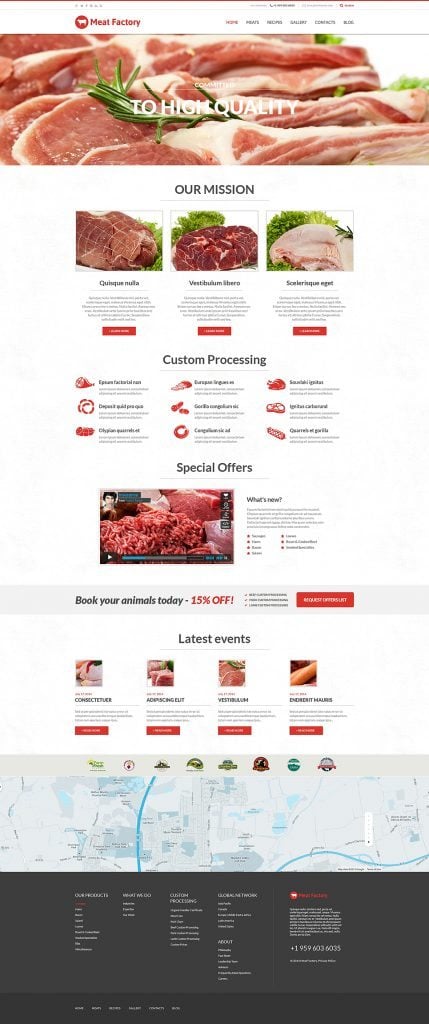
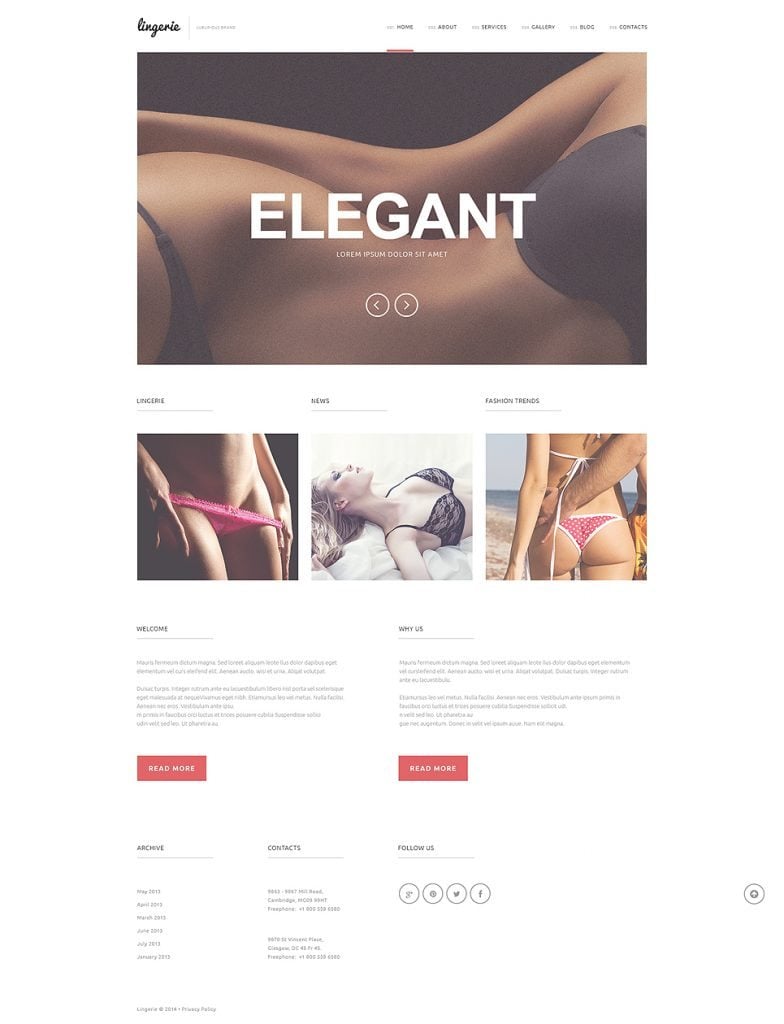
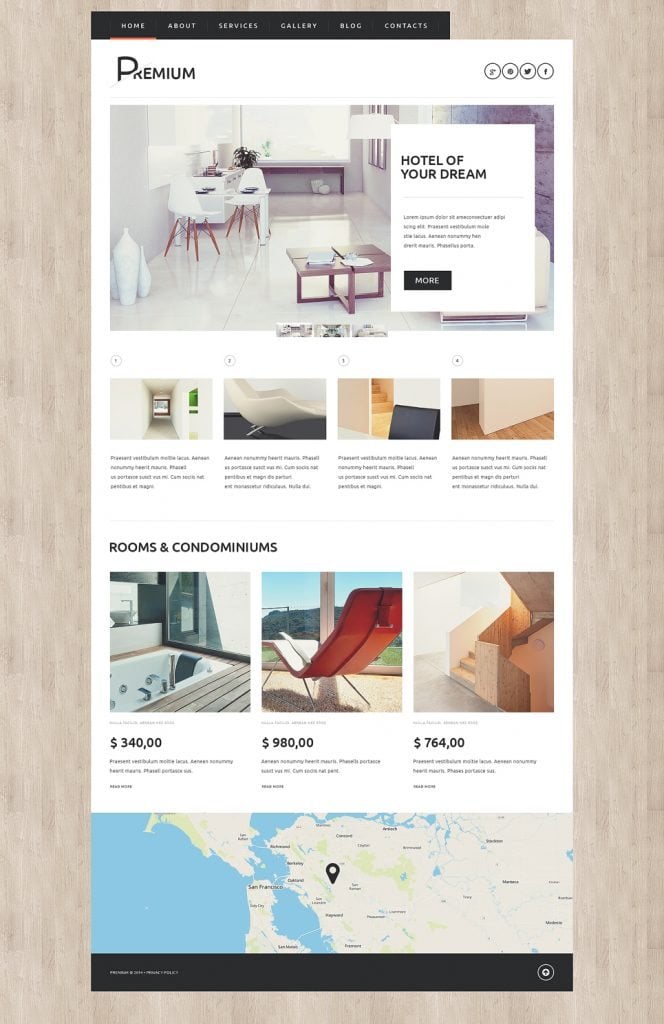
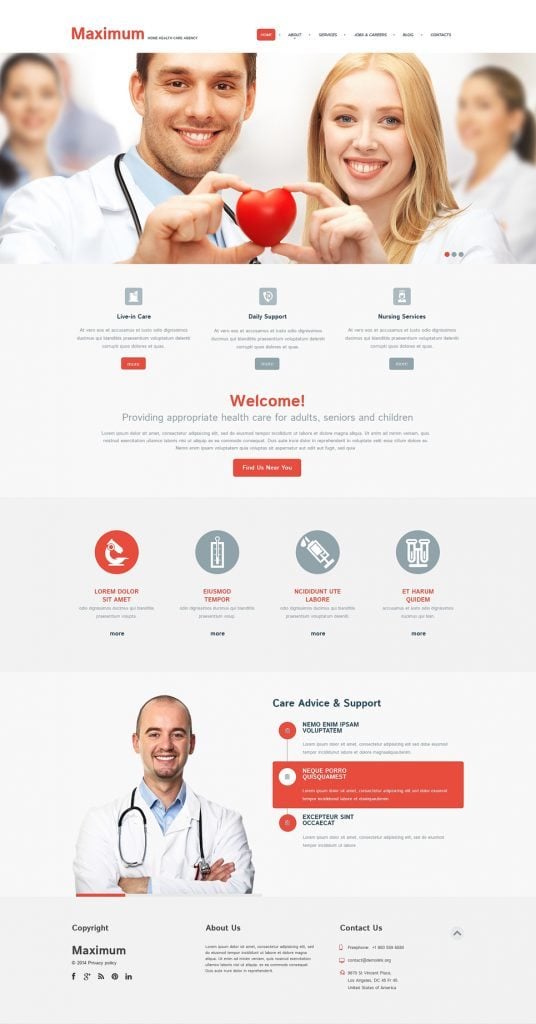

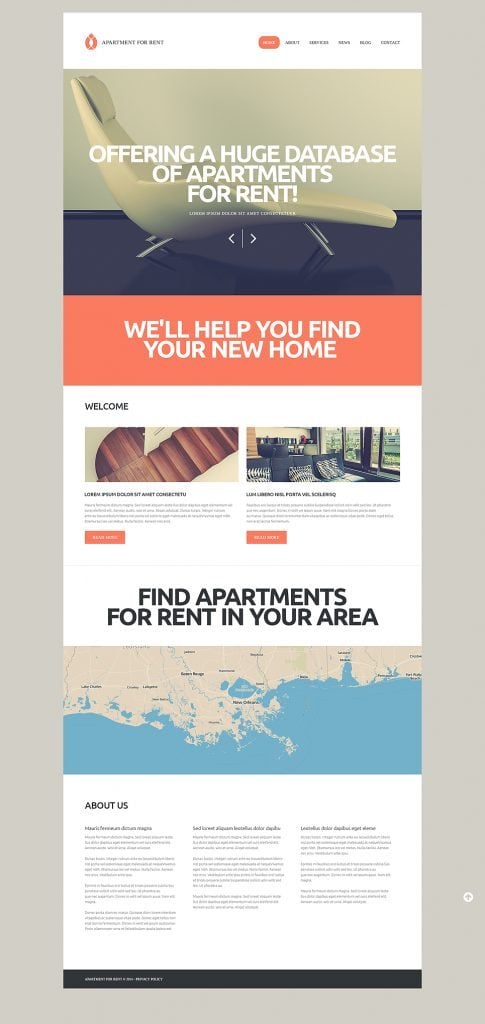
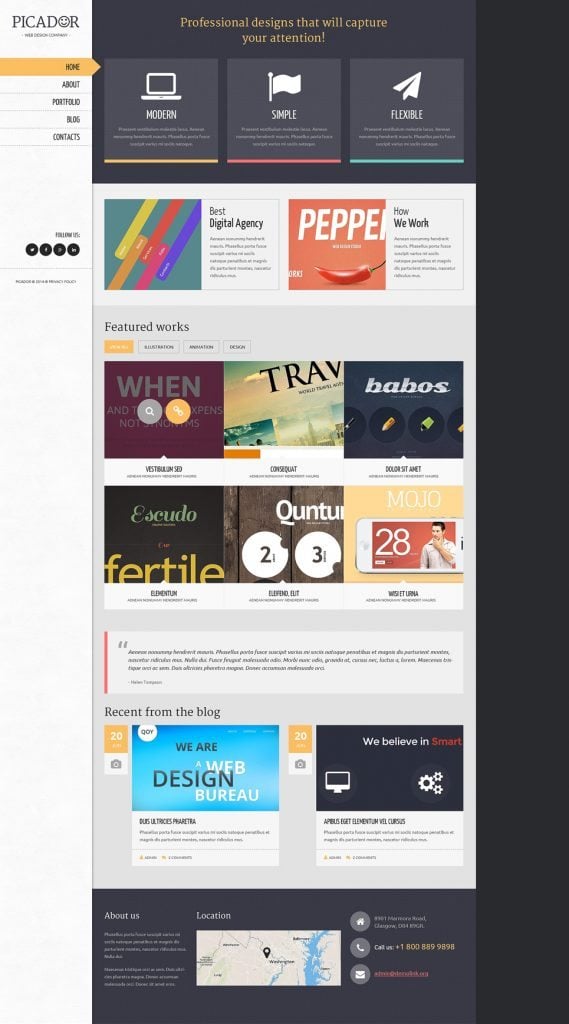
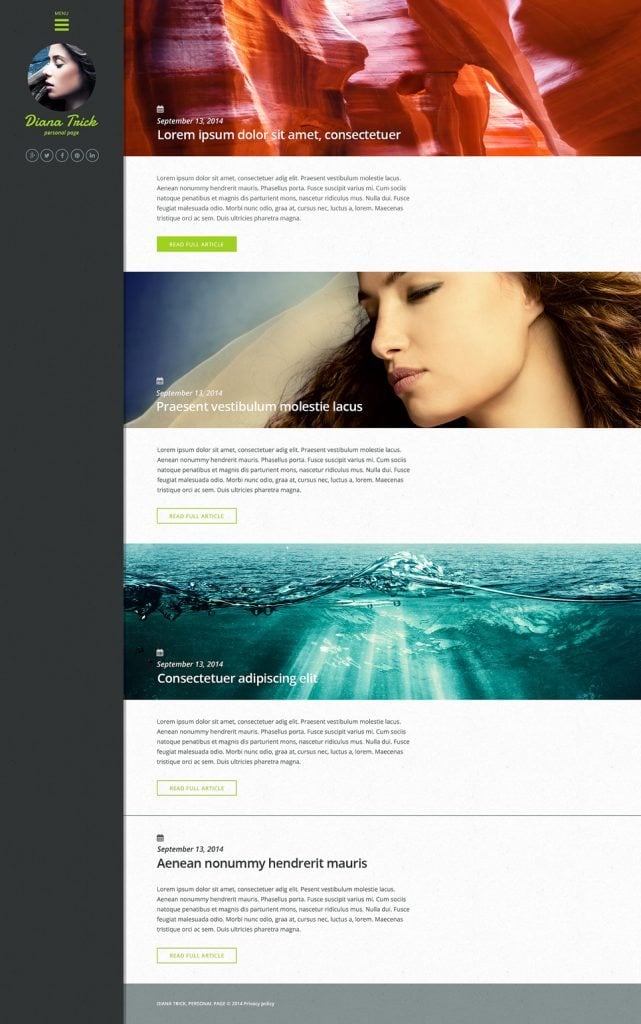
Leave a Reply
You must be logged in to post a comment.