Choose Best Mobile App Analytics Platform Among 10 Industry Leaders
Smartphones, tablets and wearables significantly transform our mood, the way we behave, buy and consume the content. With the multitude of platforms and types of devices, the mobile market is very fragmented nowadays. So, it’s highly important to know how users experience your offerings, what influences their decision-making, etc. With the help of these 10 best mobile app analytics platforms you can have a deeper insight into what audience is using your app and how.
There is an enormous difference between UI on various handheld devices. For instance, the way your app/website runs on Android and iOS gadgets will never be the same, as well as the way people will see content displayed on the budget-friendly LG Optimus One or the more advanced Samsung Galaxy S3. Knowing your target audience, their preferences and demographics will only help you building a successful marketing strategy.
[related_posts]
You can also make a bit of research before starting developing a mobile app of your own, learn what engages more users in and what, on the contrary, drops them off. If you want your app to get onto your customers’ handheld devices, then the importance of app promotion shouldn’t be underestimated. However, you will never know which technique really works until you make a bit of research with the help of smart mobile analytics platforms. Move further and check out 10 most popular solutions on the web, both paid and free.
10 Best Mobile App Analytics Platforms to Choose from
Though each of the companies listed below has its own unique features set, you may expect all of them to provide some basic insights, like the information about the type of devices your app is installed on, usage patterns, the number of downloads, app reviews, etc. Overall, mobile app analytics platforms can be divided into two big groups – free and premium. Based on your budget and the data you want to obtain, you may choose any of these top 10 solutions.
FREE
When talking about the top mobile analytics solutions available for free, there are two major contenders – Google Analytics and Flurry Analytics. Those both of them don't require any payment, one should know their strengths and weaknesses in order to understand which fits your app the most.
***
Google Mobile App Analytics makes it clearer who uses your app, on what devices, and where they come from. The platform uses real-time reporting to display how people use your app at the particular moment. You will have access to screens where users take action, pause or disappear thanks to Event Tracking and Flow Visualization features. Taking into account that Google also developed Android OS, there is more information concerning Android users rather than iOS, which is one of the major drawbacks of this solution.
***
Unlike Google Mobile App Analytics, Flurry supports acquisition on Android and iOS, BlackBerry, Windows Phone, and mobile web. It provides an in-depth view of what’s happening with your mobile app once reaching 500,000+ visits, detailed comparisons of demographic data, as well as advanced analysis to get better understanding of everything users are doing within the app.
***
With RadiumOne you will understand where users are coming from, get real-time insights into their actions, and apply immediate changes to the user acquisition plan. Being simple, quick and easy to install, the platform gives you clear analysis of the entire install base. Like a number of premium tools available over there, RadiumOne allows segmenting the audience, which allows adapting, optimizing, and growing customer base.
PREMIUM
If you need a more expensive mobile analytics experience, then the following 7 platforms should come in handy. What makes paid services different from free solutions is the ability to reach information not only about users but also specific user segments. For example, you can track the behavior of users aged 20-30 years old who reach your app on a daily basis.
***
Localytics is a smart app that provides real-time reports, lets you create and test user segments for better app optimization, determines real user value over time, as well as supports in-app messages to get in touch with users in the right place at the right time. One will find no difficulty with integration thanks to easy-to-use guides and ultra-responsive Customer Success team that can be reached anytime you have questions to ask. With Localytics you’ll get unified view of your customers regardless of the OS they are using since the platform supports iOS, Android, Windows 8, Windows Phone, BlackBerrry, and HTML5.
***
Requiring neither SQL or training courses, Indicative has an easy-to-use, intuitive interfaces for getting answers from your data. The platform stores all information about each interaction customers had with your business in one place, with no databases to maintain. Whether you need to get a snapshot of your total customer base or dive into conversion rates – any data can be accessed in real time.
***
With Appsee you can see everything users do within your mobile app by watching video recordings of real user sessions. This allows taking a closer look at the problems people encounter and what makes them complete a particular action. What is more, by applying smart filters you can find the most interesting recordings. With Appsee you are the one to choose what to record based on the screens users visit.
***
Mixpanel measures actions, not page views. There is no need in writing SQl queries owing to the great segmentation tool that simplifies queries by visualizing your questions. Do you need to find out the exact number of users who arrived from banner ads? Or you are curious whether people spread the word about you in social media? Mixpanel will find answers to the trickiest of your questions.
***
Personagraph helps companies better understand mobile users, their preferences, and needs in order to improve engagement, monetization, and user acquisition. There are two products you can make use of – PGAnalytics and PGEngage. The former provides insights into the user location, social media interactions, and app usage, whereas with the latter you can personalize content for all user segments.
***
Upsight is a product merger of the two popular app analytics companies – Kontagent and PlayHaven. It provides information about user acquisition, engagement and revenue data. Using Upsight you will get deep analysis of metrics that common web analytics don’t offer. If you need a reliable tool that will help you predict how much money users will spend in the app over the entire lifetime based on their past behavior, then get ready to pay $500 per month on average.
***
Integrating with over 100 cloud services, Geckoboard is a real-time dashboard that stores all your key data in one place. Using it, you can connect to the services you use on daily basis and add all data you need into your own dashboard. The tool features a number of widgets making it easier to communicate, visualize the data and act in real-time. Geckoboard runs on any of the popular browsers and allows sharing the dashboard with a click in order to view your data instantly on TV, desktop, and mobile devices.
***
The choice of the best mobile app analytics tools ultimately depends on your marketing needs. Based on this knowledge and examining the functionality of each of the aforementioned solutions, choose the product that fits your requirements the most. Mind that many of the premium platforms on the list have a free version, so you can do a bit of testing before you buy.
Get more to your email
Subscribe to our newsletter and access exclusive content and offers available only to MonsterPost subscribers.




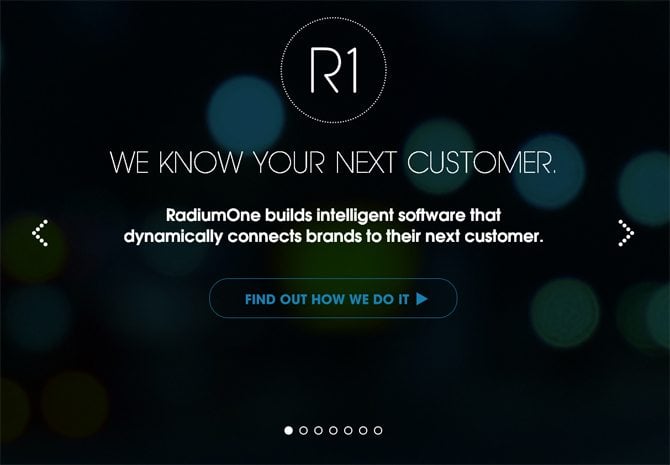





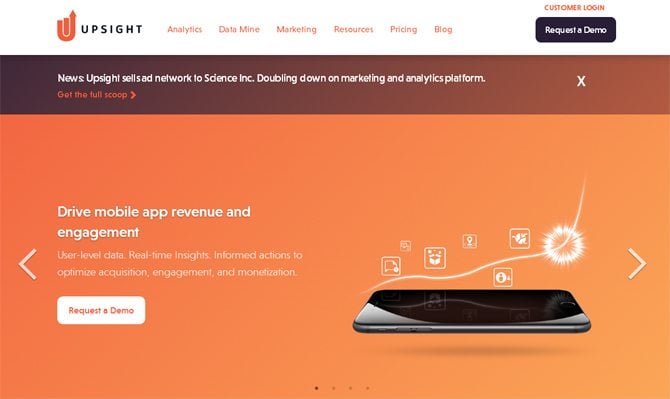

Leave a Reply
You must be logged in to post a comment.