LinkedIn Basics: Promotion, Tips and Possible Pitfalls
In this article, we'd like to delve into the world’s most popular social network for professionals – LinkedIn. We’re going to consider opportunities it provides us, highlight most important aspects of profile management and some other nuances that will be important for everyone.
Contacts on LinkedIn
Comparing to other social networks LinkedIn provides extremely broad functionalities as for the search of contacts and their systematization. To start working with contacts find Connections menu item and select Keep in Touch. If your list is still empty click Add Connections and start building your network of contacts.
What to do next? You need to shape your network of contacts by importing contacts from your email’s address book.
Suppose we’ve already established connection with someone in a business relationship network LinkedIn. In this case, your contacts page will look like this:
Here we can assign to people various tags for ease of orientation in the list, search through these tags, as well as other parameters. Using a small ABC drop-down menu, this is an alphabetical directory as in a classic notebook, which is really convenient.
Now let's have a look at a option, it’s available only for business accounts, so if you don’t own one you will see this
N.B. Regarding the contacts we need to point out that you can see statistics of each contact/profile, where you will see how many direct contacts you have, as well as a number of second degree and third degree contact there are.
If you find someone's profile on LinkedIn and would like to "add to friends", you will have to confirm your acquaintance with that person, specify the e-mail or write what kind of relationship connect both of you. LinkedIn has a strict privacy policy as for such connections.
* * *
Groups on LinkedIn
As in any other SN group in LinkedIn is a community of people with common professional interests. In any group you can participate in discussions, implement promotions, search for vacancies.
In the main menu, find the profile tab Interests & Groups. There you will se a catalog of the groups, if your profile was just created you will have to find a group or create your own. In the search field at the top of the page enter the keyword or a phrase that relates to your interests and you will get a list of search results.
* * *
Job Search on LinkedIn
All users of LinkedIn network can search or place vacancies. In the menu there is a point Jobs. There is nothing special about this just use the search and you’ll find what you need.
* * *
How do I Delete my Profile on LinkedIn?
This is a really important thing in every social network, so if you decide to become a downshifter you will have all your profiles. So how to do it in LinkedIn?
In the menu, Account & Settings choose Review in Privacy & Settings submenu. Then press Account > Close your account. That’s it.
* * *
LinkedIn for Bloggers
LinkedIn has quite a lot of benefits for bloggers. It’s clear that this social network will not fit to attract tons of traffic: links are not being indexed, so there is 0 effect for SEO. As it turns out LinkedIn is not good to establish business contacts with other bloggers it’s much easier to comment blogs. So how can it help?
LinkedIn is something really impressive just like Facebook or Twitter but way better. The most important thing here is the status. By increasing number of your contacts, and promoting your profile, you can expand audience of your blog through its members. As a rule these are really serious people, among them you can find marketers, advertising specialists (including SMM’s), SEO optimizers, etc.
* * *
Pitfalls of LinkedIn
LinkedIn is not as simple as it seems to be. Primarily it’s a social network for professional contacts. So there are lots of limitations you need to be aware of:
- There is a limit of friend requests - 3000 application. After that you need to contact support asking them to increase this number. If you have registered less than a year and you have already received complaints about spam, your application will be denied.
- If you are establishing contacts in a very active way there is a possibility to be blocked. For a first time you’ll be able to unblock your manually, then you will have to contact support. Your account has been unfrozen, recalling that the need to "establish contact" only with people you know. Important – add comment to your friend request. But still people can press the button "I do not know this man" and you will be blocked.
- When you are blocked for the second time, your avatar will be removed. You can get it back, but if the profile image removed will be removed again there will be no possibility to get it back. That is a punishment for reckless behavior.
- Sending invitations to a group, you can’t see got it, and who didn’t. It turns out that making the newsletter on your network of contacts; you can send the same message several times to the same people. And this sounds like spam.
- There is a limit on the number of groups you can enter, no more than 50. Select groups carefully, join the ones with a maximum number of participants.
* * *
That's it, guys. If you have already used LinkedIn for your business promotion feel free to share techniques you've been using or case studies about this this social network. The comments section is waiting for you 🙂
Get more to your email
Subscribe to our newsletter and access exclusive content and offers available only to MonsterPost subscribers.

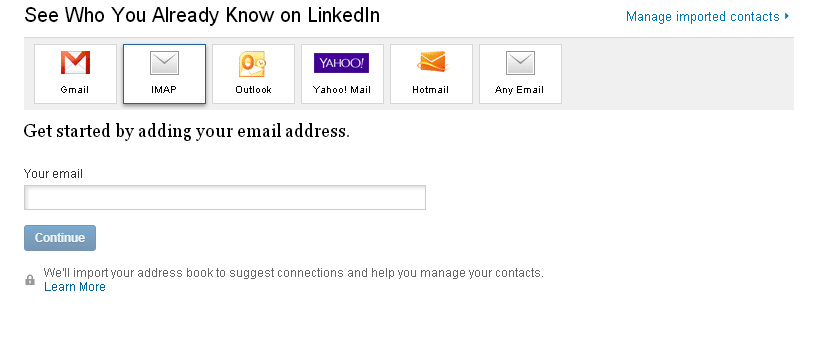
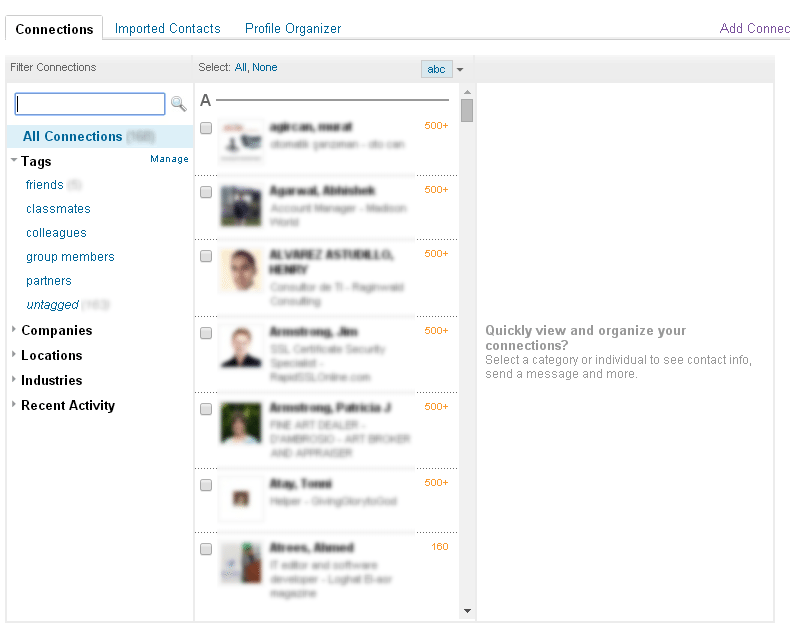

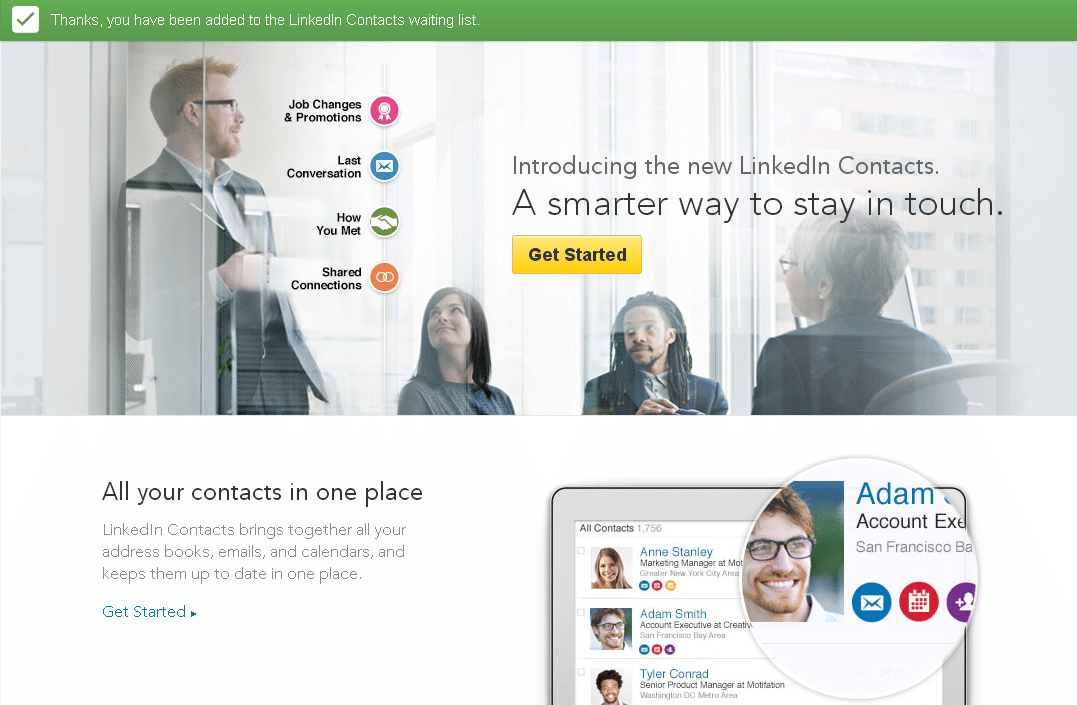
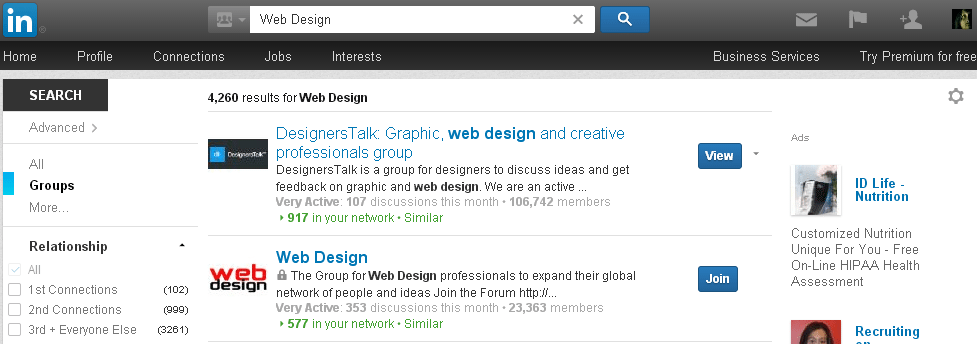
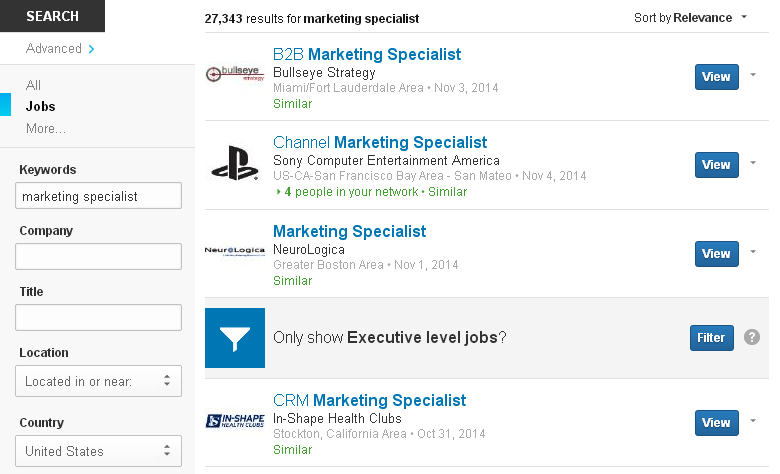
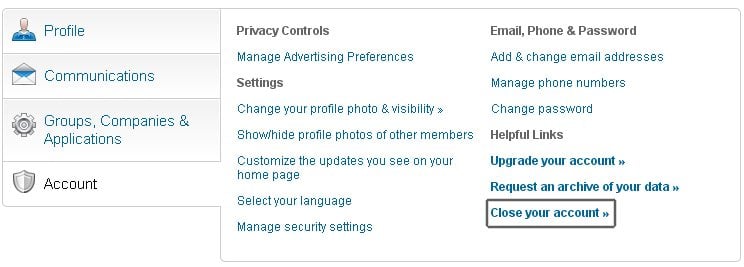
Leave a Reply
You must be logged in to post a comment.