How to Make Website Faster With PageSpeed Insight?
Waiting is one of the most irritating things in the world. I think you would agree that there is nothing worse than standing in line waiting for your turn to buy something, get the information you need or fill in some forms.
Things are pretty much the same with the Internet. It is also quite irritating waiting for the site to download. As a rule, if the loading speed of the site is too low, visitors just leave it and keep on searching for the required information using other resources. This feature is vital for large websites and online stores, as people do not like to wait, especially when they are about to spend their money.
Google pays a lot of attention to this issue. It is, actually, a bit obsessed with the loading speed of the page. Check the article here. There is no surprise that it encourages fast sites that have a clean code. Based on this, digital marketers started using the speed boost as a part of their SEO strategy. However, slow loading pages not only reduce traffic flow but also affect the indexation rates that are a key to success for large sites and online stores. For this reason, we are going to take a look at how to make website faster with PageSpeed Insight.
It is also critical to optimize the site and content, especially for mobile devices. You should pay a lot of attention to this segment as more and more people use tablets or smartphones for browsing on the Internet and having a mobile optimized site is a "must have" feature.
So, why do some pages load more slowly than others than the others and how to optimize website speed? Well, there are many factors that have an influence on the speed of the site and you can’t necessarily point out one particular reason that causes the problem. As a rule, low speed is the result of huge lines of code, not optimized images, internal adjustments of the site, etc. It is usually sufficient to fix some of these bugs to improve the performance of the site and make it work more effectively.
As you can see, loading speed is the key to success and it is vital to optimize all pages of the site. Unfortunately, it is almost impossible to do that manually, but there are a variety of tools that will help you get the job done. PageSpeed Insights is one of the best and one of the most powerful apps designed to help developers analyze their pages and make them load faster. The program measures the performance of the site for both desktops and mobile devices, so you don’t need to check the codes separately. Just enter the URL address in the field and hit “Analyze” button.
PageSpeed indicates the performance of the theme with scores. If the score is above 85, it means that the page performs well. If it is below 85, it is recommended to fix the bugs to make it meet the minimum requirements. Apart from that, the program will give you recommendations on what changes are required to make your site work to its full potential.
Each suggestion is indicated with a particular sign: green - means that no bugs are detected, yellow - it is better to fix the problems, red - some serious errors that affect the performance are detected. In that way, you get a full picture of how your site looks from the inside.
As it was mentioned above, loading speed is vital for eCommerce sites like online stores and shops. If you run that type of business, you may also find this tool useful. But there is still a problem. If some errors are detected, do you have enough time to fix them manually? It is OK if there are not many pages, but how to make a web page load faster if the assortment of your store is pretty wide. It will take you a lot of time to optimize the site. In this case, you should consider purchasing one of the suggested OpenCart templates that were analyzed and showed pretty satisfactory results.
OpenCart templates
Infant Clothing Store
This theme is specially designed for kids clothes stores, but thanks to a flexible options it can be adapted to any other kind of business. The template combines an attractive look with a splendid navigation.
Online Literature
Thanks to a clean and minimal layout combined with well-optimized pages, this theme ensures a first-rate buying experience and high search engine ranking.
Eye Glasses
This theme features a fresh design and minimal code. It is also not overloaded with visual effects. For this reason, visitors will be able to focus on the content.
Games and Consoles
With this template you will be able to drive more visitors to your business and boost profit in no time. It is designed by experienced developers and ensures unmatched performance on any device.
Business Cards Store
This OpenCart theme also combines professional design with powerful SEO. For this reason, the site is ranked high by search engines.
So now you have an idea of how to make website faster with PageSpeed Insight. Use this tool for the current site or try one of the themes listed above.
Make it faster
Optimization is crucial. Of course, it may be very difficult to make a page load fast. Nevertheless, you need to do everything possible to reduce the time necessary to load the page. Here are two important factors you need to consider:
- The faster your website loads the easier it will be to find. Google uses the time necessary to load the page as a ranking factor.
- Users prefer to use websites that don’t make them wait. It improves the user experience.
There are some general optimization tips, like compressing image files or removing unnecessary assets. You can remove scripts as well. However, there are some optimization means that require you to know all the nuances of the platform you use. That’s the case when you need to know it perfectly. Of course, you can learn more about the platform, but it may require much time.
The process can require some time and you also need to back up all your data beforehand. It may happen that you need to restore your website from the backup and that can take much time.
It’s extremely important if the website is your income source. If it loads faster – it will be easier to find. Therefore, you can increase the number of visitors, and turn them into clients (if you have an online store or you provide various services). Therefore, optimization is important if you have to have an advantage over your competitors.
This process isn’t easy. You need to know everything about your website and the platform you use. However, there’s an easy way – you can use the TemplateMonster website speed optimization service. A team of professionals will do everything necessary to improve website performance. The experts can optimize CMS websites (Joomla or WordPress) and online stores (WooCommerce, OpenCart, Magento, Prestashop). The optimization process is fast – it takes up to 3 business days for CMS websites and up to 5 business days for online stores.
You are required to provide the experts with the necessary data (FTP and MSQL or cPanel access details and login data). Then, the team of professionals starts collecting the necessary information and analyzing your page. It helps to find the points they should focus on. Then they start optimizing your website. You can also track optimization progress using the project manager. When the optimization process is finished you will get a detailed report – keep in mind that you have one free revision.
The great thing about this service is that you don’t need to worry about anything.
Don’t miss out these all-time favourites
- The best hosting for a WordPress website. Tap our link to get the best price on the market with 82% off. If HostPapa didn’t impress you check out other alternatives.
- Website Installation service - to get your template up and running within just 6 hours without hassle. No minute is wasted and the work is going.
- ONE Membership - to download unlimited number of WordPress themes, plugins, ppt and other products within one license. Since bigger is always better.
- Ready-to-Use Website service is the ultimate solution that includes full template installation & configuration, content integration, implementation of must-have plugins, security features and Extended on-page SEO optimization. A team of developers will do all the work for you.
- Must-Have WordPress Plugins - to get the most essential plugins for your website in one bundle. All plugins will be installed, activated and checked for proper functioning.
- Finest Stock Images for Websites - to create amazing visuals. You’ll get access to Depositphotos.com to choose 15 images with unlimited topic and size selection.
- SSL Certificate Creation service - to get the absolute trust of your website visitors. Comodo Certificate is the most reliable https protocol that ensures users data safety against cyber attacks.
- Website speed optimization service - to increase UX of your site and get a better Google PageSpeed score.
Get more to your email
Subscribe to our newsletter and access exclusive content and offers available only to MonsterPost subscribers.


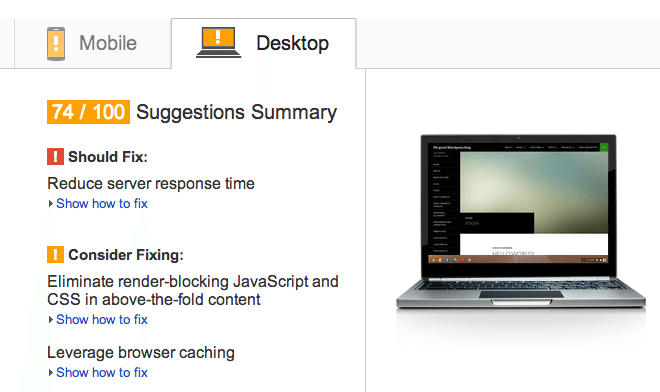
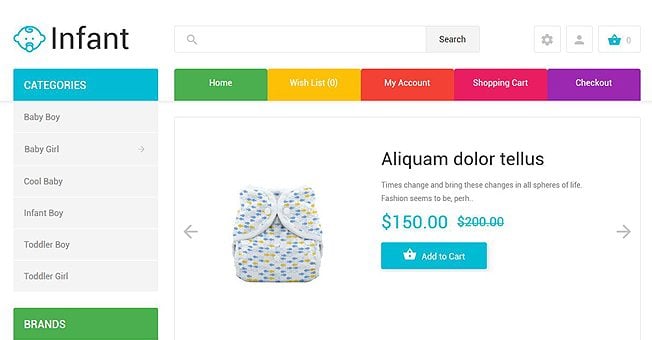




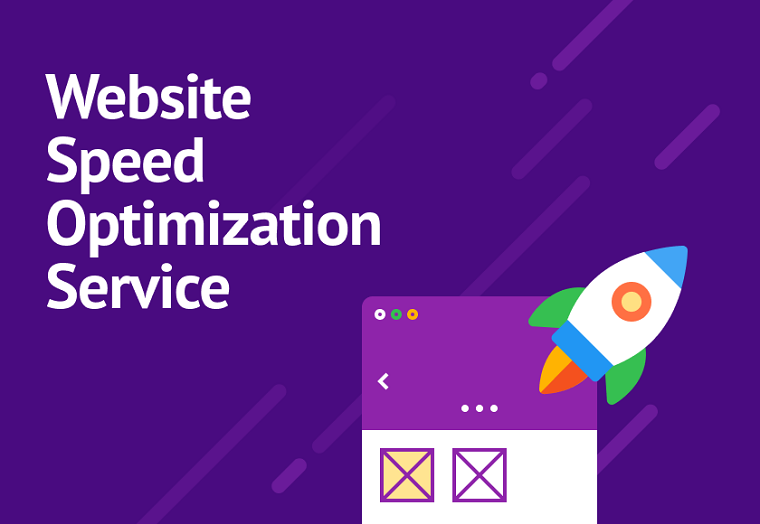
Leave a Reply
You must be logged in to post a comment.