List of Prototyping Tools. 20 Free & Premium “Must Try” Solutions
Wireframing and prototyping apps have always been two of the quickest ways to create mockups of mobile designs and communicate with clients more effectively. This list of prototyping tools will come in handy even to those users who are new in this field, and are just taking their first steps in mobile app designing.
People often wonder what is the fastest and most cost-effective way of creating mobile app designs. The answer is evident. Just opt for an app prototyping tool that will help you to create an app within an hour or a day, depending on how much functionality you'd like it to feature. For beginners, it's always better to start by drawing a sketch on paper. For designers, it's always better to create a mockup in order to give their clients an idea as to how the future mobile or web project will look like. In that way, one can apply quick adjustments and make sure that the customer will get exactly what he/she ordered.
The selection of app prototyping tools is rich like never before. Choosing software that meets your requirements perfectly is not as easy as it seems. I would recommend that you take advantage of trial downloads and free software versions before you settle on the solution that is right for you. In order to help you narrow the search we offer for your consideration 20 smart app prototyping tools to get you started. Enjoy!
***
Flinto is a tool for prototyping iOS and Android app designs. With Flinto, all of your prototypes will look like real things. The app allows you to test the project from the start, and apply adjustments as you work on the design. The app is simple to use, which makes it the preferred option for beginners. Everything can be modified by simply dragging and dropping.
Pricing: $20/mo, 30-day free trial version available
***
With the help of Prototypes app you can test and share your iPhone app mockups. The tool comes with integrated hosting, which allows you to create navigable mini-websites that, to your clients, look pretty much similar to the native iPhone apps and demo prototypes.
Pricing: $39.99
***
MockingBot is an editor that allows both Windows and Mac users to develop interactive mockups on the web. There is an online prototyping tool available, so you can test the way it works on your own.
Pricing: $2/month, $15/year
***
Framer is intended for Mac users. This is a Javascript framework for prototyping interactions and animations for desktop and mobile apps. The tool is fully integrated with Photoshop, so in order to use Framer you will need to download the app, open files in Photoshop, and then click Run in the Framer.
Pricing: $99
***
Prototypr App is an absolutely free Mac tool that doesn't use any web server. To craft an app prototype, import files from Photoshop, link screens, and upload the results of your work to your Mac or any iOS powered device.
Pricing: free
***
With FlairBuilder you will be able to build complex wireframe and prototypes that can be viewed by a wide range of people. The way you work within the app is somewhat similar to other prototyping tools. Once you're done, you can either email the saved file to your client or let him/her open it via the Flairbuilder online viewer.
Pricing: $99, 15-day free trial available
***
Fluid UI is a browser-based wireframing and prototyping tool intended for creating Android and iOS apps. Coming with thousands of integrated widgets, it is easy and intuitive by letting you drag and drop different components onto your design. As you progress, you can share your designs with others to give them a better understanding of your project.
Pricing: free plan for 1 project with up to 10 pages, Lite for $12/mo, Standard - $29/mo, Professional - $49/mo
***
As the name implies, Prototyping on Paper lets you transform your sketches on paper into the real, working prototypes. This is a tool that can be used literally by everyone. To create an app, all you need to do is take a photo of your sketches with your iPhone and the simulator will create your future app. Later on, you will need to create a system of links, and test how the system responds to different activities.
Pricing: free for 2 projects, $10 for 10, and $25 for an unlimited number of apps
***
With the help of Keynote designers can create wireframes and clickable app prototypes that can run on both desktop and mobile devices. The things this tool can do include animated transactions between the slides, smart guides, auto distribution, and gestural control.
Pricing: free/$180/$500/$750
***
InVision is claimed to be one of the world's most powerful app prototyping tools. It is more designer-oriented, providing for quicker prototyping. We can use it to transform our static projects into a clickable, scrollable format with the aim of showing colleagues or clients how the future design will look and function.
Pricing: free
***
WireframeSketcher is a wireframing app that helps professional designers, product managers and other creative people to develop wireframes, prototypes and mockups for desktops and mobile apps in a matter of minutes. There is a rich library of page and interface elements that can be added or removed from your workplace by simply dragging and dropping.
Pricing: $89/$99
***
Antetype is a Mac OSX software that helps you to create responsive UI for any desktop, mobile or website project. The widget library that is supplied, along with the app offers plenty of ready-made solutions that will help you get started quickly and easily.
Pricing: $189.99, 30-day free trial available
***
FieldTest is a browser-based tool that helps you to turn images into interactive apps. No matter whether you use hand-drawn sketches or pixel-perfect photography for your prototype, the app allows you to animate literally any of your source files.
Pricing: free
***
Justinmind lets you create everything from animated mockups to the fully-featured prototypes without having to worry about the code. All of the effects, animations and transitions can be managed via a simple and intuitive admin panel.
Pricing: $19/mo, free trial available
***
With Proto.io you can create fully featured prototype apps for any device in just a matter of clicks. The tool comes with an extensive widget library. By simply dragging and dropping you can add or remove any element and adjust its settings with a click. The tool comes with detailed documentation and video tutorials, which make it possible, even for non-tech savvy people, to use the software.
Pricing: $24/$40/$80/$160 per month, 15-day free trial available
***
Marvel is a web-based app prototyping tool that lets you create your new creative projects right in your Dropbox. You are free to use PNG, JPEG, PSD or a hand-drawn sketch. The dashboard includes multiple options for you to interlink different pages, add transitions and animations, make the header of your app sticky, etc. Once you're done with your prototype, you can share it with anyone via email, SMS, QR code or simply embed it in your site. Marvel also allows you to download the prototype with such options as PDF, ZIP, APK or IPA.
Pricing: free/$12/$55/$100
***
Codiqa is an app prototyping tool that lets you create an interface for mobile devices and then export a jQuery-powered prototype. Similar to many other solutions on this list, Codiqa allows you to take your first steps towards making your app a reality by simply dragging and dropping multiple elements in the dashboard. After prototyping your app you'll get an absolutely usable code.
Pricing: starting from $79 per license, a 7-day free trial available
***
UXPin is a smart app prototyping tool that was developed by UX designers for UX designers. The dashboard includes a library of UI elements that can be added to the canvas by dragging and dropping. Together with such traditional options as the header, functional buttons, images, texts, etc., the dashboard includes elements from other popular frameworks like Bootstrap and Foundation.
Pricing: $19/$29/$49
***
Concept.ly lets you create an iOS app by simply taking photos and collecting feedback from your colleagues, customers or just anybody. Just design a sketch or take a picture, link screens together, test your app, and share.
Pricing: free/ $9.99 per month
***
Mockabilly is an iPhone app prototyping tool for quick and seamless prototype development. Basically, it works similar to the other app prototyping tools from this list, plus provides you with the option to share mockups via Dropbox.
Pricing: free
This is a list of prototyping tools that are currently the most popular among designers and ordinary users who want to try their hand at creating mobile apps. If you know some other cool tools, please drop a line in the comments and I'll update the post. If you have ever worked with app prototyping tools, we'll appreciate you sharing your experience with us.
Happy prototyping!
Don’t miss out these all-time favourites
- The best hosting for a WordPress website. Tap our link to get the best price on the market with 82% off. If HostPapa didn’t impress you check out other alternatives.
- Website Installation service - to get your template up and running within just 6 hours without hassle. No minute is wasted and the work is going.
- ONE Membership - to download unlimited number of WordPress themes, plugins, ppt and other products within one license. Since bigger is always better.
- Ready-to-Use Website service is the ultimate solution that includes full template installation & configuration, content integration, implementation of must-have plugins, security features and Extended on-page SEO optimization. A team of developers will do all the work for you.
- Must-Have WordPress Plugins - to get the most essential plugins for your website in one bundle. All plugins will be installed, activated and checked for proper functioning.
- Finest Stock Images for Websites - to create amazing visuals. You’ll get access to Depositphotos.com to choose 15 images with unlimited topic and size selection.
- SSL Certificate Creation service - to get the absolute trust of your website visitors. Comodo Certificate is the most reliable https protocol that ensures users data safety against cyber attacks.
- Website speed optimization service - to increase UX of your site and get a better Google PageSpeed score.
Get more to your email
Subscribe to our newsletter and access exclusive content and offers available only to MonsterPost subscribers.

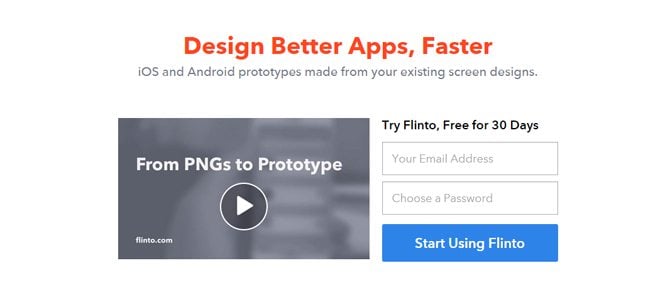



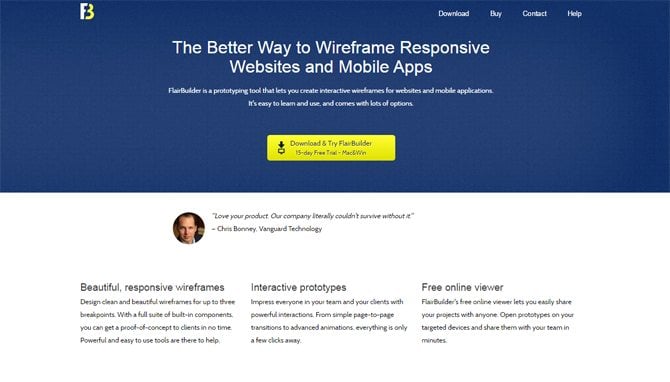
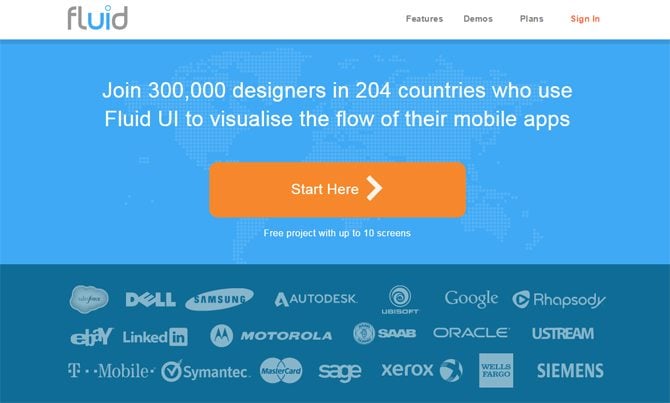
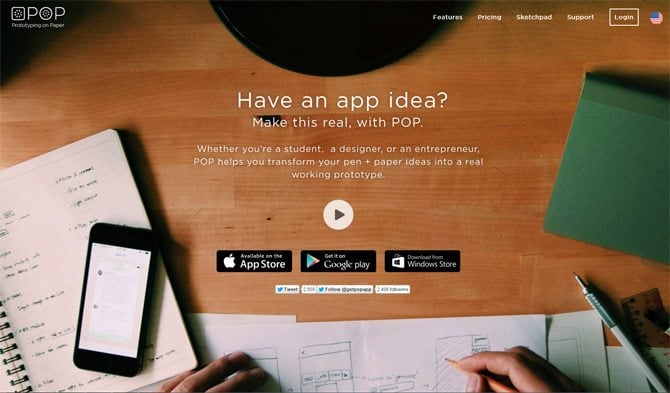

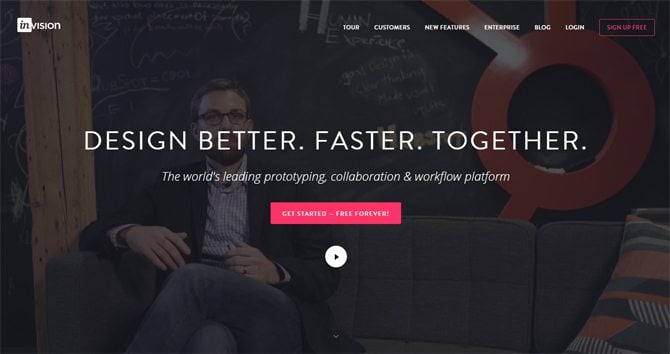
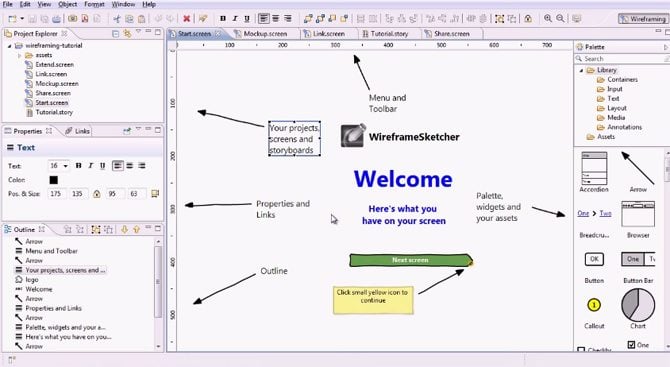
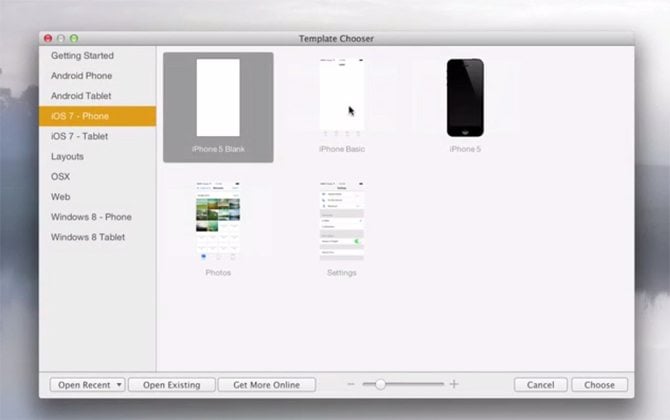


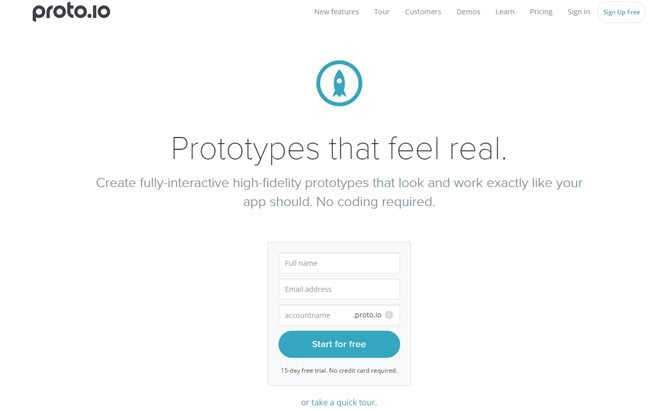
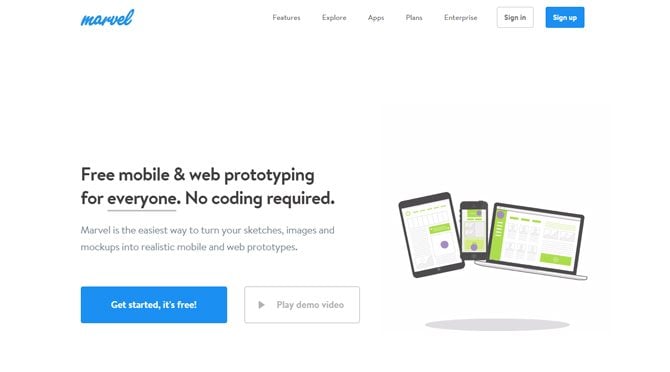

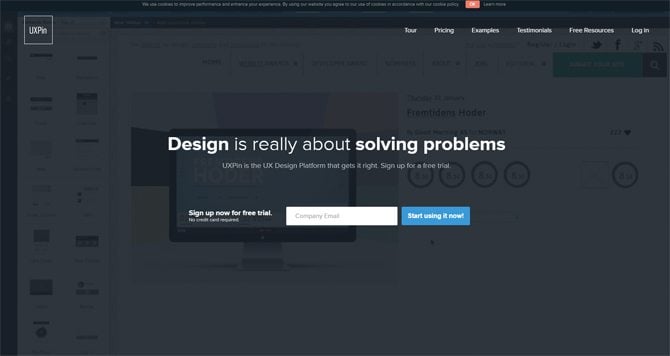
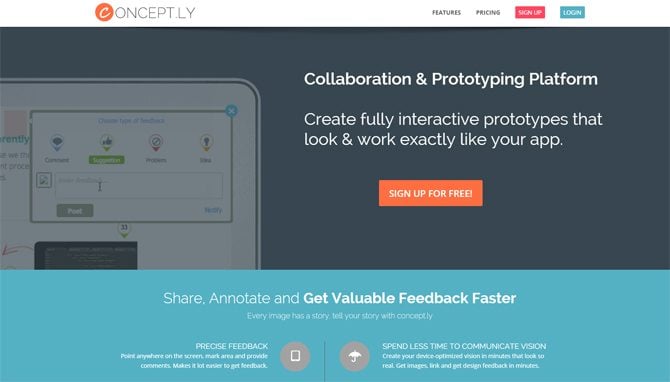

Leave a Reply
You must be logged in to post a comment.