Free WordPress Instagram Plugins. Integrate WordPress with Instagram Easily
There are myriads of WordPress Instagram plugins on the web. Some of them let you display the photo feed in a sidebar, others are intended to showcase the best shots in galleries, whereas all the rest provide you with the ease of integration of Instagram buttons and other options into your site. Choosing the best plugins for your site can be a long and exhausting task. That’s why we have decided to make things easier for you and have handpicked the following 15 WordPress plugins that will enhance your creative projects. By the way do not hesitate to check our Free eBook How to Amplify Your Brand on Instagram
It is very impressive how fast Instagram has managed to win the hearts of millions of web users worldwide! With over 400M+ monthly active users and over 80M photos posted each day, this platform has become the #1 social media solution for sharing photo and video content. After its launch on Oct 22, 2010, the service took only 1 month to gain 1 million of registered users. 6 months later, there were 5 million Instagram fans, whereas today (5 years since its launch) the total number of Instagram users is more than 182,500,000.
Key benefits of using Instagram for business promotion
Social media is not only for fun. This is also a powerful marketing tool that has made a number of the world-known brands a success. Starbucks, Coca-Cola, GoPro, Apple, Netflix, and many others have mastered the power of social media in their online marketing campaigns.
Instagram provides more opportunities than simply taking, editing and uploading photos in an easy-to-use way. With over 400 million active users per day, the service has caught the attention of a huge number of brands, from startups to large corporations.
While there are so many perks that Instagram can generate for your business, let's consider the top 5 most unexpected benefits that you can gain from this service.
- Getting closer to the audience. When it comes to connecting with customers, Instagram turns out to be more effective than Twitter and Facebook. According to Forrester Research, Instagram is the King of social engagement, delivering 58 times more user involvement than Facebook and 120 times more than Twitter.
- Learning user behavior. Instagram is the place where people come to share the things they like. Take, for example, such popular trends as sharing photo and video content under the tag #foodgram. As the name implies, it deals with everything that is somehow connected with food. People like to take pictures of their beautifully served meals and boast about them online. This is what cafes and restaurants can benefit from. For example, people can take a photo and tag your location, promoting your establishment among followers.
- Promoting other Internet Marketing channels. As we have already mentioned earlier in this post, Instagram allows you to post simultaneously across different social media platforms. While marking the corresponding field with a tick you can post on Instagram, Twitter and Facebook at the same time.
- Reaching new clients. The power of #hashtags on Instagram shouldn't be underestimated. This is a great way to reach wider audiences who share similar values or have common interests. La Provence, a French boutique from Rockport, used the hashtag #frenchdecor to reach out to people who have the same passion. In addition, Instagram includes the Explore Tab, which allows you to find and connect with users with interests that are the most relevant to you.
- Boosting sales. Such visual platforms as Instagram are not only for fun but are also proven tools to generate more sales. Promoting your brand through quality photos engages the target audience much better than the ordinary written data. Compared to Facebook and Twitter, Instagram has the higher average price tag for a sale ($65). Facebook and Twitter show $55 and $46 results, respectively.
With all that being said, we can now claim that Instagram is an indispensable tool that your personal brand or business should make use of. Having it integrated into your site will automatically attract more interest in what you are doing, your products and services. You can simply get closer to each and every user who “follows” you or just uses the branded hashtag. How do you get Instagram integrated into your WordPress site? Here are 15 amazing plugins to consider.
WordPress Instagram gallery plugins
***
With the help of this plugin you can display Instagram feeds from multiple accounts on your WordPress site. The tool provides a number of customization options, letting you display photos from multiple accounts in a single or separate feeds, showcase multiple Instagram feeds on the same page or different pages, display thumbnails, medium or full-size photos, etc.
***
Enjoy Instagram feed with Widget and Shortcode on WordPress website
The plugin allows you to display Instagram photos in a carousel or a grid. The tool provides both a widget and a shortcode, so you can select whichever option you wish. The free version of the plugin is limited to 20 images, which you can display in grids, rows or columns.
WordPress Instagram widgets
WooCommerce Instagram Product Photos
This plugin will be of special use to eCommerce websites. With its help you will be able to bring Instagram images to any product page on your site. While adding a specific hashtag to every page on which you’d like to display Instagram images, you will be able to entertain online shoppers with beautiful, retina ready visuals.
***
This timeline Instagram widget can be placed anywhere on your WordPress site. Ready to go out of the box, it can also be customized any way you want using CSS.
***
Instagram Widget – Instagram Gallery
The plugin will link your Instagram account with a WordPress site in a quick and easy manner. Being fully adaptive to any screen size and resolution, the tool requires you to enter the username and tweak the appearance just a little bit in order to come up with the perfect appearance of the photo feed on your page. Among the features that the plugin includes we can highlight: clean and valid coding, small and medium image size options, images cache, retina ready, a pack of beautiful photo animations, etc.
***
The plugin is simple in use. When choosing it for your WordPress site, you do not need to provide your login details or sign in via oAuth. Using a simple and sensible markup, the plugin lets you showcase your recent Instagram pics beautifully.
***
This is a fully responsive slider widget that allows you to display up to 24 photos from any public Instagram user account. All images are imported as WordPress attachments. Both thumbnail and slider display options are available. All photos can be sorted randomly, by popularity or date.
***
With the help of this plugin you can fetch Instagram Feeds from any accounts while using Instagram API. The photos are arranged in a mosaic view, in one of the three pre-designed layouts - normal, slider or lightbox mode. All that you need to do to display Instagram feed is to use a widget or shortcode. The plugin is fully responsive and offers free updates.
There are plenty of cool Instagram gallery plugins and widgets that we have listed above. Covering almost every scenario of integrating WordPress and Instagram, all of these free plugins have stunning interfaces, are easy to install and set up.
Now we'd like to hear your opinion. Are there other great WordPress Instagram plugins that you can recommend?
Get more to your email
Subscribe to our newsletter and access exclusive content and offers available only to MonsterPost subscribers.


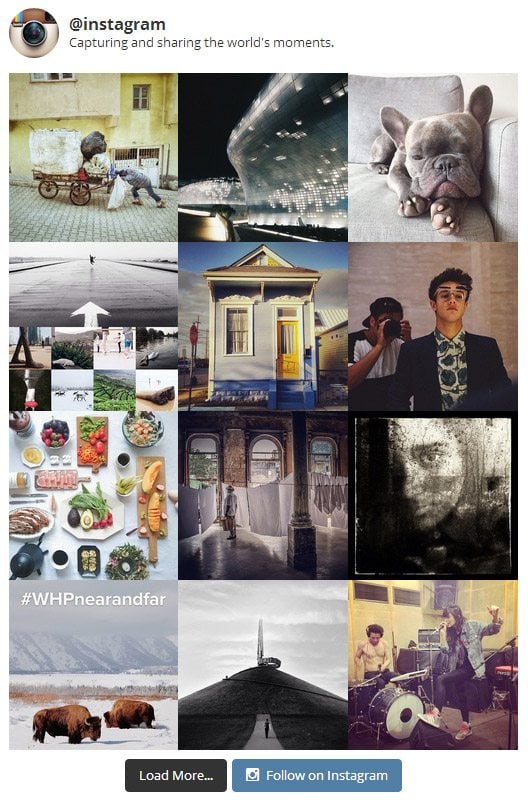
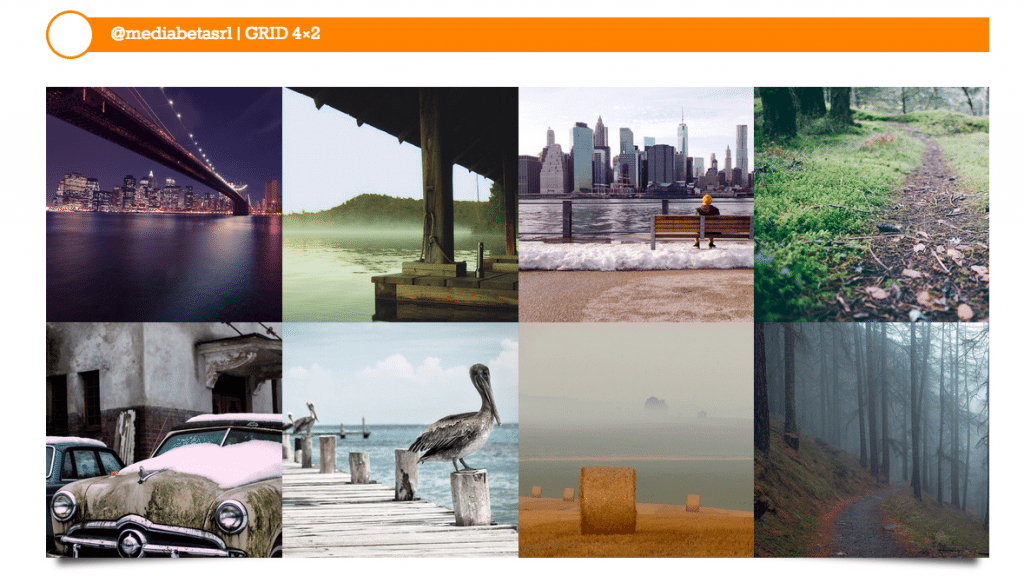
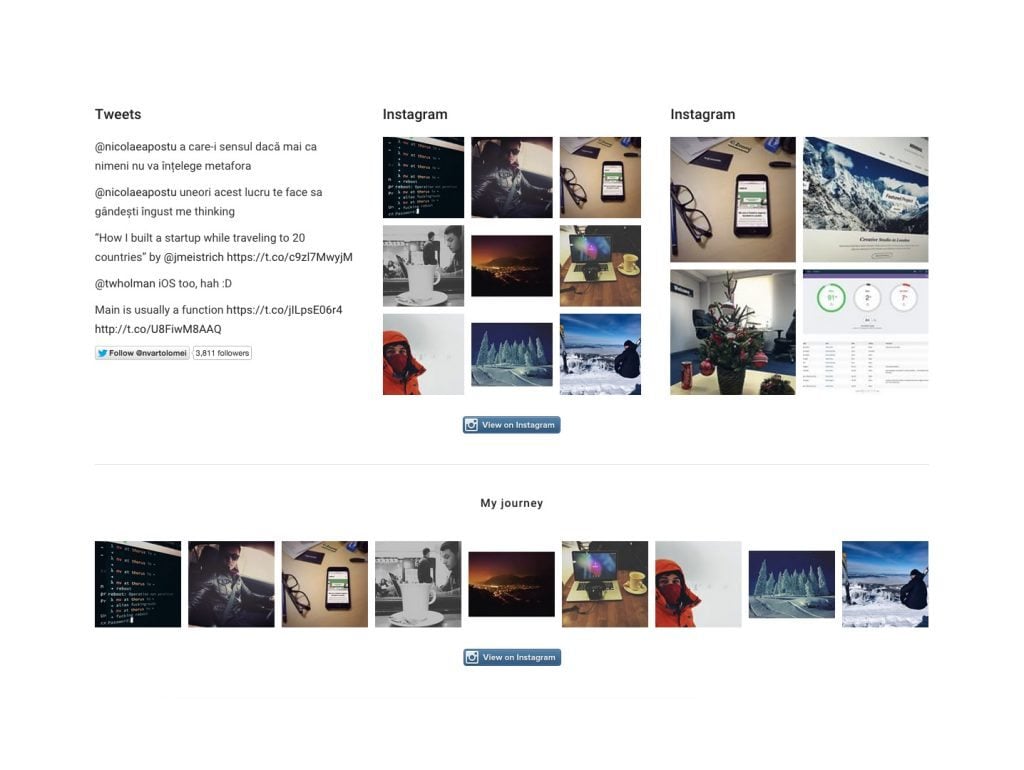
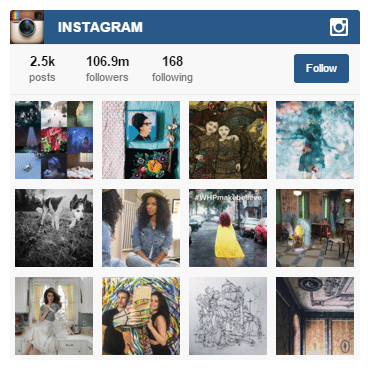
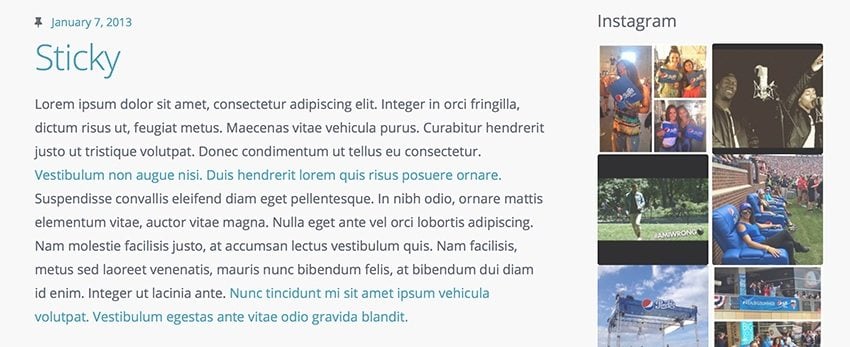
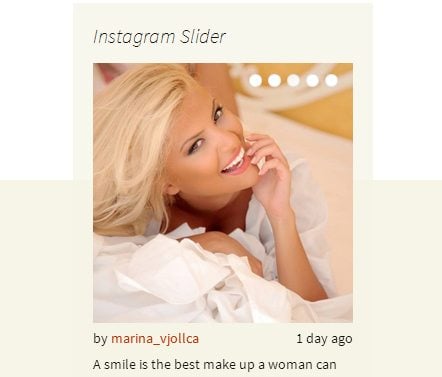
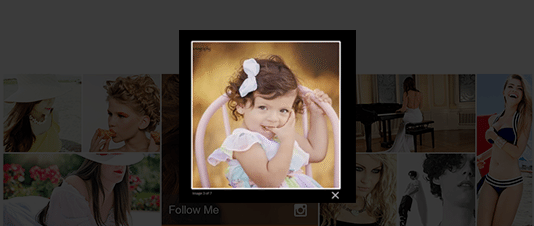
Leave a Reply
You must be logged in to post a comment.