Though blog functionality is available only in the limited range of MotoCMS 3 website templates, their number is constantly growing. An owner of such a blog will be able to manage it right in the admin panel (responsive website builder powered by MotoCMS), as well as to receive all the updates for free.
We are looking forward to new arrivals in MotoCMS website collection with blog functionality in the near future. In the meantime, read more about the features you may already use with getting a blog from MotoCMS.
Posts
This area is the first one aside from two other sections, where you can create, update and remove your posts. Here you can view a post list with various post characteristics like name, publication status, URL, author and creation date.
After clicking on the “Add New” button, write a post name and its URL (choose the automatically generated one or write it by hand) and start the direct drafting.
On the right side of the Posts section you will find all major properties, allowing you to edit post name and URL (again), as well as write post short description. You can also upload and add preview image, type its title and alt text.
Basic SEO settings, including No-index, No-follow and Hide Canonical features are also available. If you need to embed some code to header or footer, the Code Injection field is yours to command.
As for the rest, you are welcome to customize your blog, working in the well-known Content area and using the common widget set of the admin panel powered by MotoCMS. Drag and drop texts, images, buttons, videos and galleries. Unite your website with most famous social media. In short, do whatever you want to make your blog readable and appealing for readers.
Templates
In the Templates section you are able to manage the main page of your blog. Here are two Blog Elements widgets that will help you to structure your posts: Post List and Recent Posts.
Post List is the widget, containing all published posts of yours. Please, note that it has infrangible structure that cannot be transformed: post name, publication date, author name, preview image and the button to read a post itself. The only settings you can change are posts amount (from 1 to 20), button label and spacing. There is also a divider that points out the border between posts.
As for the Post List design, you can freely set post name style, date style, image preset, button preset, button size and divider preset.
Recent posts has almost the same settings and design properties as Post List. Posts amount, title, spacing, title style, post name style and image preset options are changeable.
Please, bear in mind that NONE of the other widgets offered in the admin panel powered by MotoCMS can be dropped INSIDE of Post List or Recent Posts containers due to their inseparability. Buy be free to add them elsewhere.
Post sub-section is the area, where you can alter the appearance of a post page: name of the post, author name, publication date etc. Try to use other Blog elements widgets like Recent Posts, Author, Date, Published On and Comments.
Settings
There are two global settings for a blog owner to change: Comments (enable or disable comments for all blog pages simultaneously by checking the appropriate box) and Date Format (select your variant among five options).
That’s it for now. The blog version you’ve just met is only the top of the iceberg. MotoCMS will keep on working to bring you more updates soon. The most interesting is still ahead. Meanwhile, check out below some awesome MotoCMS 3 website templates with blog functionality.
Business Responsive Moto CMS 3 Template
European Restaurant Responsive Moto CMS 3 Template
Cafe and Restaurant Responsive Moto CMS 3 Template
Investment Company Responsive Moto CMS 3 Template
Interior & Furniture Responsive Moto CMS 3 Template
Sculpture Responsive Moto CMS 3 Template
Ice Cream Responsive Moto CMS 3 Template
Wedding Planner Responsive Moto CMS 3 Template
Business Responsive Moto CMS 3 Website
Financial Advisor Responsive Moto CMS 3 Template
Get more to your email
Subscribe to our newsletter and access exclusive content and offers available only to MonsterPost subscribers.

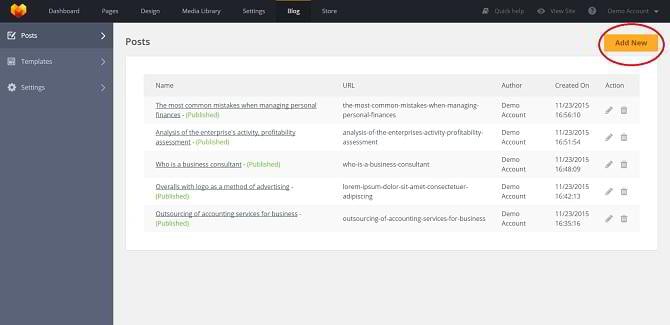
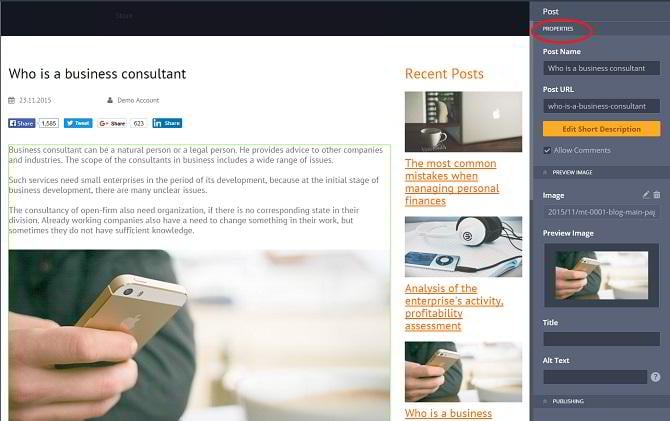

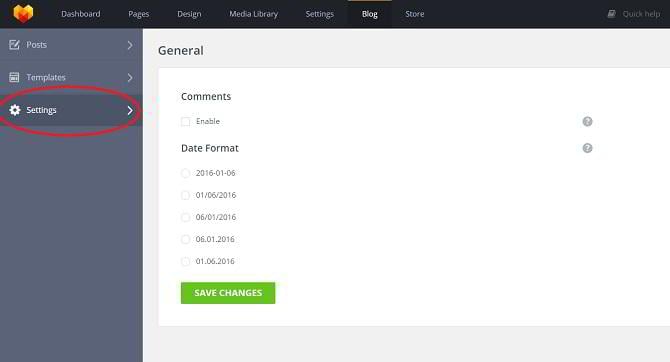
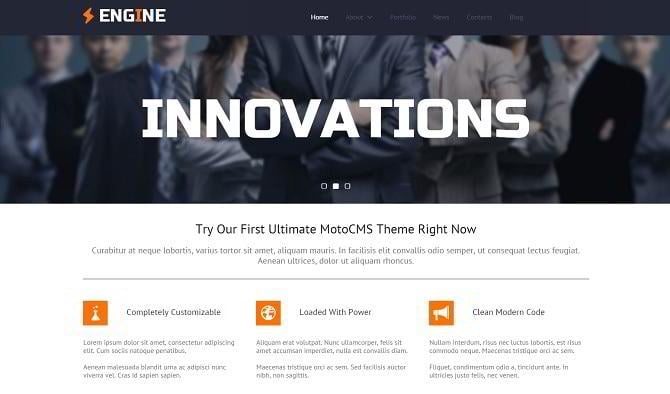






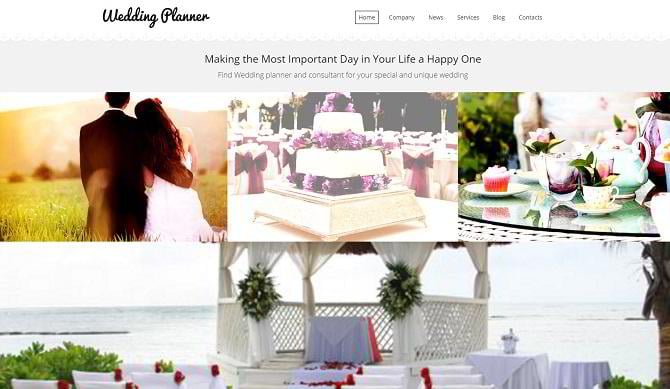


Leave a Reply
You must be logged in to post a comment.