KingNews Has Arrived – Our New WordPress Magazine Theme
We haven’t created any WordPress magazine themes lately, that’s true. We’ve been making themes for businesses, portfolios, financial advisors and news WordPress templates, but not magazines. Today is the day we change this. Meet KingNews - our new WordPress theme for magazines, online publications, and blogs.
KingNews is fast, 100% GPL, and has full support for the WordPress Customizer. It includes the following features:
- Unlimited number of installs. Install KingNews on any number of sites, since it is licenced fully under GPL v3.0.
- Affordable price. Unlike our other WordPress themes, which cost $75-79, KingNews is available for $55 only.
- Customizer Support. Customize everything with hundreds of theme options. We’ve taken care of each of them, and made sure the design looks beautiful no matter which layout variation you choose.
- Translation ready. Translate KingNews easily into any language of your choosing. You can even translate the Customizer options.
- Valid coding. The code is well-structured, organized, and properly commented.
- 24/7 Support & Updates. Receive free lifetime updates and support for the theme.
- Placeholder images. Since it is a fully GPL theme, all the images are replaced with image placeholders.
- SEO Friendly. Optimize your site with Yoast SEO Plugin or All-in-One SEO Pack without worrying that something might go wrong. KingNews is fully compatible with the most popular WordPress SEO plugins.
- Responsive Design. The theme looks great on mobile phones and tablet devices, since it’s built with Bootstrap 3.
Let’s examine KingNews in more detail.
Customizer
With WordPress Customizer you can set up the design of your theme in an hour or less. Making the changes is really easy and intuitive, especially when you can see each adjustment you make live, without refreshing the page.
We created a lot of options which cover most of the changes you might want to apply to your site, from setting up a logo to removing the top search bar. Also you will find some advanced options, such as setting up the main container width.
General Options
These are mostly related to the site’s identity and branding. Set up a logo for your site (choose between common and retina images), site favicon, and decide whether to show or hide the site’s tagline. If no logo is chosen, you can go with a simple blog title. In this case you’ll be able to choose your font from over hundreds of Google web fonts.
Social Integration
Social integration is an essential part of any online publication, since this is the way for you to connect with your audience. Every useful piece of content is worth sharing, so you’d better give your readers the opportunity to find that ‘share’ button quickly.
KingNews has two places where you can locate your social buttons, namely top menu, and bottom menu. You can also find a block of social icons under each post.
However the most important part of social integration is the provision of social widgets. With their help you can display your Twitter feed, or the recent photos from Instagram. They include widgets for Facebook, Twitter, YouTube, Instagram, RSS feed, and newsletter (MailChimp integration is provided).
Color Scheme & Typography
For me this is the most fun part, because that’s really where the majority of design changes are made. It can be tricky to change the colors and fonts of your site and not to turn it into a mess, but sometimes a subtle change is all that you need to give your site a unique feel.
Change the color of buttons, links, headings, text, background, or set a background image.
On the typography side, there’s a full integration with Google Fonts API, which allows you not only to use your favorite font face, but also to choose its weight, style, and character set. In addition to that you can adjust such options as line height, font size, and letter spacing.
Layout
The choice of possible layouts is huge here, so that you can easily set up the layout of one of your favorite blogs in minutes. KingNews also features a set of custom widgets, which allow you to display your recent posts or showcase them in a magazine-like style.
Choose the full-width or boxed layout of your blog. In case of a boxed layout we have made it possible for you to define a custom width for the main container.
Header
There are 3 variations of header layout, namely default, centered and minimal. You can also set a background color or image. If you don’t have an image of a certain size, you can always center it and set to no-repeat in the theme’s options panel.
Header options allow you to show/hide the search bar, change the disclaimer text (right now it shows the current date), and select the background color. You can also make the menu sticky.
Blog Options
KingNews has 5 blog layouts from which to choose - default, minimal, grid (2 columns), and two types of masonry (2 and 3 columns). The default layout has a large thumbnail, and each post takes a separate column. The same applies to the minimal layout, except that the featured image is much smaller. The masonry layout arranges the posts vertically (without white gaps between posts of different height), and the grid layout aligns each of them evenly.
You can create fifteen layout variations combining five main blog layouts and the sidebar position. Put the sidebar to the right, to the left, or remove it completely.
Such post elements as publication date, post author, tags, categories, comments, and social sharing buttons can be enabled/disabled if required.
Footer
The footer contains logo, copyright text, and social icons, which are essential for any WordPress magazine theme. There are three layouts from which to choose - default, minimal and centered. Right above the footer there’s a footer widget area, where you can decide how many columns to show (maximum of 4).
Other Options
There are a few other theme options worth mentioning. For example you can disable the back-to-top button, or show preloader while opening a page.
There’s also a section dedicated to breadcrumbs where you can select their path (full/minified), hide the page title, disable the breadcrumbs on the main page, or remove them completely.
Widgets
KingNews wouldn’t be a true magazine theme without its set of custom newspaper-style widgets. They spice up your site with awesome layouts, and help focus readers’ attention on particular articles.
Image Grid Widget
Image Grid Widget displays posts without text excerpt, putting an emphasis on images and headings. Set a number of columns (maximum of 4), adjust padding between items, and choose the maximum number of words in the title, in case the title of a post is too long.
Featured Posts Block
This widget is the first thing you see on the demo. It captures visitors' attention and makes it easy for them to view your recent posts.
The widget has five layouts, which means there are five ways you can showcase your top posts to the viewers. By default it shows your recent articles, but if you need to display specific posts, you would need to include their post ID.
New Smart Box Widget
The Smart Box widget is a third tool that makes the layout of your blog more awesome.
It lets you display posts based on categories or tags. The widget makes it possible to select the number of posts to show, trim the length of the headline and excerpt, and hide/show the publication date, post author, or comments. Smart Box widget also has 3 layout types from which you can choose.
Carousel Widget
Another way to display your posts is by using a carousel slider.
Select categories or tags of the posts you want to display, set the number of slides per view, or even show the slides in multiple rows.
Widget Areas
KingNews lets you put widgets into eight different places.
Such names as ‘after content’ or ‘before loop’ may sound scary, but basically you have 3 areas right above your main list of posts, and 3 corresponding areas below. This keeps your content structured, and doesn’t allow widgets to interfere with each other.
Afterword
KingNews is a flexible WordPress magazine theme that brings your blog to a new level. Its custom widgets and layout options allow you to display posts in hundreds of ways, and design is optimized for easy navigation and readability. The fast loading speed ensures that your readers can browse your site quickly, and won't leave it in the first 2 seconds.
I’d like to hear your thoughts about KingNews. Is there something in the theme you didn’t like? Any missing feature? Let me know what you think in the comments below.
Don’t miss out these all-time favourites
- The best hosting for a WordPress website. Tap our link to get the best price on the market with 82% off. If HostPapa didn’t impress you check out other alternatives.
- Website Installation service - to get your template up and running within just 6 hours without hassle. No minute is wasted and the work is going.
- ONE Membership - to download unlimited number of WordPress themes, plugins, ppt and other products within one license. Since bigger is always better.
- Ready-to-Use Website service is the ultimate solution that includes full template installation & configuration, content integration, implementation of must-have plugins, security features and Extended on-page SEO optimization. A team of developers will do all the work for you.
- Must-Have WordPress Plugins - to get the most essential plugins for your website in one bundle. All plugins will be installed, activated and checked for proper functioning.
- Finest Stock Images for Websites - to create amazing visuals. You’ll get access to Depositphotos.com to choose 15 images with unlimited topic and size selection.
- SSL Certificate Creation service - to get the absolute trust of your website visitors. Comodo Certificate is the most reliable https protocol that ensures users data safety against cyber attacks.
- Website speed optimization service - to increase UX of your site and get a better Google PageSpeed score.
Get more to your email
Subscribe to our newsletter and access exclusive content and offers available only to MonsterPost subscribers.


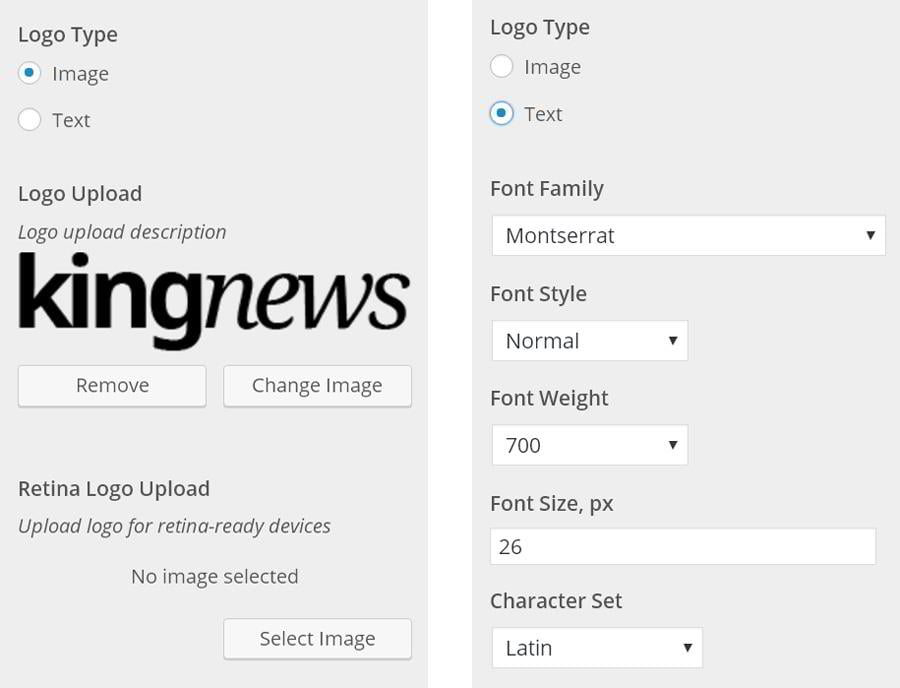
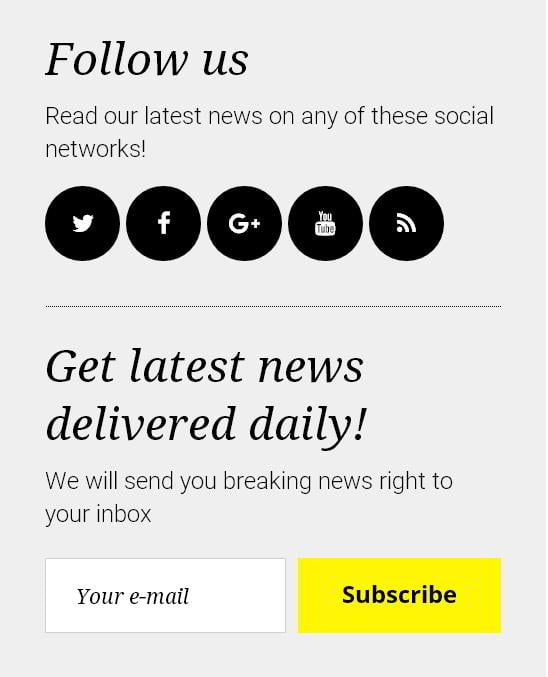
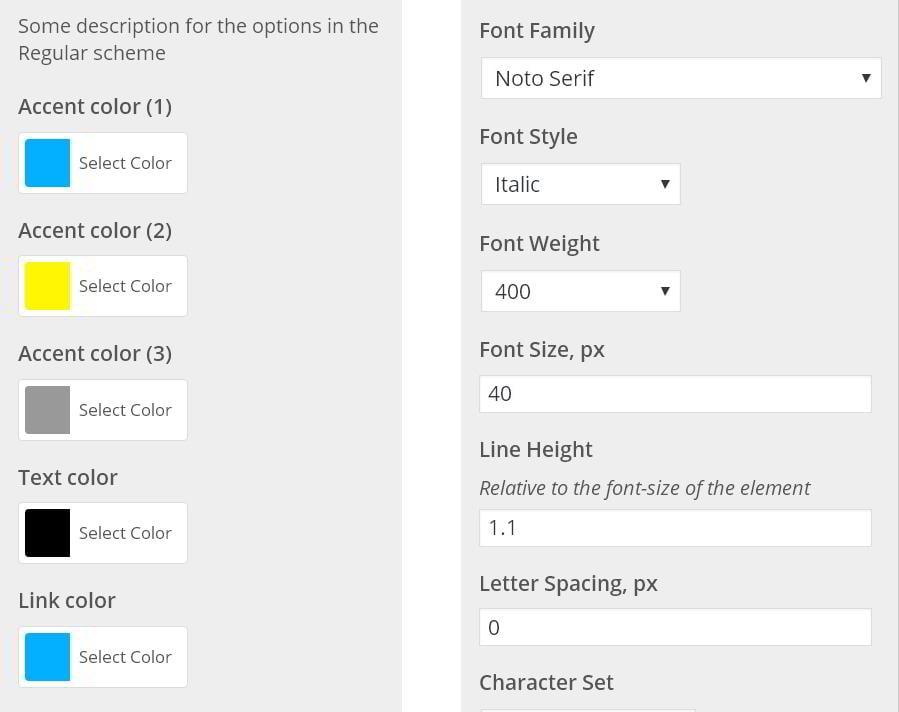
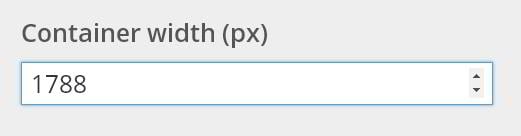

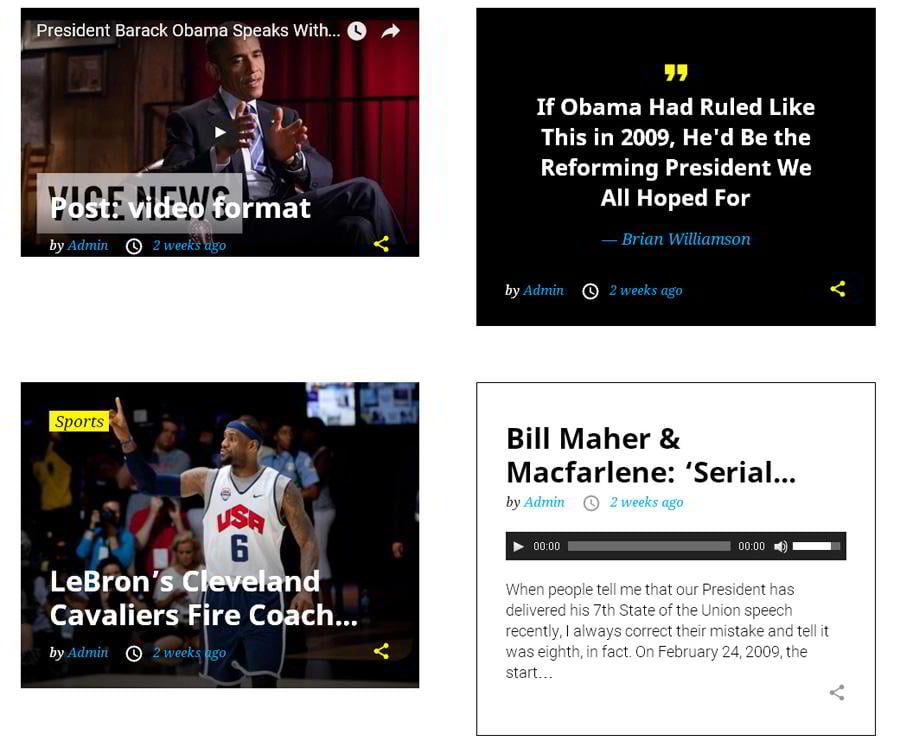
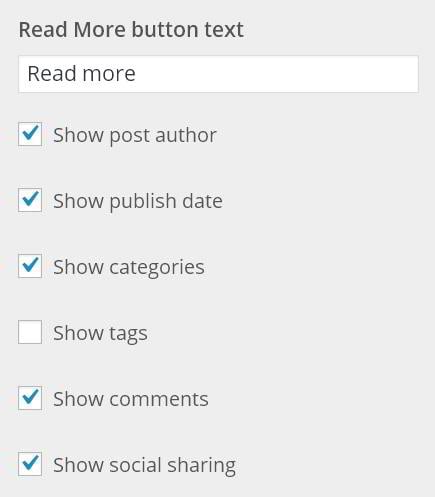
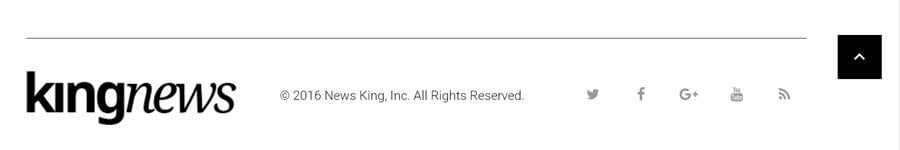

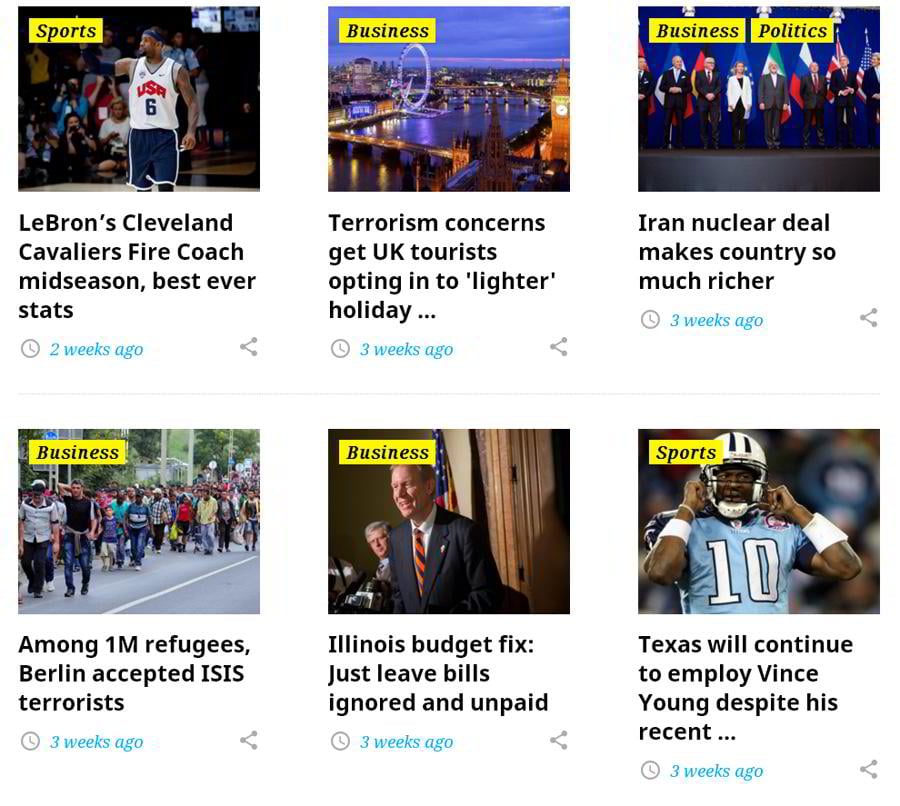
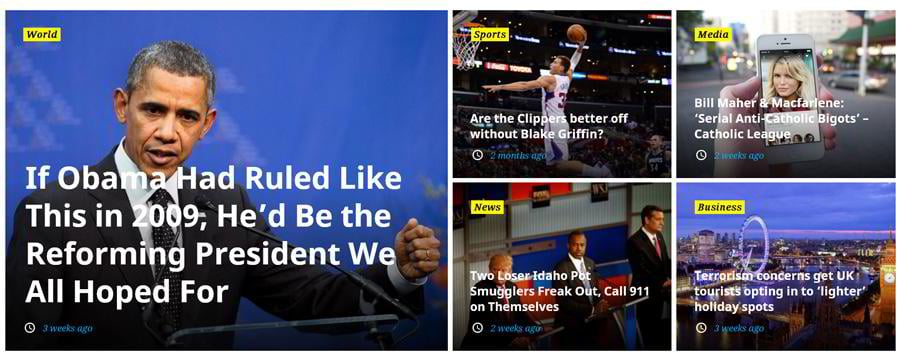
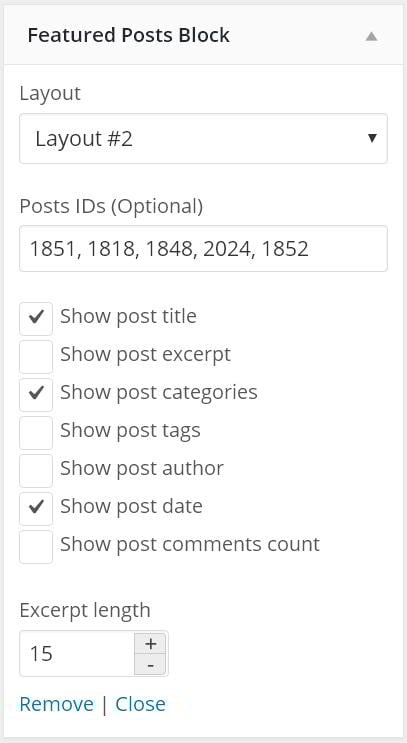
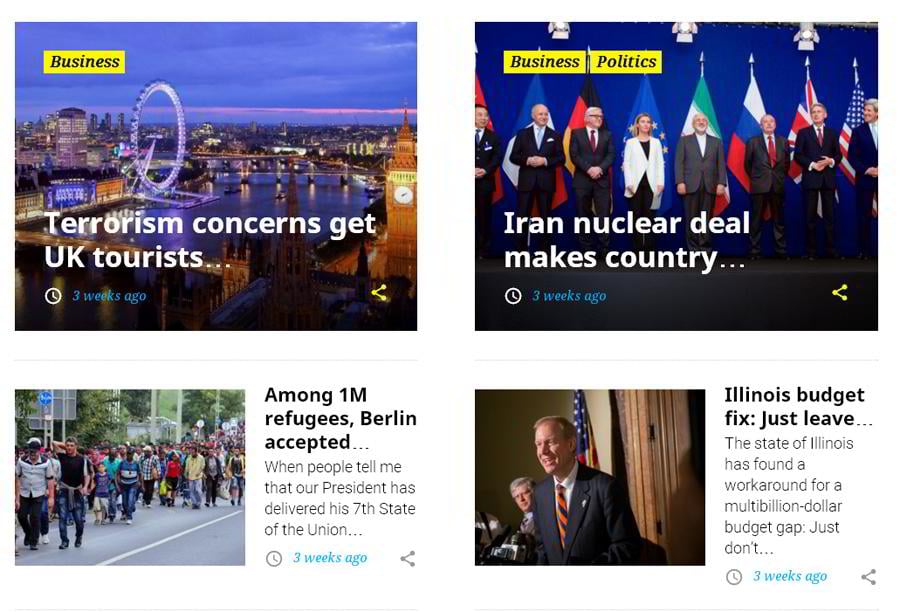
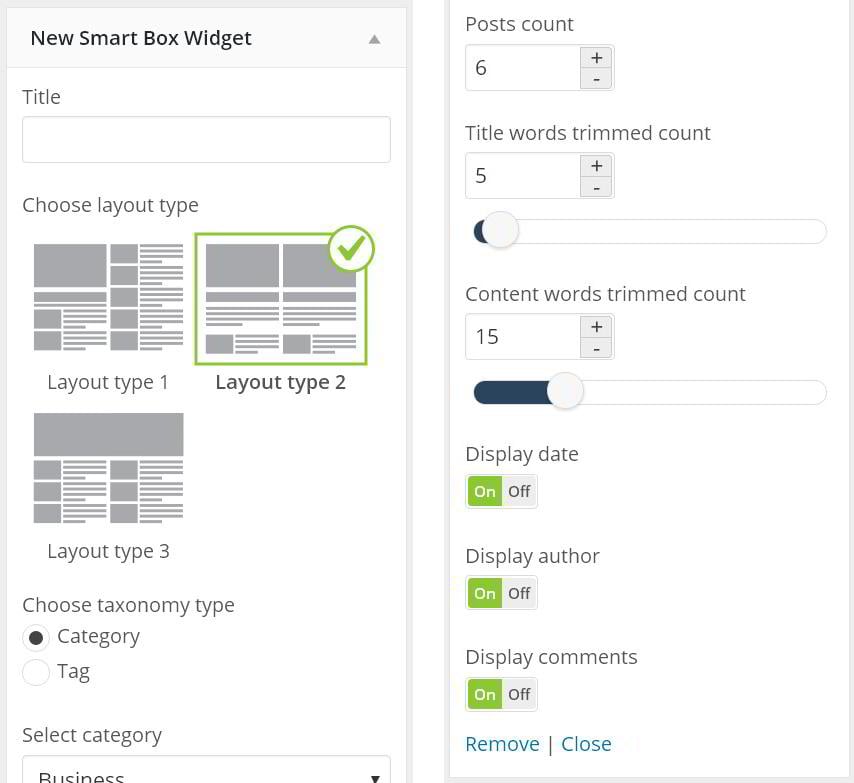

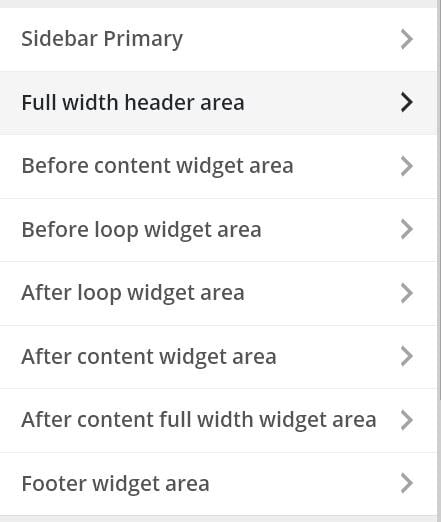
Leave a Reply
You must be logged in to post a comment.