How to Build a 5 Star Website? Learn How with These Free eBooks from TemplateMonster
Have you ever contributed to the Wikipedia? If so, you’ll probably be mentioned along with other 7.5 million contributors in the Wikipedia printed version (as it existed on April 7, 2015). What is more important you can find that very article of yours in one of 7,473 printed volumes of the English Wikipedia (yeah, “can”). Now try to guess where’s yours...
Long story short. These guys printed the Wikipedia. It consists of so many pages, that you can sit on it, you can hit all raptors from “Jurassic Part” with it. And on your phone it takes only a few megabytes. That is why electronic resources of reading are so convenient.
Now let’s put the contemporary art aside and move to the point: if you want a five-star website, we have 4 e-books for you. We all had to begin at some point, that’s why the author, Eli Davis (the bearded guy you can see at the end of each book), wrote his articles with a first-timer in mind. Download these e-books to your iPhone, read in the subway or while playing with your cat and get things done! Seriously, stop postponing your site to Monday, make it right cool now!
Choosing a Site Building Platform in 2016
Every time you want to read an article on the Wikipedia, you end up with ten open unrelated links. This e-book is that first Wikipedia page you really need to read.
Well, there are tons of platforms you can choose for your website and that is… confusing. How do you actually find the one that fits you like a glove, if they all look the same for a beginner? Eli Davis suggests the universal system of features you can compare while choosing that right platform. He also gives the detailed comparison of the most popular CMS along with the first steps after you’ve chosen it. For instance, do you know that people leave around 400,000 comments on blogs every day?
Getting Started with Google Analytics
Here’s my bold confessions: this e-book is my favorite. I’ve read it from cover to cover and, well, understood everything. I really did. Now checking my site’s analytics is the first thing I do after awakening (oh, you will be there, too, believe me).
Why Google Analytics? 1) it is free; 2) it belongs to Google, which we all want to buddy up with 3) you’ll freak out of all its hidden possibilities. With its help, you can learn about your audience as much as even your best friend doesn’t know about you. Eli explains how to get this wisdom and make the most of it — from account setup to audience segmentation.
Web Design Essentials for Non-Designers
Discover UI, UX and other interesting combinations of letters. You’d better take some meal with you while reading this one, because Eli will talk about Hamburger Icons among other trends of 2016. And also get ready for 10 Commandments of Color Theory and Tools for non-designers.
Of course, web design is complicated. Don’t expect this e-book to teach you how to code your own template. But it will help you understand the complex web design terminology and its basic principles. Learn how to keep a website beautiful and convenient without any outer help.
SEO Foundations for Small Business Owners
SEO is like that strict university teacher: first, you don’t want to do piles of homework he/she gives, and afterwards you’re surprised to find out how much you’ve learnt from her.
Why don’t we like to do SEO?
- Because it does not boost in results immediately
- Because it requires a lot of time and efforts
- Because it’s so huge we do not know where to start
Why should we still do SEO by all means? Because when it finally gives results, they are huge and amazing. And forever.
This e-book is where you can start with both elementary and advanced SEO. Eli covered all aspects, so you won’t need ten additional guides, and explained everything step-by-step (+useful tools).
Are you still you here, listening to me? Okay, it's not serious - you have a list of great e-books and a cool aim, so go ahead. And subscribe for Startup Hub, we have a lot of interesting stuff there, too.
Don’t miss out these all-time favourites
- The best hosting for a WordPress website. Tap our link to get the best price on the market with 82% off. If HostPapa didn’t impress you check out other alternatives.
- Website Installation service - to get your template up and running within just 6 hours without hassle. No minute is wasted and the work is going.
- ONE Membership - to download unlimited number of WordPress themes, plugins, ppt and other products within one license. Since bigger is always better.
- Ready-to-Use Website service is the ultimate solution that includes full template installation & configuration, content integration, implementation of must-have plugins, security features and Extended on-page SEO optimization. A team of developers will do all the work for you.
- Must-Have WordPress Plugins - to get the most essential plugins for your website in one bundle. All plugins will be installed, activated and checked for proper functioning.
- Finest Stock Images for Websites - to create amazing visuals. You’ll get access to Depositphotos.com to choose 15 images with unlimited topic and size selection.
- SSL Certificate Creation service - to get the absolute trust of your website visitors. Comodo Certificate is the most reliable https protocol that ensures users data safety against cyber attacks.
- Website speed optimization service - to increase UX of your site and get a better Google PageSpeed score.
Get more to your email
Subscribe to our newsletter and access exclusive content and offers available only to MonsterPost subscribers.

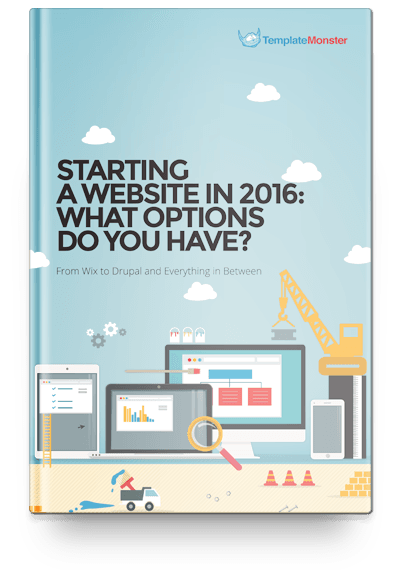
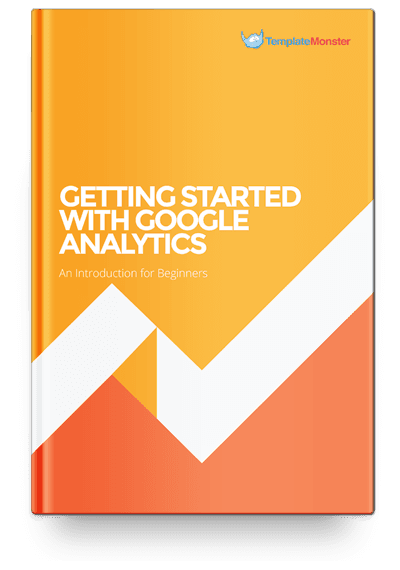

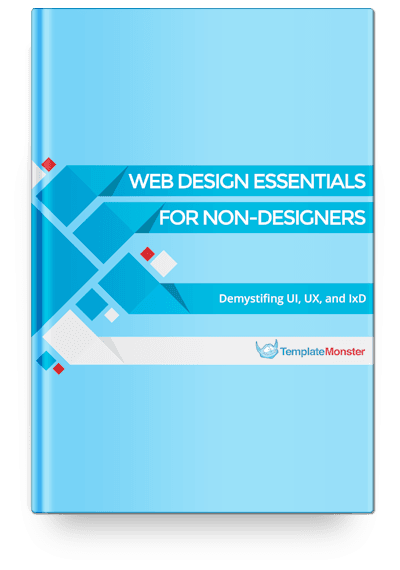

Leave a Reply
You must be logged in to post a comment.