Sketch or Photoshop: Choosing the Right Tool for Web Designer [Infographics]
Today the option of shifting from habitual, time-tested Photoshop to relatively new app, Sketch, has become a real dilemma for web designers. Web development community has broken into two groups – classical tool adherents and trendy software fans. If you find difficulty in what camp to join, our infographics will help you to dot all i’s and cross all t’s and take a final decision at last.
What is the best way to compare two objects? To make a kind of comparison table and put down all their strong and weak points, then calculate pleasures and drawbacks of each. The only issue is that this occupation may take pretty much time as both Photoshop & Sketch have plenty of features. Just agree that it’s much easier to view a visually appealing infographics where the most important features of both apps are already analyzed and the verdict is returned.
Please don’t forget that we compared the software from the point of their usability for web design and development needs, otherwise the matching makes no sense as even a newbie knows that Photoshop is much more feature-rich than Sketch. But do you use all those features working on your designs? Or they just confuse you making the process more complicated, especially if you are not an expert.
So what do you see below? Sketch vs Photoshop infographics is divided into two parts: the left one for Sketch and the Right one for Photoshop. I took only key features of both apps essential for web design. They are cited against each other. Red and green icons with thumbs up and down vividly demonstrate which of the app is the looser/winner in the round. Some of the Photoshop and Sketch features are similar, so it’s a drawn game.
The infographics is static, so we didn’t include some useful links to its layout. Here they are, all clickable for your convenience.
- Free Sketch App UI Kits
- Free Sketch Plugins
- Interview with Christopher Downer the Guy Who Designs Sketchapp Inside Sket<U+0441>happ
- Keyboard Shortcuts for Sketch
- Keyboard Shortcuts for Photoshop
The infographics ends with a total score and author’s thoughts on who will benefit out of using one or another app.
You have just studied a new infographics from TemplateMonster. And now we are tingling with impatience to read your comments on the above. Please correct us if we have missed some essential feature. So what’s your choice and what became the final argument in favor of the tool you prefer? Maybe you are using a whole set of tools to design better than your competitors. Please share your experience at the comment section and don’t forget to like and share our infographics. Thanks a bunch!
Don’t miss out these all-time favourites
- The best hosting for a WordPress website. Tap our link to get the best price on the market with 82% off. If HostPapa didn’t impress you check out other alternatives.
- Website Installation service - to get your template up and running within just 6 hours without hassle. No minute is wasted and the work is going.
- ONE Membership - to download unlimited number of WordPress themes, plugins, ppt and other products within one license. Since bigger is always better.
- Ready-to-Use Website service is the ultimate solution that includes full template installation & configuration, content integration, implementation of must-have plugins, security features and Extended on-page SEO optimization. A team of developers will do all the work for you.
- Must-Have WordPress Plugins - to get the most essential plugins for your website in one bundle. All plugins will be installed, activated and checked for proper functioning.
- Finest Stock Images for Websites - to create amazing visuals. You’ll get access to Depositphotos.com to choose 15 images with unlimited topic and size selection.
- SSL Certificate Creation service - to get the absolute trust of your website visitors. Comodo Certificate is the most reliable https protocol that ensures users data safety against cyber attacks.
- Website speed optimization service - to increase UX of your site and get a better Google PageSpeed score.
Get more to your email
Subscribe to our newsletter and access exclusive content and offers available only to MonsterPost subscribers.

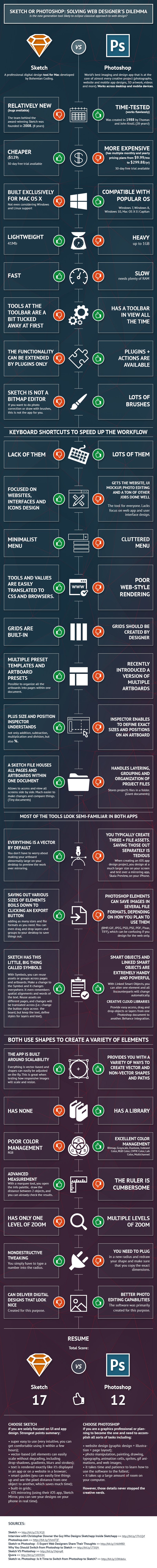
Leave a Reply
You must be logged in to post a comment.